Home >Software Tutorial >Mobile Application >Restore uninstalled software. Learn in seconds: two methods to quickly repair uninstalled software.
Restore uninstalled software. Learn in seconds: two methods to quickly repair uninstalled software.
- WBOYWBOYWBOYWBOYWBOYWBOYWBOYWBOYWBOYWBOYWBOYWBOYWBforward
- 2024-02-06 19:12:082682browse
php editor Strawberry introduces you two methods to quickly repair uninstalled software. While using the computer, we may accidentally uninstall some important software, resulting in loss of functionality or inability to use it properly. But don’t worry, we can solve this problem by restoring the uninstalled software. This article will explain two methods in detail to help you quickly repair uninstalled software and get your computer back to normal operation. Whether you are a computer novice or a user with a certain technical foundation, you can easily master these methods. Let’s take a look!
When you use a computer, you will have a lot of software. You can use computer software to perform some study or office operations, but due to limited computer memory, in order to ensure that the computer can run more smoothly, you will also clean up some unnecessary Commonly used software to avoid the problem of insufficient memory and slow operation, but after you uninstall the software, you will find that this software is still very useful after a while. I believe that users will choose to re-download or uninstall as soon as possible, but When downloading software with a relatively large MB, not to mention the cost and traffic, downloading and installing the software is time-consuming and laborious, so what should we do? Is there any way to retrieve the software? I guess many friends don’t know what to do. In fact, there are There are many ways to restore these important software. Below, Wang Zien recommends two methods for you. Come and take a look if you need them.


How to restore uninstalled software
Method 1: Fengyun Recovery Master
is not downloaded on the computer" Friends of "Fengyun Recovery Master" software first download and install it and then open the software. First, select the original data storage location. If you know the original specific location of the software, you can click "Customize Location". If you forget the specific location, you can select the location where the software needs to be restored. disk, click "Start Scan" and wait for the scan to complete. After the scan is completed, find the software that needs to be restored and select it. Finally, click the "Restore" button and wait for the restoration to complete. The scanning process is very fast and the operation of the software is very simple. Fengyun Recovery Master software can recover file types and supports the recovery of 1,000 file formats. It also supports device types such as desktop computers, laptops, recycle bins, hard drives, U disks, memory cards, digital cameras, etc. It can quickly scan and retrieve accidentally deleted files. Data and lost documents can be previewed to determine the recovery target and improve file recovery efficiency.
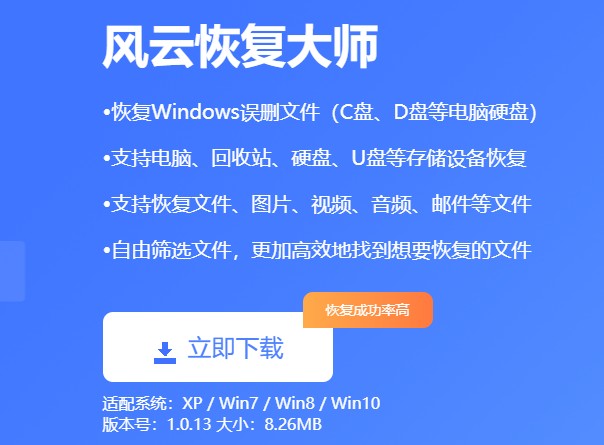
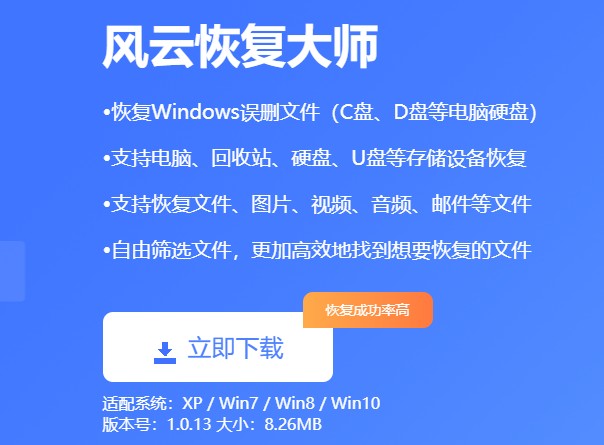
Method 2: Recycle Bin
Generally, the software we uninstall goes to the Recycle Bin. If you haven’t recycle it yet, If you want to clean up the site, you can go to the Recycle Bin to retrieve it. You can find the file with the exe suffix in the Recycle Bin and click "Restore". This method can quickly restore the software program when it is deleted. If it is in the Recycle Bin When you cannot find the uninstalled software, you can try "Fengyun Recovery Master".
The above two methods can help you restore the uninstalled software. If you cannot find the uninstalled software using method two, you can use method one. The steps are very simple. Friends in need can try it.
Let’s stop here today. No matter what, as long as it can help everyone, it proves that this article is valuable. I read carefully "Recover Uninstalled Software" "Instant Understanding: Two Methods" "Quickly Repair Uninstalled Software" This article feels like I have gained a lot of knowledge. Please give me a thumbs up! Guaranteed to bring you lots of learning!
The above is the detailed content of Restore uninstalled software. Learn in seconds: two methods to quickly repair uninstalled software.. For more information, please follow other related articles on the PHP Chinese website!
Related articles
See more- How to view bill summary in Squirrel Accounting How to view bill summary
- How to set live broadcast preview on Kuaishou Live Companion How to set live broadcast preview
- How to turn off and cancel Douyin monthly payment? Is there a difference between the two?
- How to activate Douyin store positioning for free? How to modify store location address?
- How to cancel your real name on Laoyou Live Broadcast? How to cancel your real name?

