Home >Software Tutorial >Mobile Application >What to do if win10 cannot enter safe mode by pressing F8 'Latest steps to solve the problem of unable to enter safe mode by pressing F8 in win10'
What to do if win10 cannot enter safe mode by pressing F8 'Latest steps to solve the problem of unable to enter safe mode by pressing F8 in win10'
- 王林forward
- 2024-02-06 18:31:331926browse
php editor Xigua provides you with a solution to the problem. When we are using the Win10 system, sometimes we cannot enter safe mode by pressing the F8 key. What should we do? Don’t worry, next we will introduce you to the latest solution to Win10 unable to enter safe mode by pressing F8 to help you successfully enter safe mode for system repair.
Many users using win10 report that they cannot enter safe mode when booting f8. What should I do if this happens? Next, I will share with you the steps to solve the problem that Win10 cannot enter safe mode by pressing F8.
1. Use the shortcut key win r to open the window, enter msconfig and press enter, as shown below:
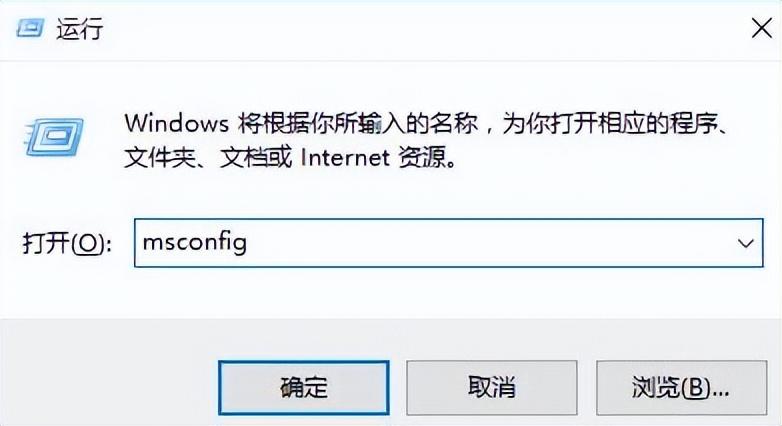
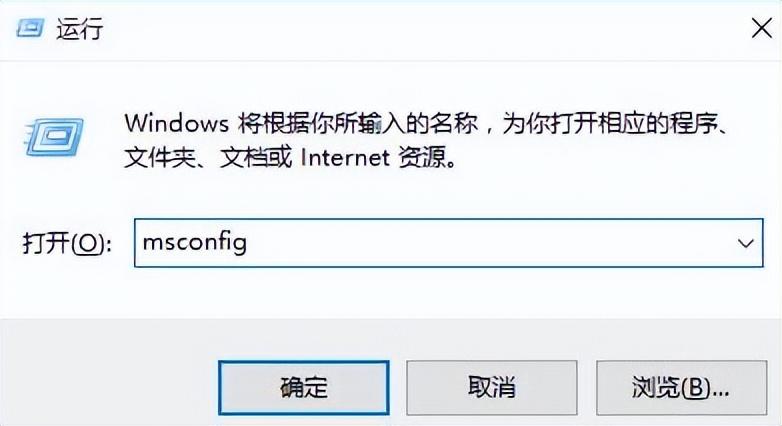
2. Click the boot option in the pop-up interface and check Safe Boot, click the OK button, as shown below:
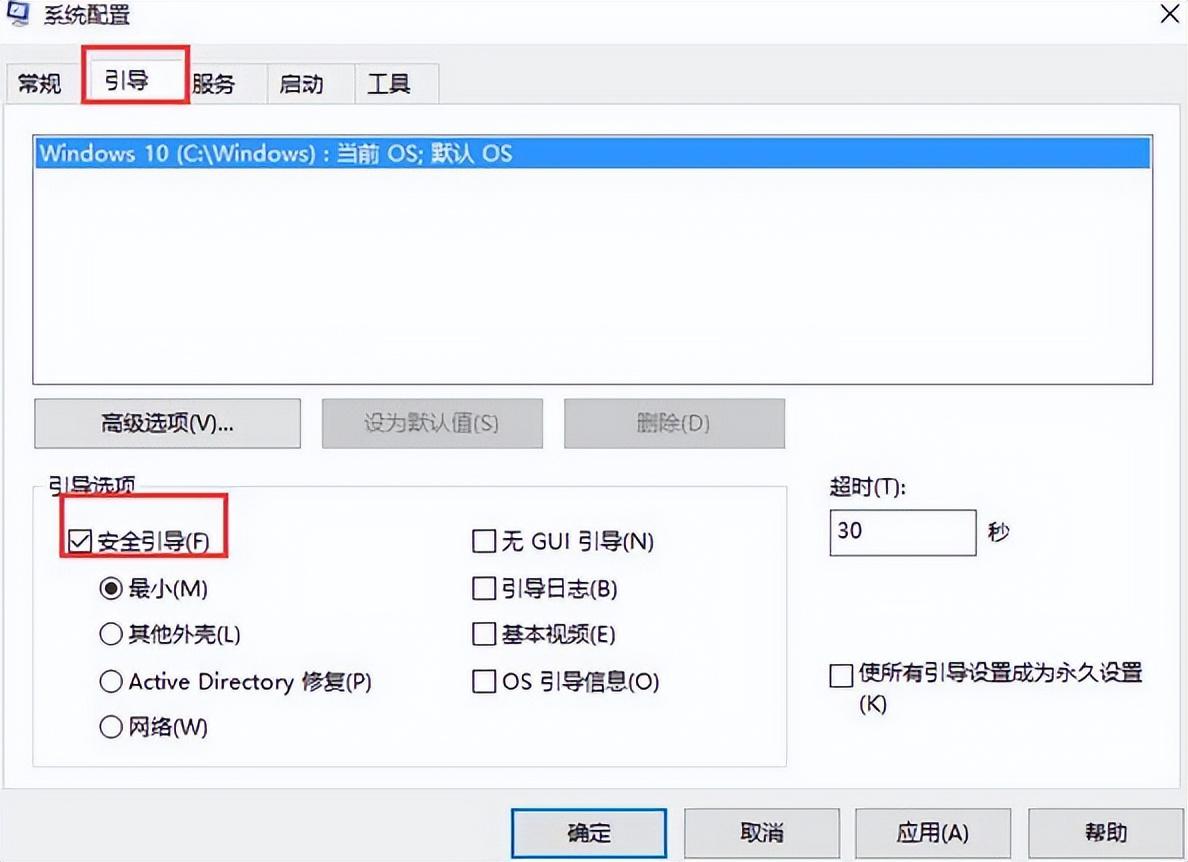
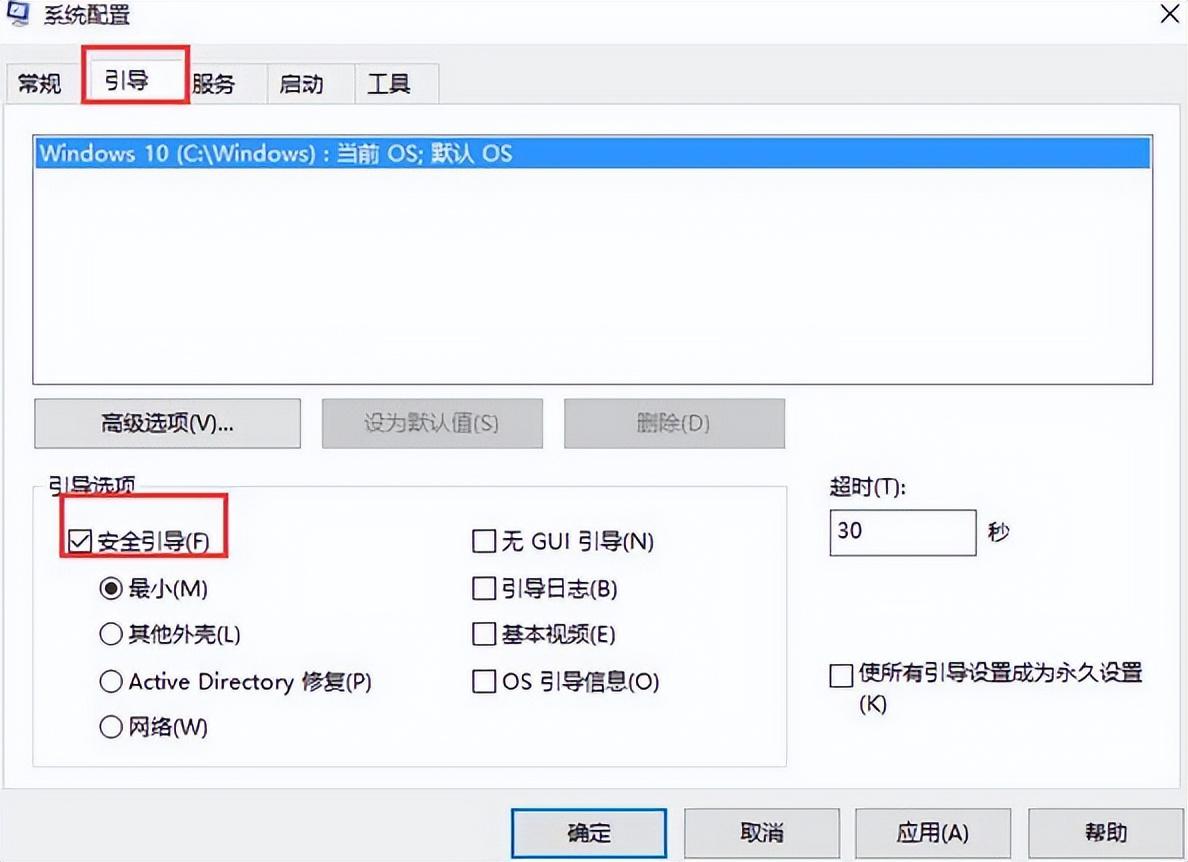
3. Click Restart in the system pop-up prompt window, and the system will enter safe mode. As shown below:
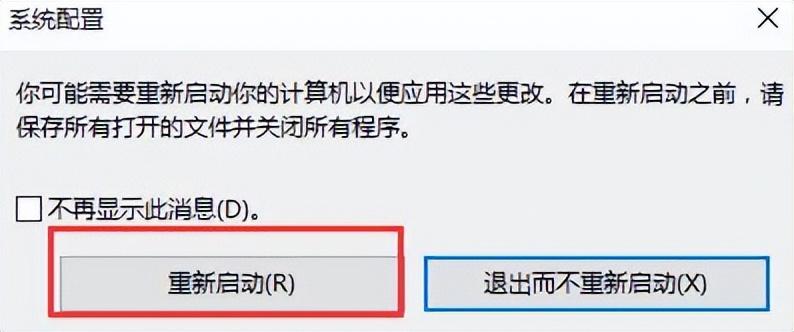
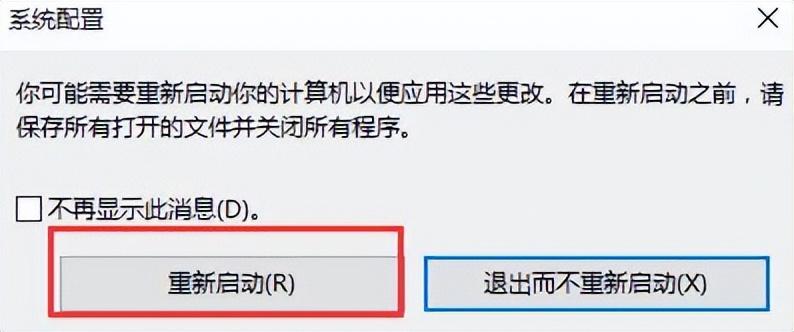
The above is the detailed content of What to do if win10 cannot enter safe mode by pressing F8 'Latest steps to solve the problem of unable to enter safe mode by pressing F8 in win10'. For more information, please follow other related articles on the PHP Chinese website!
Related articles
See more- What is the difference between utf8_unicode_ci and utf8_general_ci in Mysql?
- How much space is needed on C drive in Win10 system
- How to move the language bar to the lower right corner in win10 system
- What should I do if the network icon in Windows 10 turns into a globe?
- How to change mysql encoding to utf8

