Home >Software Tutorial >Mobile Application >How to turn off the key sound in Baidu input method
How to turn off the key sound in Baidu input method
- WBOYWBOYWBOYWBOYWBOYWBOYWBOYWBOYWBOYWBOYWBOYWBOYWBforward
- 2024-02-06 18:07:351980browse
How to turn off the key sounds in Baidu input method? Baidu Input Method is a multi-functional input method software specially designed for mobile phone users. It has very powerful intelligent input functions and is deeply loved by the majority of users. When you use Baidu input method, you can also get exclusive key sound effects, which can help you get a better input experience. However, some friends don’t like the key sounds and want to turn them off. The editor will help you below. Provides a method to turn off the Baidu input method key tone. 
How to turn off the key sounds of Baidu Input Method
php editor Strawberry will introduce how to turn off the key sounds of Baidu Input Method. Baidu Input Method is a powerful input tool, but sometimes the sound of key presses may cause trouble to users. To turn off the key sound, you only need a few simple steps to make your input environment quieter and more comfortable. Next, let’s learn more about how to do it.

2. Click Settings.
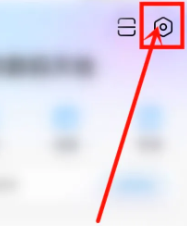
3. Click Keyboard Settings.
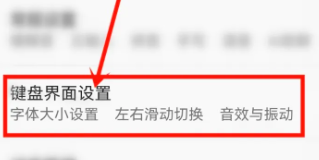
#4. Click on the sound effects and vibration settings item.

#5. Turn off the key volume switch to turn off the key sound.

The above is the detailed content of How to turn off the key sound in Baidu input method. For more information, please follow other related articles on the PHP Chinese website!
Related articles
See more- How to set Douyin live broadcast not to play automatically? Can TikTok automatically play the next video?
- How to get vinyl membership for free with NetEase Cloud Music Tutorial on how to get vinyl membership for free with NetEase Cloud Music
- Zenless Zone Zero Andrew's Begging Quest Quest Guide
- How to check the information of multiple accounts on Douyin? Is it illegal to post the same work to multiple accounts?
- How to change the subject information of Douyin Blue V certification? Will certification changes affect traffic?

