Home >Software Tutorial >Mobile Application >How to turn off automatic renewal on Bilibili
How to turn off automatic renewal on Bilibili
- WBOYWBOYWBOYWBOYWBOYWBOYWBOYWBOYWBOYWBOYWBOYWBOYWBforward
- 2024-02-06 15:46:322011browse
How to turn off automatic renewal on Bilibili? Bilibili’s membership services are very diverse and can provide us with high-quality viewing services for a large number of movies and TV series, which are favored by the majority of users. Some Bilibili users will use the automatic renewal method to purchase memberships in order to obtain more convenient and preferential purchasing services. If you want to turn off automatic renewal but don’t know how to do it, just follow the editor to see See the introduction to how to cancel automatic membership renewal. 
How to turn off automatic renewal on Bilibili
php editor Youzi will introduce to you how to turn off the automatic renewal function on Bilibili. In the process of using Bilibili membership services, sometimes we may no longer need to continue subscribing to a certain membership service. At this time, we need to turn off the automatic renewal function. Turning off auto-renewal is easy, just follow the steps below. First, open the Bilibili APP and enter the personal center page. Then, click the settings button in the upper right corner, and then select "Member Center" to enter the member page. On the membership page, find the "Auto-Renew" option and click to enter. On the automatic renewal page, find the membership service for which automatic renewal needs to be turned off, and click "Turn off automatic renewal" to complete the operation. Through the above simple steps, you can easily turn off Bilibili's automatic renewal function to avoid unnecessary expenses.

#2. Click on the automatic renewal management of big membership, click on "Cancel continuous monthly subscription", and click to confirm.
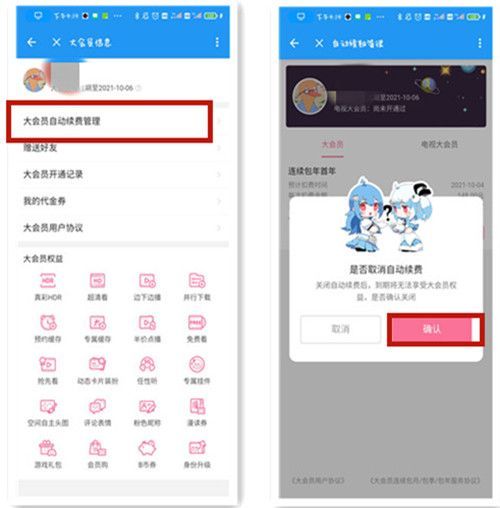
The above is the detailed content of How to turn off automatic renewal on Bilibili. For more information, please follow other related articles on the PHP Chinese website!
Related articles
See more- How to apply for a policy loan on the Xinhua app on your mobile phone. Specific steps.
- How to collect in Taote stores How to collect in Taote stores
- How to set an avatar on Ling Krypton? Introduction to how to set an avatar on Ling Krypton
- How to set the document storage location in Scanner Almighty? Detailed introduction
- How to turn on the continuous chat logo on Douyin. An introduction to how to turn on the continuous chat logo on Douyin.

