 Software Tutorial
Software Tutorial Mobile Application
Mobile Application How to recover deleted files. A must-read for beginners: How to recover completely deleted files.
How to recover deleted files. A must-read for beginners: How to recover completely deleted files.php editor Baicao introduces a method to recover completely deleted files. When we use computers on a daily basis, we sometimes accidentally delete important files and completely empty the Recycle Bin, causing the files to be permanently deleted. However, even if the files are deleted, there is still a certain chance that they can be recovered. In this article, we will introduce a simple method for beginners to help you recover completely deleted files to avoid data loss and unnecessary trouble.
Demo model: Gigabyte H310M HD22.0
System version: Windows 10 Professional Edition
Software version: Cloud Knight Data Recovery Software 3.21.0.17
In the process of operating a computer, you may come into contact with different types of files to a greater or lesser extent. Even though these files are stored in the computer, it is inevitable that they will be deleted by mistake. For example, a friend accidentally deleted an important file in a folder before. If you encounter such a difficult problem, how should you restore the file? Xu Zibing has summarized four recovery methods here, hoping to help you easily retrieve files.
Method 1. Undo recovery
If you are using the ordinary deletion method, such as using delete or right-clicking the mouse to delete the files in the folder without performing other operations, you can use Undo undelete files. The method is very simple, the specific steps are as follows:
1. Find the location of the deleted file, right-click the blank space, and the drop-down menu will pop up and select "Undelete".


2. Or directly press the "Ctrl Z" undo key on the keyboard, and the folder files accidentally deleted can be restored immediately. came back.


Method 2. Recycle Bin Recovery
The Recycle Bin serves as a "transfer station" after the computer deletes files. " can be used to store various files temporarily deleted by users. If you need to recover accidentally deleted files, they can be recovered if the Recycle Bin is not emptied. The recovery method is also very simple. The specific steps are as follows:
1. Find the recycle bin icon on the computer desktop, right-click the mouse and select "Open".


2. Then filter and find the file based on its characteristics, right-click and select "Restore" to restore to the location of the folder.


Method three, backup and recovery
If the files in the folder are deleted and are not in the Recycle Bin, However, if the Recycle Bin is not emptied, it may be related to the fact that you set "Delete files directly without going through the Recycle Bin after deletion" and press "shift delete" to delete files. At this time, you can recall whether you have backed up the files. If you have a good habit of backing up your data, it will help you retrieve your files easily.Here we take the file history backup function that comes with the computer as an example to restore files:
1. Press Win R to pop up the run box, enter "control" and click OK.


2. Enter the control panel interface, find "System and Security" under the category view mode and click on it.


3. Enter the system and security interface and click "File History".


4. In the file history interface, if this function is turned on, you can find the deleted file in the file history. If not If turned on, it cannot be found. For the security of file data, it is recommended to enable it immediately.


Method 4. Software recovery
If none of the above three methods can successfully restore the folder Don’t be afraid, you can also use professional data recovery software—such as Cloud Knight Data Recovery Software. This is a professional data recovery software that supports the recovery of notebook/desktop computers, U disks, SD cards, and mobile phones deleted in different ways. Hard disk and other data, the software interface is simple and easy to operate, even computer novices can use it easily.
Note: Please do not lose the disk where the file is located (for example, you cannot download and install the software on the disk) to prevent the lost data from being overwritten, making it completely impossible to recover it, and then use Cloud Knight Data Recovery Software as soon as possible. Scan and recover.
The following takes the recovery of files in the folder under the path of the D drive as an example to demonstrate the operation for everyone.
First open the folder that has been stored in the D drive. You can see that there are multiple text documents placed in the folder, and each document has a related name.


In order to better demonstrate the recovery effect, we perform a "shift delete" permanent deletion operation on the files in the folder. At this time A prompt box will pop up to confirm the deletion. Click "Yes" to delete it.


After permanently deleting the file and then entering the recycle bin operation interface, you will find that no files in the folder you just deleted can be found. .


At this time, open the Cloud Knight data recovery software installed outside the D drive, and then select the recovery function according to the folder file loss situation. Here we take "accidentally deleted files" in scene mode as an example.
Note: If you do not find the data you need after searching, you can search through "Deep Recovery" in scene mode.


Then select the location of the file. If you don’t remember, you can try one by one. Here, select the D drive where the file in the folder you just deleted is located. , click the "Start Scan" option after selecting.


After getting the scan results, look for the file to be recovered on the right side of the page. You can press the file type, file name, File path, etc. to search accurately.
File type method search: The file in the folder just deleted belongs to the txt text document type, and can be found under the document file type.


File path method search: Click the path next to the filter navigation bar type, use the mouse to pull down to find the D drive/previously named folder, and then select After folder, you can see the files in the folder on the right side of the interface.


Search file name method: You can search by entering the file name or file suffix. Here, enter the txt file Suffix to find the files in the folder.


After finding the required file, check it. You can directly check the folder found in the path, or you can check the files one by one. box in front of your name and click the "Recover Now" button.


A window for selecting the file saving path will pop up. Click the Browse button to set the file saving path. Note that you cannot select the storage location of the original file. Select Sure.


After the software export is completed, click "View" to view the recovered data in a folder path named Cloud Knight. file.




The above is the detailed content of How to recover deleted files. A must-read for beginners: How to recover completely deleted files.. For more information, please follow other related articles on the PHP Chinese website!
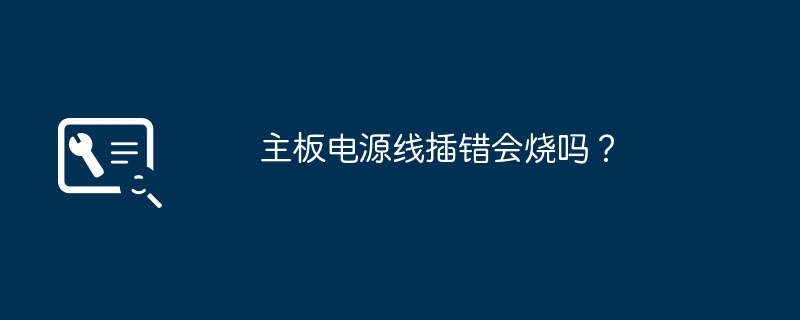 主板电源线插错会烧吗?Jan 30, 2024 pm 09:45 PM
主板电源线插错会烧吗?Jan 30, 2024 pm 09:45 PM主板电源线插错会烧吗?是的有可能,比如说你把USB插针接线插乱了,以后你插入USB设备时,就可能烧掉USB设备或者主板上的USB控制电路;再比如你把“重启”按钮的接线插在电源指示灯或者硬盘指示灯插针上了,你以后按下重启按钮时,可能会烧掉主板上的指示灯电路。但是这些故障发生的可能性比较小,即使发生了也只是烧坏主板上的某一小部分电路使它不能工作,不会造成整块主板都烧坏不能启动运行的故障。话说主板上的线如果插错了.会不会烧坏硬件?主板上的线如果插错了有可能会发生烧坏硬件的情况产生,这是因为一旦相关硬件
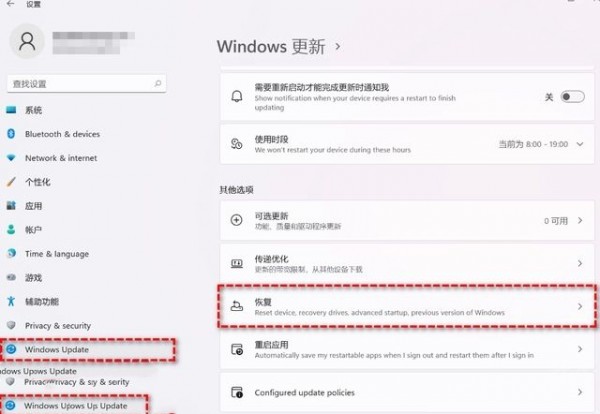 教你如何回退到上一个版本的Win11 23H2Jan 29, 2024 pm 06:57 PM
教你如何回退到上一个版本的Win11 23H2Jan 29, 2024 pm 06:57 PMWin1123H2正式版就在近期推送啦,很多的用户们在升级完后觉得一些操作使用得不是很喜欢,那么Win1123H2如何退回上一个版本?下面就让本站来为用户们来仔细的介绍一下升级完Win1123H2退回上一个版本的三种教程吧。升级完Win1123H2退回上一个版本的三种教程方法一:从设置菜单退回1、点击任务栏的开始菜单,然后单击设置选项,选择Windows更新,然后点击恢复。3、选择退回的原因,然后点击下一步。4、你将看到检查更新的通知,选择不,谢谢。5、阅读需要了解的内容,然后点击下一页。6、阅
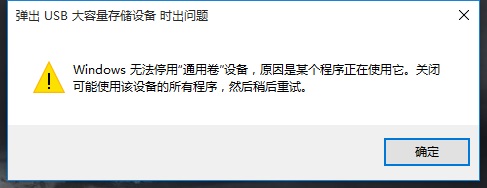 解决win11无法安全弹出移动硬盘的方法Jan 30, 2024 pm 05:45 PM
解决win11无法安全弹出移动硬盘的方法Jan 30, 2024 pm 05:45 PM许多用户在连接Win11电脑后,发现无法安全弹出移动硬盘。他们尝试了多次但都失败了,最后只能强行拔出。那么,如何解决这个问题呢?在这里,本站小编为大家提供了两种解决方法,让我们一起来看看详细的操作步骤吧。3、在其中找到并右键Windows资源管理器,选择重新启动。2、打开后,输入MSConfig,回车运行。4、然后勾选隐藏所有Microsoft服务,点击全部禁用。
 Win11安卓子系统启动问题解决方法(已解决)Jan 30, 2024 pm 07:18 PM
Win11安卓子系统启动问题解决方法(已解决)Jan 30, 2024 pm 07:18 PMWin11系统带来一项全新功能,即安卓子系统(WSA),用户不用通过安卓模拟器就能轻松运行安卓应用和安卓游戏。不过有时候也会遇到安卓子系统无法启动的情况,这要如何解决?下面就来看看小编整理的操作流程吧。
 硬盘全新安装mac(新硬盘安装macos)Jan 31, 2024 pm 05:00 PM
硬盘全新安装mac(新硬盘安装macos)Jan 31, 2024 pm 05:00 PM本站将分享有关硬盘全新安装Mac的内容,如果能解决您的问题,请关注。现在开始!如何在mac上安装固态硬盘?首先,使用专门拆卸产品的小号螺丝刀,将笔记本电脑机身下方的八个小型螺丝拆卸下来。这样就可以打开笔记本电脑的后盖了。需要特别注意的是,在打开的过程中要小心,避免用力过猛,以免损坏电脑内部的元件。拆下主板后,将主板电源接头旋转90度,然后取出电源。之后,拆下硬盘,使用T9螺丝刀拧掉螺丝,然后更换为你想要的SSD固态硬盘。最后,按照相反的顺序将之前拆卸的零件重新安装回去。苹果笔记本可以安装固态硬盘
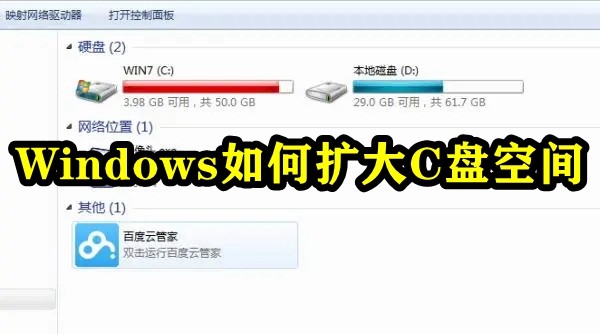 如何增加C盘的存储空间Jan 29, 2024 pm 04:48 PM
如何增加C盘的存储空间Jan 29, 2024 pm 04:48 PMc盘是电脑的系统盘,c盘空间不足会导致电脑运行卡顿,进而影响到软件和游戏的程序运行,即便是将软件程序安装到其他盘软件仍会占用c盘的空间,使用时间久了,当遇到c盘空间不足的情况时最好的解决办法就是扩大c盘的内存空间,本期小编整理了四种扩大c盘的办法,轻松解决c盘内存不足的问题。Windows如何扩大C盘空间方法1.使用DiskPart扩展C盘DiskPart是一个Windows系统自带的程序,它通过脚本或输入命令来处理磁盘、分区或卷。简单地说,要扩大C盘,需要在diskpart命令中输入“list
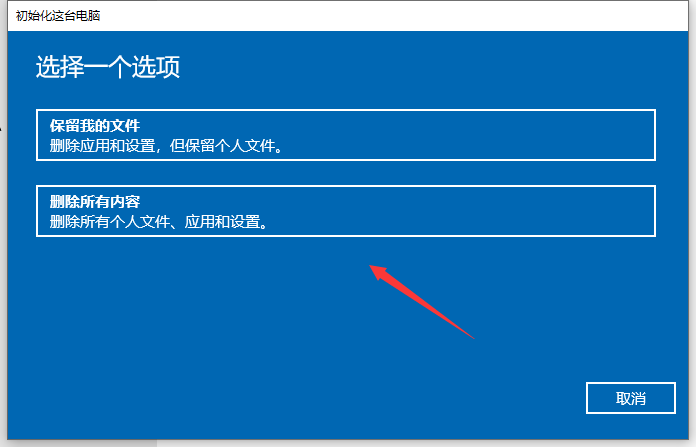 恢复Windows 10系统是否导致数据丢失?Dec 31, 2023 am 09:40 AM
恢复Windows 10系统是否导致数据丢失?Dec 31, 2023 am 09:40 AM我们在使用windows10系统的时候一定经历过还原,重装系统的经历。那么win10系统还原之后会不会丢失数据,win10系统还原会不会丢失文件数据,这个取决于你的选择。win10系统还原会丢失数据吗答:不会丢失个人数据以及文件夹的。如果电脑未正常运行,重置此电脑可能会解决问题。还原时,可以选保留个人文件或删除个人文件,然后重新安装Windows。对于这个问题,其实也简单,大家在Win10的「设置」→「更新和安全」-「恢复」中,就可以看到“重置此电脑”功能。从描述中可以看出,Win10重置电脑,
 搜狗浏览器内存占用高咋办Jan 30, 2024 pm 10:30 PM
搜狗浏览器内存占用高咋办Jan 30, 2024 pm 10:30 PM搜狗浏览器内存占用高咋办?如今,我们已经迈入21世纪20年代的大门,这个时代下,互联网技术非常发达,以至于大多数人都会上网冲浪,因此这会让搜狗浏览器等多款高速、多核浏览器成为当下热门;然而,也有的用户反映在使用搜狗浏览器的时候,内存、CPU的占用过高,以至于电脑整体运行很慢。既然如此,对于搜狗浏览器内存占用高,我们该怎么办呢。解决搜狗浏览器内存占用高的办法为了能很好地帮助大家解决问题,本站小编也在本站、搜狗浏览器官网等网站查找资料,以及亲自测试搜狗浏览器,发现解决搜狗浏览器内存占用高的方法如下:


Hot AI Tools

Undresser.AI Undress
AI-powered app for creating realistic nude photos

AI Clothes Remover
Online AI tool for removing clothes from photos.

Undress AI Tool
Undress images for free

Clothoff.io
AI clothes remover

AI Hentai Generator
Generate AI Hentai for free.

Hot Article

Hot Tools

EditPlus Chinese cracked version
Small size, syntax highlighting, does not support code prompt function

Safe Exam Browser
Safe Exam Browser is a secure browser environment for taking online exams securely. This software turns any computer into a secure workstation. It controls access to any utility and prevents students from using unauthorized resources.

Dreamweaver CS6
Visual web development tools

SublimeText3 Linux new version
SublimeText3 Linux latest version

mPDF
mPDF is a PHP library that can generate PDF files from UTF-8 encoded HTML. The original author, Ian Back, wrote mPDF to output PDF files "on the fly" from his website and handle different languages. It is slower than original scripts like HTML2FPDF and produces larger files when using Unicode fonts, but supports CSS styles etc. and has a lot of enhancements. Supports almost all languages, including RTL (Arabic and Hebrew) and CJK (Chinese, Japanese and Korean). Supports nested block-level elements (such as P, DIV),





