Home >Backend Development >Python Tutorial >How to import data from Kaggle without downloading it?
How to import data from Kaggle without downloading it?
- WBOYWBOYWBOYWBOYWBOYWBOYWBOYWBOYWBOYWBOYWBOYWBOYWBforward
- 2024-02-05 23:42:111414browse
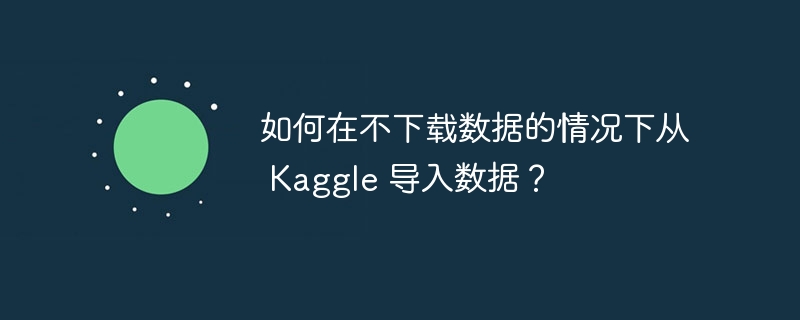
I want to import data from kaggle into my notebook without having to download it (so if I share my .ipynb, You just have to run the code and it will download it from the internet) but I don't know if it is possible and which link to copy. This is the kaggle website:
https://www.kaggle.com/datasets/kukuroo3/body-performance-data/data?select=bodyperformance.csv
data = pd.read_csv('link here')
I tried copying the download button link but it doesn't work and shows: parsererror: Error while marking data. c Error: Line 9 should have 1 field but saw 2
Correct answer
First approach
You can go to the dataset page and click New Notebook in the upper right corner
The second method
Open any notebook and click "Add Data" in the right menu
The third method
Not recommended because everyone who opens ipynb must first upload their own token.
When using colab, first download your kaggke json key and perform the following steps
- To create a kaggle key, you can go into your settings and then into the accounts tab, you can find the
Create new tokenbutton in the api section, click on it to download your token. - Install kaggle library
! pip install kaggle
- Upload your kaggle key, or you can enter the following code to upload the key
from google.colab import files files.upload()
- Now you can download the dataset using the following code
!kaggle datasets download -d [user/data-name]
In our example, [user/data-name] is kukuroo3/body-performance-data
The above is the detailed content of How to import data from Kaggle without downloading it?. For more information, please follow other related articles on the PHP Chinese website!

