Apple ID is your passport to use Apple's proprietary applications, services and features. Whether you are a new user or want to create a new account, I will help you create it easily. Now, let's learn how to create a new Apple ID.
How to Create a New Apple ID on iPhone and iPad
Before we dive into the process, here are some key things to note. If you're setting up your iPhone or iPad for the first time, we recommend following the steps in the startup process. However, if you've already set up your device and need to create a new Apple ID, go ahead.
Launch Settings → Click to log in to your iPhone. Forgot your password or don't have an Apple ID? Choose Create an Apple ID when prompted.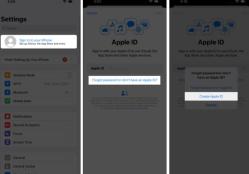 Now, enter your name and date of birth → Click Continue. Choose the verification factor that works best for you.
Now, enter your name and date of birth → Click Continue. Choose the verification factor that works best for you. I selected an email address. Verify the email address you want to use with your Apple ID → Click Continue.
 Verify email and click Create email address. When dealing with your Apple ID, create a strong password.
Verify email and click Create email address. When dealing with your Apple ID, create a strong password. Make sure the password is a unique combination of 8 characters, numbers, uppercase letters, and lowercase letters. Enter your password again to verify → Click Continue. Fill in your phone number in the appropriate text box. Select a verification method → click Continue.
 Use OTP to prove your authority → Click Next. Hover over the terms and conditions and click Agree to continue. Enter your device's password to end the process.
Use OTP to prove your authority → Click Next. Hover over the terms and conditions and click Agree to continue. Enter your device's password to end the process. 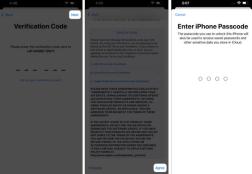
You can also go to the App Store to create a new Apple ID and follow the steps above.
How to Create a New Apple ID on Mac
If you are new to Mac and setting it up, follow the steps shown on the screen to get your device up and running. However, if you need to sign in with a new Apple ID and understand the tweaks and changes to your device, the guide outlined below can help you get started.
Navigate to the Apple logo () and access System Settings. Click to log in → No account. Fill in your date of birth and press next. In this case, please enter your details as requested. Click Next to continue. Enter your phone number and choose a verification method. Click Next. When the OTP verification is successful, you will be alerted about the terms and conditions. To give Apple your consent, check the box and click Agree. If prompted, enter your device's passcode.
Click to log in → No account. Fill in your date of birth and press next. In this case, please enter your details as requested. Click Next to continue. Enter your phone number and choose a verification method. Click Next. When the OTP verification is successful, you will be alerted about the terms and conditions. To give Apple your consent, check the box and click Agree. If prompted, enter your device's passcode. How to Create a New Apple ID on the Web
If you don’t have an iPhone or other Apple device, but still want to create a new Apple ID, here’s how:
Use your favorite browser Visit the official Apple ID website. Click on the "Create your Apple ID" option in the menu. Enter your personal details relevant to the assigned section. Now, create a strong password that meets all requirements. Select your country code and fill in your phone number. Choose the verification option that best suits your situation. Enter the verification code displayed on the screen. Press Continue to continue. Enter the OTP sent to your registered email. After verification, enter the OTP sent to your phone number. Finally, click Continue to end the process.You can also visit the official iCloud website and click "Sign In" to start the process of creating a new Apple ID.
How to create a new Apple ID on Windows
Visit the official Apple website and download iTunes for your device. Navigate to the top right corner of the iTunes interface and click Account. Click "Sign In" and click "Create New Account." Fill in your date of birth and settings fields separately. Follow the prompts to write a unique Apple ID and create a strong password for it. In this case, you will be asked to enter your credit card and billing information. Click "Continue" to continue. As an alternative, you can select None and you will not be charged until purchasing. Finally, be sure to verify your email to complete the Apple ID registration process.FAQ
What is the age requirement to create a new Apple ID? The age requirements for creating an Apple ID vary by country or region. In some regions, you need to be 13 or older to create an Apple ID, while in other regions the minimum age may be higher.
After I create an Apple ID, can I change the email address associated with my Apple ID? Yes, you can change the email address associated with your Apple ID after you create it.
Can I create a new Apple ID without providing credit card information? If you're signing up through iTunes for the first time, you may receive a notification to tie your credit card and billing information to your account. However, this is not mandatory. You can skip this step and create an Apple ID without a credit card.
Can I create multiple Apple IDs using the same email address? No, a unique email address can only have one Apple ID associated with it. If you need multiple Apple IDs, you'll need to use a different email address for each account.
Why can't I create a new Apple ID on my iPhone? Apple allows you to create up to three Apple IDs on a single device. Therefore, you will not be able to create a new Apple ID if you exceed the limit.
Summary
From now on, you can access a wide range of apps and services from Apple. From downloading apps to protecting data in iCloud, there's a lot you can do without limiting yourself. What are you waiting for? Start exploring, customizing, and maximizing your Apple experience.
The above is the detailed content of How to create a new AppleID on iPhone, iPad and Mac. For more information, please follow other related articles on the PHP Chinese website!
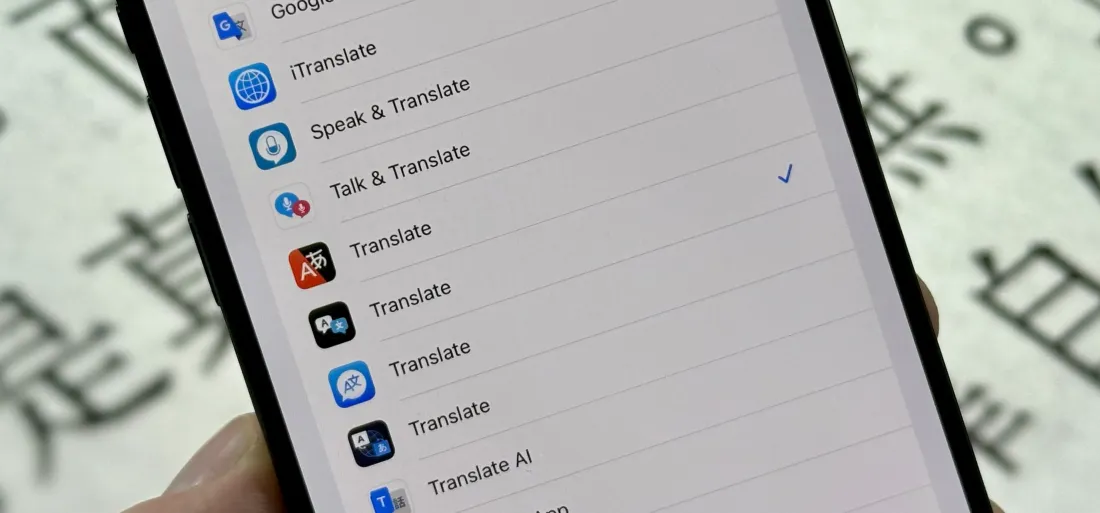 Change Your Default Translation App on iPhone and iPadMay 09, 2025 am 11:21 AM
Change Your Default Translation App on iPhone and iPadMay 09, 2025 am 11:21 AMiOS 18.4 and iPadOS 18.4 introduce the ability to customize your default translation app on iPhone and iPad. Previously, Apple's Translate app was the sole option, but now you can select third-party alternatives like Google Translate or Microsoft Tr
 Notes Disappeared from iPhone or iPad? Here’s How to Fix Missing iCloud NotesMay 09, 2025 am 11:14 AM
Notes Disappeared from iPhone or iPad? Here’s How to Fix Missing iCloud NotesMay 09, 2025 am 11:14 AMRecently, some iPhone and iPad users have reported the loss of iCloud memos, which has attracted widespread attention. Apple has officially confirmed and provided the solution. Many users found that the memo on the device disappeared after updating the iOS/iPadOS system or agreeing to the new iCloud Terms of Service. Given the importance of memorandum applications in storing important information, this issue is undoubtedly worrying. Although some users have found some solutions, the solutions provided by Apple are basically consistent with these methods. How to Recover Lost iCloud Memos on iPhone and iPad If your memo has recently disappeared from your iPhone or iPad, please follow the official Apple recommendations below
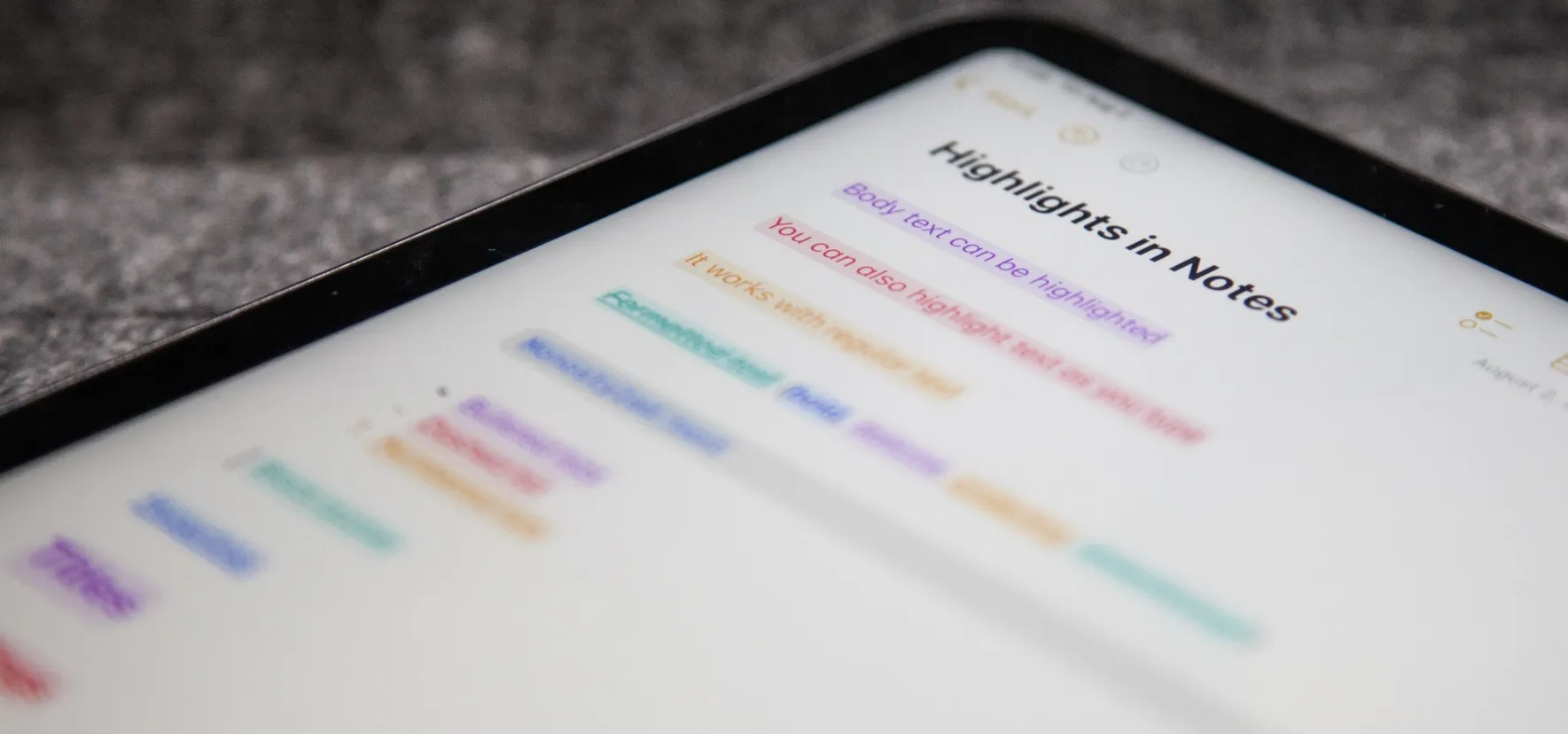 How to Change Text Color and Background Highlights in Apple Notes on iPhone, iPad, and Mac — The Official Way May 09, 2025 am 10:51 AM
How to Change Text Color and Background Highlights in Apple Notes on iPhone, iPad, and Mac — The Official Way May 09, 2025 am 10:51 AMApple Notes upgrade: Text highlighting and color features detailed explanation While Apple Notes isn't as comprehensive as powerful word processors like Apple Pages, this simple text editor keeps adding utility new features, making it much more than a basic note-taking app. The latest updates finally bring text highlighting and font color change features, providing more options for highlighting important details. The new feature is included in iOS 18, iPadOS 18 and macOS Sequoia 15, and will be released on September 16. It should be noted that Notes' highlighting function does not currently support iCloud.com version
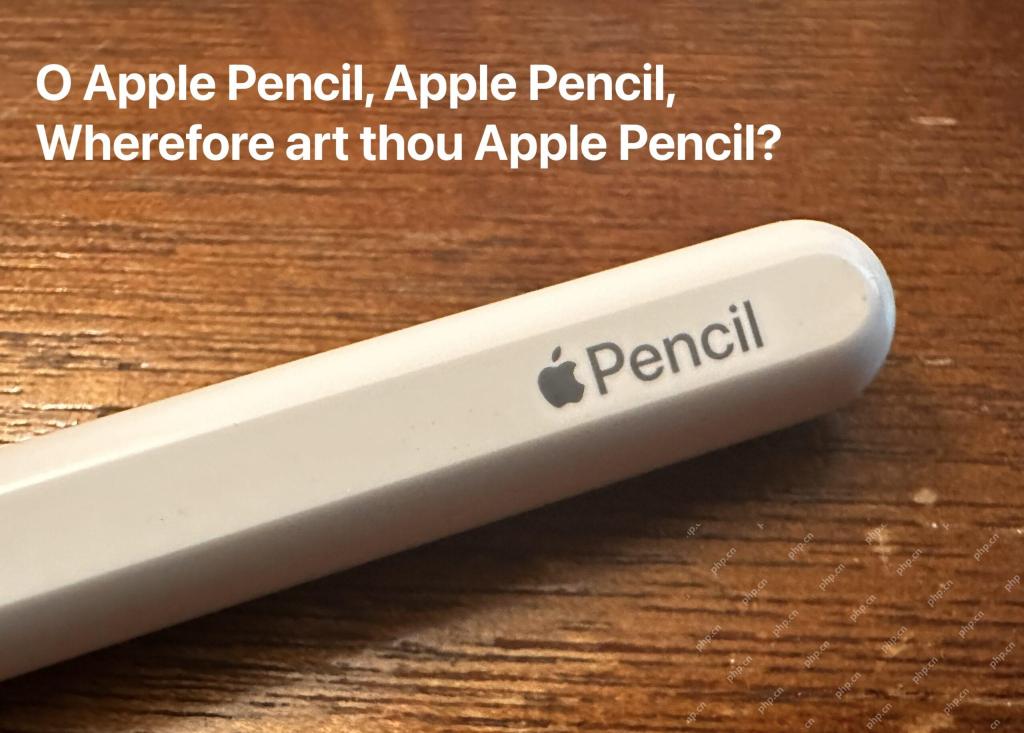 How to Find a Lost Apple PencilMay 09, 2025 am 10:42 AM
How to Find a Lost Apple PencilMay 09, 2025 am 10:42 AMLooking for the Lost Apple Pencil: A Practical Tips Guide Lost Apple Pencil? don’t worry! This article provides several ways to help you get it back, no matter which generation of Apple Pencil you are using. Let's start looking! Method 1: Easily find Apple Pencil Pro (Pro models only) If you are using Apple Pencil Pro, finding it is very easy because it supports the Find app. Open the Find app on the iPad connected to Apple Pencil Pro and go to the Devices tab. Select your Apple Pencil Pro and its location will be displayed on the map. Help
 Why is Wi-Fi Turning On By Itself on iPhone?May 09, 2025 am 09:45 AM
Why is Wi-Fi Turning On By Itself on iPhone?May 09, 2025 am 09:45 AMMany iPhone users find that their iPhone Wi-Fi will automatically turn on, usually after the system software is updated to iOS, restart the iPhone, or restart the iPhone. This frustrates many iPhone users because not everyone wants to enable Wi-Fi for a variety of reasons, especially when bringing their personal iPhone to areas with public, corporate, medical or government networks, such as workplaces, companies, or other public places (such as medical institutions or government agencies), they do not want to connect to those networks. A common solution is to keep Wi-Fi off (or forgetting the network), but many users find that iPhones turn on Wi-Fi on by themselves. Let's explore why iP
 iOS 18.1.1 & iPadOS 18.1.1 Security Updates ReleasedMay 09, 2025 am 09:42 AM
iOS 18.1.1 & iPadOS 18.1.1 Security Updates ReleasedMay 09, 2025 am 09:42 AMApple has launched iOS 18.1.1, iPadOS 18.1.1, iOS 17.2.2 and iPadOS 17.2.2 updates, bringing important security fixes to iPhone and iPad users. These update packages are relatively small in size but contain important security patches and are recommended for all eligible users to install. In addition, Apple has released macOS Sequoia 15.1.1 and visionOS 2.1.1, which also contain the same security patches. These security updates are not expected to bring any new features or other changes, which may be followed by beta testing in iOS 18.2 next month
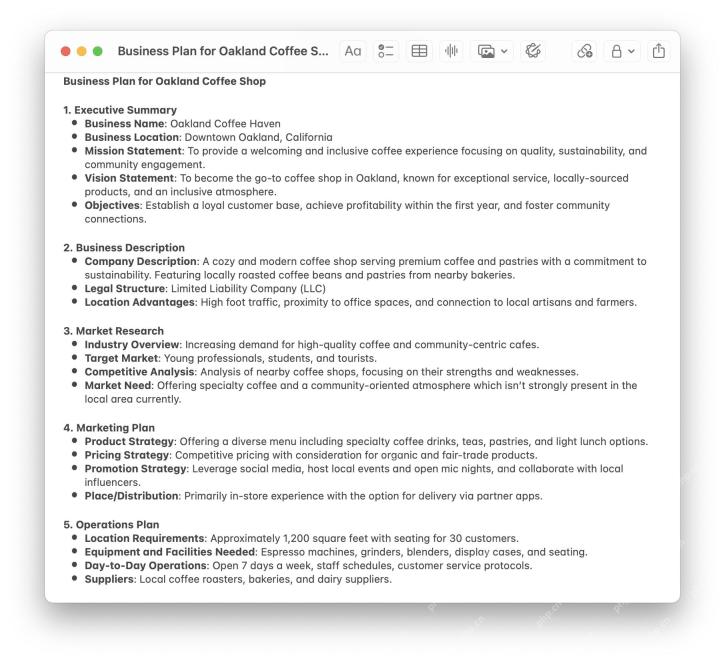 How to Instantly Write a Business Plan with AI on Mac, iPhone, iPadMay 09, 2025 am 09:41 AM
How to Instantly Write a Business Plan with AI on Mac, iPhone, iPadMay 09, 2025 am 09:41 AMCreate a business plan quickly with Apple's smart features and ChatGPT! iPhone, iPad and Mac users can easily own it without paid software or consulting. Whether it is starting a business plan, improving existing business, applying for a loan or academic assignment, high-quality business plans can be generated in seconds. How to create a business plan now on your Mac, iPhone, or iPad? Here is the fastest way to create a business plan: Open the Memo app on your Mac, iPhone, or iPad. Create a new memo and click the Apple Smart Button. Select Compose. Enter a letter such as "Business Plan for the Fashion Coffee Shop on Venice Beach"
 How to Check Battery Cycle Count on iPhoneMay 09, 2025 am 09:03 AM
How to Check Battery Cycle Count on iPhoneMay 09, 2025 am 09:03 AMWant to know how many iPhone battery cycles? The number of battery cycles represents the number of charge and discharge of the battery, which helps evaluate battery usage, health and life. In the past, it was cumbersome to view iPhone battery cycles, and you needed to view iPhone analysis data, use third-party apps, or even connect to a Mac computer. But if you're using an iPhone 15 or newer model, you can now easily view the number of battery cycles directly on the device. How to view the number of iPhone battery cycles If you are using an iPhone 15 or newer, you can easily check the number of battery cycles: Open the Settings app on your iPhone. Go to "Battery". Click "Battery Health". View "Check"


Hot AI Tools

Undresser.AI Undress
AI-powered app for creating realistic nude photos

AI Clothes Remover
Online AI tool for removing clothes from photos.

Undress AI Tool
Undress images for free

Clothoff.io
AI clothes remover

Video Face Swap
Swap faces in any video effortlessly with our completely free AI face swap tool!

Hot Article

Hot Tools

SecLists
SecLists is the ultimate security tester's companion. It is a collection of various types of lists that are frequently used during security assessments, all in one place. SecLists helps make security testing more efficient and productive by conveniently providing all the lists a security tester might need. List types include usernames, passwords, URLs, fuzzing payloads, sensitive data patterns, web shells, and more. The tester can simply pull this repository onto a new test machine and he will have access to every type of list he needs.

DVWA
Damn Vulnerable Web App (DVWA) is a PHP/MySQL web application that is very vulnerable. Its main goals are to be an aid for security professionals to test their skills and tools in a legal environment, to help web developers better understand the process of securing web applications, and to help teachers/students teach/learn in a classroom environment Web application security. The goal of DVWA is to practice some of the most common web vulnerabilities through a simple and straightforward interface, with varying degrees of difficulty. Please note that this software

SublimeText3 Mac version
God-level code editing software (SublimeText3)

SublimeText3 English version
Recommended: Win version, supports code prompts!

SublimeText3 Linux new version
SublimeText3 Linux latest version







