01. What is mirroring?
Mirroring is to copy the sent and received packets from a specified source on the network device and send them to the destination port, and then send the copied packets to the network analysis through the destination port. device so that the message can be analyzed. Simply put, when it is inconvenient to directly view and analyze the source message on the network device, then "copy" a copy and send it to a place where it is convenient for viewing and analysis without affecting the normal message forwarding of the network device. When we solve network fault problems, mirroring is an important troubleshooting method. Mirroring can also realize network traffic analysis, security defense, traffic backup and other functions.
When we solve network fault problems, mirroring is an important troubleshooting method. Mirroring can also realize network traffic analysis, security defense, traffic backup and other functions. 02. What does the mirroring system include?
A complete mirroring system includes network equipment, mirroring source, destination port and network analysis equipment.01. Network equipment
Network equipment can be switches, routers, firewalls, etc.02. Mirror source
The mirror source can be a port, packet flow, VLAN and MAC address. Therefore, according to different mirroring sources, mirroring can be divided into port mirroring, flow mirroring, VLAN mirroring and MAC mirroring. The four mirror sources are different, but the composition of the mirror system is similar. We take port mirroring as an example to introduce. When port mirroring is enabled on a network device, the mirroring source port can be one or more, and the source port is also called a mirror port.03. Destination port
The destination port is a designated port that receives "copy" packets. The destination port is also called the observing port. According to the location of the mirroring destination port, it can be divided into local mirroring and remote mirroring.04. Network analysis equipment
The network analysis equipment connects to the destination port, which can be a computer with packet capture analysis software installed, or a dedicated monitoring and analysis instrument.
03. How mirroring works
Taking port mirroring as an example, we will introduce local mirroring and remote mirroring respectively.01. Local mirroring
The source port and destination port of local mirroring are on the same network device, and "copying" and "receiving" are completed on the same network device. Copy the packets of port 1 to port 3 on network device A. Then you can monitor the packets of port 1 on port 3, which is local mirroring.
Copy the packets of port 1 to port 3 on network device A. Then you can monitor the packets of port 1 on port 3, which is local mirroring. 02. Remote mirroring
The source port and destination port of remote mirroring are distributed on different network devices, and mirrored packets must be transmitted across devices before they can reach the specified destination port. Copy the packet from port 1 of network device A and send it to port 3 of remote network device B, which is remote mirroring. In remote mirroring, the packets from the source port of network device A can be encapsulated and transmitted through the Layer 2 or Layer 3 network, reach the destination port of network device B, and be sent to the network analysis device connected to the destination port. The working process of other mirroring types is similar to port mirroring. Flow mirroring copies a type of packets that match specified rules to the destination port. When an ACL (Access Control List) is configured in a mirroring session, it is considered flow mirroring. Traffic mirroring can collect ACL-filtered packets as needed, and can bind ACLs in different directions of the port (outbound, inbound, or bidirectional). VLAN mirroring is to copy the inbound and outbound packets of all interfaces in a specified VLAN (Virtual Local Area Network, Virtual LAN) to the destination port. MAC mirroring is to copy the packets whose source MAC address or destination MAC address is the specified MAC address to the destination port.
Copy the packet from port 1 of network device A and send it to port 3 of remote network device B, which is remote mirroring. In remote mirroring, the packets from the source port of network device A can be encapsulated and transmitted through the Layer 2 or Layer 3 network, reach the destination port of network device B, and be sent to the network analysis device connected to the destination port. The working process of other mirroring types is similar to port mirroring. Flow mirroring copies a type of packets that match specified rules to the destination port. When an ACL (Access Control List) is configured in a mirroring session, it is considered flow mirroring. Traffic mirroring can collect ACL-filtered packets as needed, and can bind ACLs in different directions of the port (outbound, inbound, or bidirectional). VLAN mirroring is to copy the inbound and outbound packets of all interfaces in a specified VLAN (Virtual Local Area Network, Virtual LAN) to the destination port. MAC mirroring is to copy the packets whose source MAC address or destination MAC address is the specified MAC address to the destination port. 04. What are the application scenarios of mirroring?
There are many applications of mirroring. Examples of common application scenarios are as follows.01. Troubleshooting
When a fault or network anomaly occurs in the network, mirroring can capture and analyze relevant data packets to help network administrators quickly identify and locate faults, such as network congestion, loss, etc. Package or configuration errors, etc.02. Network analysis and optimization
Through the mirroring function, you can monitor network traffic in real time and understand protocol usage and application behavior. Helps identify potential performance issues, perform network optimization in a timely manner, and ensure normal network operation. At the same time, future resource allocation and capacity expansion can also be planned based on network traffic data.03. Security Defense
Use mirroring to monitor network traffic and discover potential security threats or attacks. For example, corporate networks can capture abnormal traffic in the network through mirroring and promptly identify intrusions, malicious attacks, and other network security events. Network administrators can quickly take action to prevent potential attacks.04. Data backup
Through mirroring, you can copy a copy of the data message and back it up to a designated location to back up important data and prevent data loss.Conclusion
As can be seen from the above introduction, mirroring is an important means for troubleshooting, network analysis and optimization, security defense and data backup. But the use of mirrors is not unlimited. The mirroring function must use its corresponding functions within the purpose and scope permitted by laws and regulations. During use, it is necessary to ensure that the user's communication content is strictly protected. Enabling the mirroring function will occupy the bandwidth resources of the network device, which may cause the performance of the device to process services to decrease. In severe cases, it may even affect the business. Therefore, you need to pay attention to the risks when using the mirror function and close it promptly after use. This article comes from the WeChat public account: ZTE Documents (ID: ztedoc)The above is the detailed content of Read the mirror in one article. For more information, please follow other related articles on the PHP Chinese website!
 网络ms是什么意思Jul 12, 2021 am 10:52 AM
网络ms是什么意思Jul 12, 2021 am 10:52 AM网络ms是指网络延迟了以ms(毫秒)为单位的数据。网络中的ms就是指的毫秒,ms数值则代表了网络的延时情况,如果ms数值越高,说明当前网络延迟状况严重,用户进行游戏时会出现卡顿现象;如果ms数值越低,也就代表了网络状况流畅。
 网络接入已满是什么意思Feb 28, 2023 pm 02:15 PM
网络接入已满是什么意思Feb 28, 2023 pm 02:15 PM网络接入已满的意思是指当前连接的WIFI已经达到预定的设备数量了,无法再接入新的设备了;通俗说就是路由器设置了只能连接N个设备,现在已经足够了,所以新的设备就连接不了。
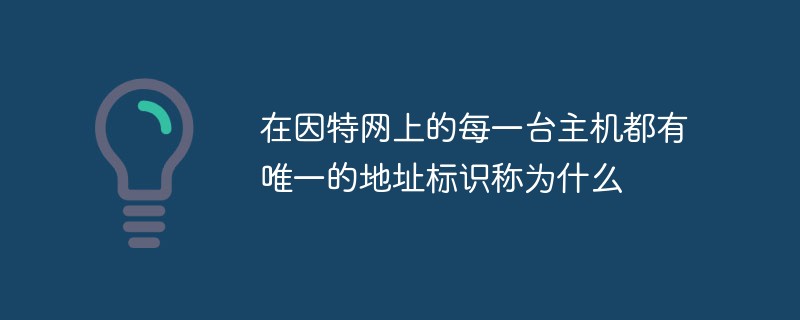 在因特网上的每一台主机都有唯一的地址标识称为什么Aug 22, 2022 pm 03:24 PM
在因特网上的每一台主机都有唯一的地址标识称为什么Aug 22, 2022 pm 03:24 PM每一台主机都有唯一的地址标识称为“IP地址”。IP地址是IP协议提供的一种统一的地址格式,它为互联网上的每一个网络和每一台主机分配一个唯一的逻辑地址,以此来屏蔽物理地址的差异。由于有这种唯一的地址,才保证了用户在连网的计算机上操作时,能够高效而且方便地从千千万万台计算机中选出自己所需的对象来。
 网络忙是什么意思Mar 10, 2023 pm 03:39 PM
网络忙是什么意思Mar 10, 2023 pm 03:39 PM网络忙的意思就是“网络忙线”,指对方拒绝接听电话或者当信号不好时,就会出现提示网络忙;提示网络忙的其他原因有:1、所处的电话基站的无线信道太少或打电话的人太多;2、晚上IP路由比较忙,所以会经常听到网络忙的提示。
 chn-ct是什么网络Oct 27, 2022 pm 05:09 PM
chn-ct是什么网络Oct 27, 2022 pm 05:09 PMchn-ct是中国电信的4G网络。CHN-CT全称China Telecom(FDD-LTE),翻译过来是中国电信(第四代移动通信网络),属于中国电信的移动通信网络,只有电信用户可以使用。CHN-CT技术包括TD-LTE和FDD-LTE两种制式,但LTE只是3.9G,因此在严格意义上其还未达到4G的标准;只有升级版的LTE Advanced才满足国际电信联盟对4G的要求。
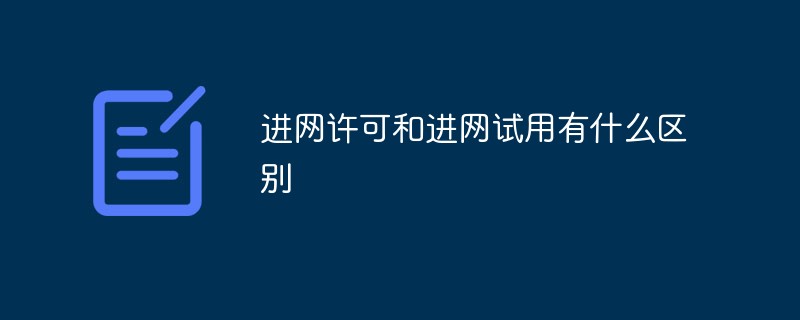 进网许可和进网试用有什么区别Sep 28, 2022 am 11:22 AM
进网许可和进网试用有什么区别Sep 28, 2022 am 11:22 AM进网许可和进网试用的区别:1、标志上的颜色不同,进网试用的标志颜色是绿色,而进网许可标志是蓝色的;2、两者的使用时间不同,进网试用是给用户一年的试用期,但是进网许可是直接进行使用,没有时间限制。
 evdo是什么网络Oct 26, 2022 am 11:31 AM
evdo是什么网络Oct 26, 2022 am 11:31 AMevdo是电信的CDMA网络的3G网络制式,最高速度可以达到3.1M左右;evdo是三个单词的缩写,全称为“CDMA2000 1xEV-DO”,已被国际电联ITU接纳为国际3G标准。
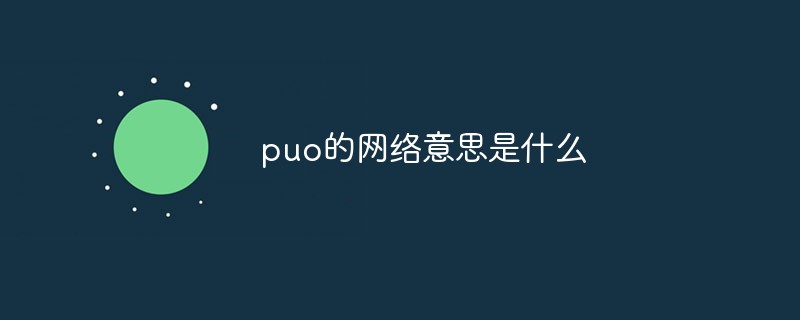 puo的网络意思是什么Nov 21, 2022 am 10:43 AM
puo的网络意思是什么Nov 21, 2022 am 10:43 AMpuo的网络意思是禁止的用户操作。puo其原理是通知用户是否对应用程序使用硬盘驱动器和系统文件授权,以达到帮助阻止恶意程序损坏系统的效果。puo提示要求获得许可才能提升权限时,桌面被锁定,这样它只接受来自Windows进程的消息;Windows页面内存管理进程作为单线程运行在每个处理器上,并在系统不处理其他线程的时候分派处理器的时间。


Hot AI Tools

Undresser.AI Undress
AI-powered app for creating realistic nude photos

AI Clothes Remover
Online AI tool for removing clothes from photos.

Undress AI Tool
Undress images for free

Clothoff.io
AI clothes remover

AI Hentai Generator
Generate AI Hentai for free.

Hot Article

Hot Tools

mPDF
mPDF is a PHP library that can generate PDF files from UTF-8 encoded HTML. The original author, Ian Back, wrote mPDF to output PDF files "on the fly" from his website and handle different languages. It is slower than original scripts like HTML2FPDF and produces larger files when using Unicode fonts, but supports CSS styles etc. and has a lot of enhancements. Supports almost all languages, including RTL (Arabic and Hebrew) and CJK (Chinese, Japanese and Korean). Supports nested block-level elements (such as P, DIV),

Safe Exam Browser
Safe Exam Browser is a secure browser environment for taking online exams securely. This software turns any computer into a secure workstation. It controls access to any utility and prevents students from using unauthorized resources.

MinGW - Minimalist GNU for Windows
This project is in the process of being migrated to osdn.net/projects/mingw, you can continue to follow us there. MinGW: A native Windows port of the GNU Compiler Collection (GCC), freely distributable import libraries and header files for building native Windows applications; includes extensions to the MSVC runtime to support C99 functionality. All MinGW software can run on 64-bit Windows platforms.

Notepad++7.3.1
Easy-to-use and free code editor

SublimeText3 Linux new version
SublimeText3 Linux latest version







