Home >Software Tutorial >Mobile Application >How to check the game time in Little Black Box
How to check the game time in Little Black Box
- 王林forward
- 2024-02-05 19:21:074121browse
php editor Baicao brings you the answer on how to check the game time in the little black box. Little Black Box is a popular gaming social platform that allows players to share their game experiences with friends and compare their achievements. For players who love games, knowing how long they have played is a very meaningful thing. Checking the game duration in the little black box is also very simple. You only need to follow some simple steps to easily obtain your game duration data. Next, let’s take a look at the specific operation methods!

How to check the game time in Little Black Box
1. If Little Black Box wants to display the game time, it needs to disclose the information in steam.
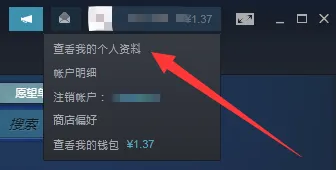
#2. At this time, you can directly click [View my profile].

3. Click [Edit Profile].
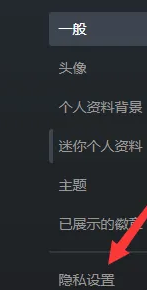
#4. After the page jumps, click [Privacy Settings].
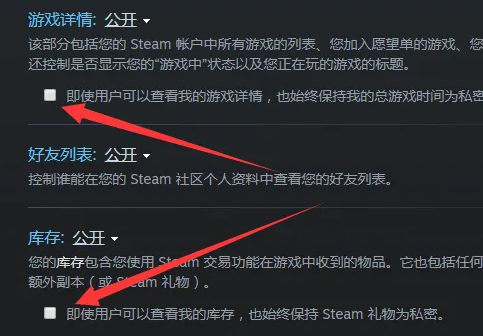
#5. Choose to make your steam information public.
The above is the detailed content of How to check the game time in Little Black Box. For more information, please follow other related articles on the PHP Chinese website!
Related articles
See more- 'LikeTones' Is a Guitar Tuner With No Ads or Upsells
- How to adjust the brightness of SouShu Master How to adjust the brightness of SouShu Master
- How to enable live sound effects on Kugou Music How to enable live sound effects on Kugou Music
- How to kick someone out of vv singing room
- How to check the application calendar in Chalk How to check the application calendar in Chalk

