When people's souls need some refreshment, music is often the first choice. As someone who enjoys singing karaoke while listening to music, I have a soft spot for time-synchronized lyrics. Because it plays a vital role in the entire event.
I was very excited to discover the time-synced lyrics feature when using the Music app on my Mac. This feature was introduced in the latest macOS Catalina 10.15.4 version.
If you feel the same excitement, follow these steps to display time-synced lyrics in the Apple Music app on Mac and Apple TV.
Use time-synced lyrics in the Music app on Mac, Windows PC, and Apple TV
But before you take the step, there are a few things to remember. Not all songs support lyrics. If implicit content is turned off on your macOS device, lyrics containing implicit words may not appear. Also, note that it requires an internet connection. So, make sure your device has a strong internet connection.
View time-synced lyrics in the macOS Music app
1. Launch the Music app on your Mac, and start playing a track.
2. Click the lyrics icon in the upper right corner of the screen. You should now see time-synced lyrics for all supported tracks. 
If the song has supporting lyrics, each verse will appear in time with the music to help you follow along. To quickly access a specific verse, just click on any line or scroll. Additionally, you can use the command shift F keyboard shortcut for a more enhanced lyric experience.
There is also an option to view the full lyrics of the song. Just click "More" (…) to the right of the song and select "Get Info." After that, click on the Lyrics tab.
Access time-synced lyrics in Apple Music on Apple TV
1. On Apple TV, open the Apple Music app and start playing a song.
2. If the song supports lyrics, each lyric will automatically appear along with the music, making it easier for you to follow the rhythm.
To quickly access a section or see where you are in a song, you can simply swipe up or down on the Apple TV Remote's touch surface.
If you want to disable lyrics, just press the Menu button on your Apple TV Remote and select Lyrics in the upper right corner of the screen.
Notes:
There is also a way to add custom lyrics to songs on a Mac or Windows PC. Open the Apple Music App on your Mac or iTunes (for Windows) on your PC and play the song. Then, click the "More" button next to the song title and select "Get Info." On the Lyrics tab, select Custom Lyrics, and then enter the lyrics. After that, click OK to finish. Please note that you need an Apple Music or iTunes Match subscription to sync custom lyrics between devices.
It’s worth noting that time-synced lyrics have been available on iOS for quite some time. To view time-synced lyrics on your iPhone or iPad, open Apple Music and play the song. Afterwards, tap the song at the bottom of the screen to access Now Playing. Then, click on Lyrics.
View Lyrics in iTunes on Windows PC
For Windows PC, it is not currently possible to view time-synced lyrics on iTunes. That being said, it's just as easy to view the full lyrics in iTunes on your PC.
1. Launch the iTunes application and start playing songs.
2. Click on the three horizontal lines at the top of the window. Now click on the "Lyrics" tab to view the full lyrics of the song. 
View time-synced lyrics in Apple Music
This is how you can view time-synced lyrics in Apple Music across iDevices. From what I hear, this is a welcome feature, along with iCloud Drive folder sharing which is equally cool. I'm sure most music lovers will appreciate it. What do you think of this new feature? Please feel free to share your thoughts and let us know what features you would like added to the stock music app.
The above is the detailed content of How to display time-synced lyrics in Apple Music on Mac. For more information, please follow other related articles on the PHP Chinese website!
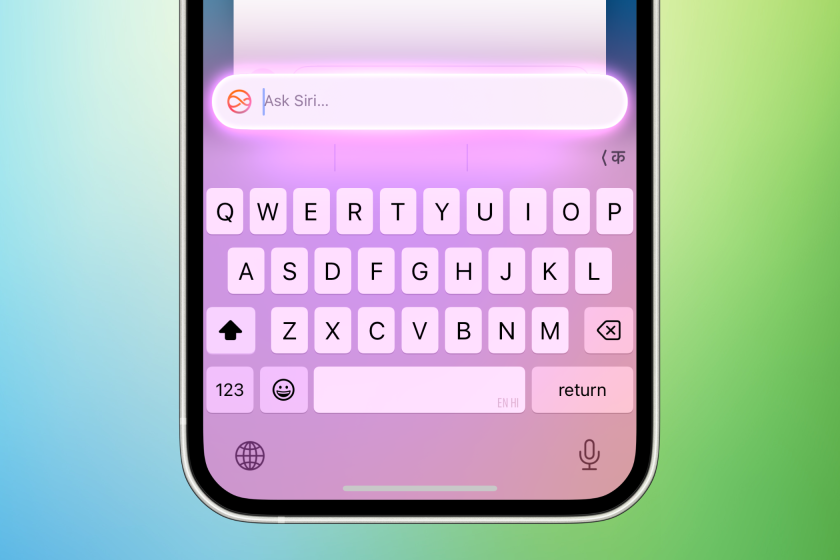 You Could Get $100 in Siri Class Action SettlementMay 14, 2025 am 05:13 AM
You Could Get $100 in Siri Class Action SettlementMay 14, 2025 am 05:13 AMSummary Apple settlement offers up to $100 for Siri privacy violations in the US from 2014-2024.
 How to install iOS 18.5 beta?May 13, 2025 pm 04:49 PM
How to install iOS 18.5 beta?May 13, 2025 pm 04:49 PMArticle discusses installing iOS 18.5 beta, its new features like enhanced privacy and Siri capabilities, and troubleshooting installation issues.
 What is iOS 17 coming out?May 13, 2025 pm 04:48 PM
What is iOS 17 coming out?May 13, 2025 pm 04:48 PMiOS 17, announced at WWDC 2023, is expected in September with new features like interactive widgets and health tools, likely compatible with iPhone 11 and newer models.
 When did iOS 18.4 come out?May 13, 2025 pm 04:47 PM
When did iOS 18.4 come out?May 13, 2025 pm 04:47 PMiOS 18.4, released on March 15, 2024, enhances privacy, redesigns widgets, improves App Library and Siri, and boosts performance.
 Is iOS 18.5 out yet?May 13, 2025 pm 04:46 PM
Is iOS 18.5 out yet?May 13, 2025 pm 04:46 PMArticle discusses iOS 18.5 release and features, not yet out. Expected fall for major, anytime for minor updates. Update steps and compatibility guesses given.
 Updated Version of iOS 17.6.1 & iPad 17.6.1 ReleasedMay 13, 2025 am 10:54 AM
Updated Version of iOS 17.6.1 & iPad 17.6.1 ReleasedMay 13, 2025 am 10:54 AMApple has re-released iOS 17.6.1 for iPhone and iPadOS 17.6.1 for iPad. The new build number is 21G101 for iOS 17.6.1, while the old build number was 21G93. It is unclear what is different about the new build, or why Apple didn’t label this updat
 Beta 6 of iOS 18 & iPadOS Now Available for TestingMay 13, 2025 am 09:55 AM
Beta 6 of iOS 18 & iPadOS Now Available for TestingMay 13, 2025 am 09:55 AMApple has released iOS 18 beta 6 and iPadOS 18 beta 6 to users involved in the developer beta testing programs. Typically the developer beta arrives first and is soon followed by the same build for public beta testers, suggesting iOS 18 public beta 4
 iOS 18 Beta 8 Available to DownloadMay 13, 2025 am 09:52 AM
iOS 18 Beta 8 Available to DownloadMay 13, 2025 am 09:52 AMApple has released iOS 18 beta 8 alongside iPadOS 18 beta 8 for users enrolled in the developer beta testing programs for Apple system software. The rumors that beta 7 could be the final build have proved false, as iOS 18 beta 8 and iPadOS 18 beta 8


Hot AI Tools

Undresser.AI Undress
AI-powered app for creating realistic nude photos

AI Clothes Remover
Online AI tool for removing clothes from photos.

Undress AI Tool
Undress images for free

Clothoff.io
AI clothes remover

Video Face Swap
Swap faces in any video effortlessly with our completely free AI face swap tool!

Hot Article

Hot Tools

Zend Studio 13.0.1
Powerful PHP integrated development environment

SublimeText3 Linux new version
SublimeText3 Linux latest version

SAP NetWeaver Server Adapter for Eclipse
Integrate Eclipse with SAP NetWeaver application server.

MinGW - Minimalist GNU for Windows
This project is in the process of being migrated to osdn.net/projects/mingw, you can continue to follow us there. MinGW: A native Windows port of the GNU Compiler Collection (GCC), freely distributable import libraries and header files for building native Windows applications; includes extensions to the MSVC runtime to support C99 functionality. All MinGW software can run on 64-bit Windows platforms.

DVWA
Damn Vulnerable Web App (DVWA) is a PHP/MySQL web application that is very vulnerable. Its main goals are to be an aid for security professionals to test their skills and tools in a legal environment, to help web developers better understand the process of securing web applications, and to help teachers/students teach/learn in a classroom environment Web application security. The goal of DVWA is to practice some of the most common web vulnerabilities through a simple and straightforward interface, with varying degrees of difficulty. Please note that this software







