Home >Software Tutorial >Mobile Application >Tutorial on using Xiaoyuan Youke
Tutorial on using Xiaoyuan Youke
- WBOYWBOYWBOYWBOYWBOYWBOYWBOYWBOYWBOYWBOYWBOYWBOYWBforward
- 2024-02-05 18:27:32905browse
php editor Xiaoxin brings you a detailed tutorial on how to use Xiaoyuan Youke. Xiaoyuan Youke is an efficient and convenient online learning platform that is committed to providing high-quality educational resources and learning solutions to learners. In this tutorial, we will introduce you to the detailed steps of registration and login, course search and purchase, online learning and homework submission of Xiaoyuan Youke, etc., to help you get started quickly and make full use of Xiaoyuan Youke. Various functions to improve learning effect. Whether you are a student, a professional, or a self-learner, you can find learning resources that suit you in Xiaoyuan Youke, so as to accumulate knowledge and improve your abilities. Let’s explore the charm of Xiaoyuan Youke together!
Xiaoyuan Youke usage tutorial:
After installing the software, click to enter the software homepage. You can find a detailed introduction about Yuanfudao on the homepage. Users can click to learn more. Different grades can be selected in the upper left corner.

2. Supports selecting the region and different learning stages. After the selection is completed, the system will push learning materials that match the stage;
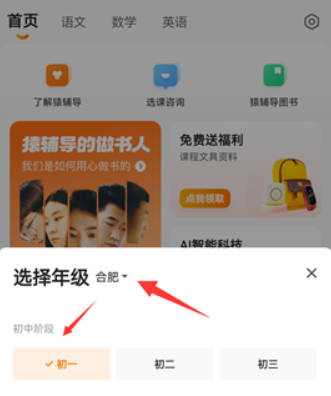
3. Click "Free Welfare" on the homepage, scan the QR code to follow Xiaoyuan Welfare Officer, and receive various free learning materials and various stationery goodies;

4. Click "AI Intelligent Technology" on the homepage to intelligently analyze the learning system according to the child's learning situation through intelligent AI and provide targeted learning plans.
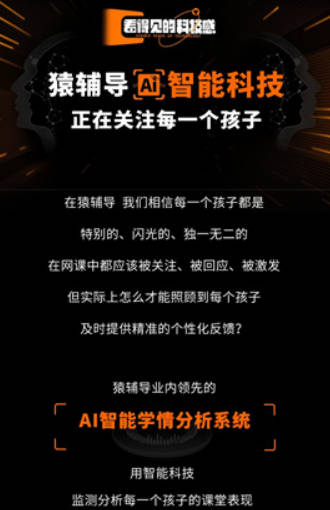
The above is the detailed content of Tutorial on using Xiaoyuan Youke. For more information, please follow other related articles on the PHP Chinese website!
Related articles
See more- Chery launches Arrizo 8 high-energy version, equipped with strong power and intelligent technology
- FAW Hongqi E001: An electric vehicle pioneer with innovative appearance and smart technology
- Buick Weilan 6 430km version: Smart technology leads electric innovation, with a range of 430 kilometers
- The sales champion ranking list for the first nine months of 2023 is released: Jikrypton Intelligent Technology CMO reveals the best-selling products
- The copyright of Jikrypton Intelligent Technology software has been approved, and the car rental service will be upgraded again

