Home >Computer Tutorials >Computer Knowledge >Installation version system USB disk production
Installation version system USB disk production
- PHPzforward
- 2024-02-05 17:35:281205browse
php editor Youzi today will introduce to you a method of making a U disk for the installation version of the system. When installing an operating system, you usually need to use a CD for installation, but now many computers have canceled the CD-ROM drive interface. In order to solve this problem, we can complete the installation of the operating system by making an installation version of the system USB disk. The production process is relatively simple. You only need to prepare a USB flash drive and system image file, and then follow certain steps. This method is not only convenient and fast, but also can be used repeatedly, which is very practical. Next, let’s learn about the detailed production process!
Come and work with me, find a computer that is in normal use, insert an eight-gu disk
Turn off all anti-virus, open the browser


This version of the PE system can be connected to the Internet. When a problem occurs, it can be solved directly within the PE system to avoid trouble. After downloading, double-click to install.
After the installation is completed, do not open it immediately. Let’s go back to the desktop and right-click the software and use the administrator to open it across the board to avoid writing failure.

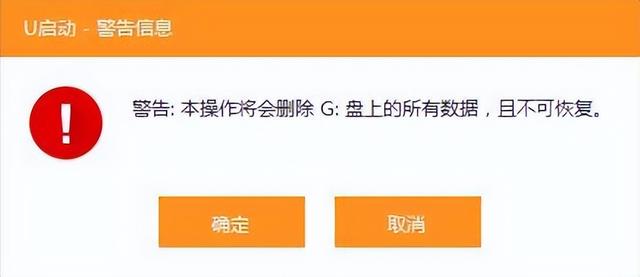

Confirm the USB disk after opening it Drive letter to avoid formatting errors, both ntfs and exp can be created with one click to start creating pe system
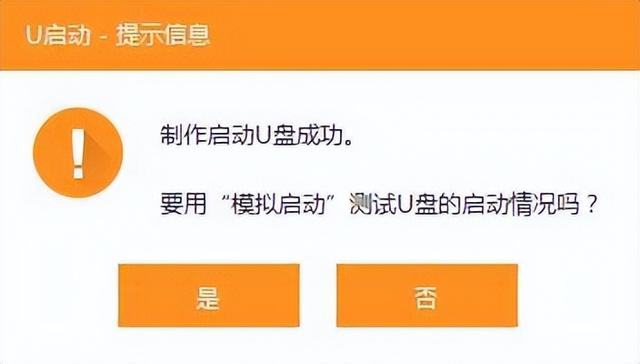
After completion, click test
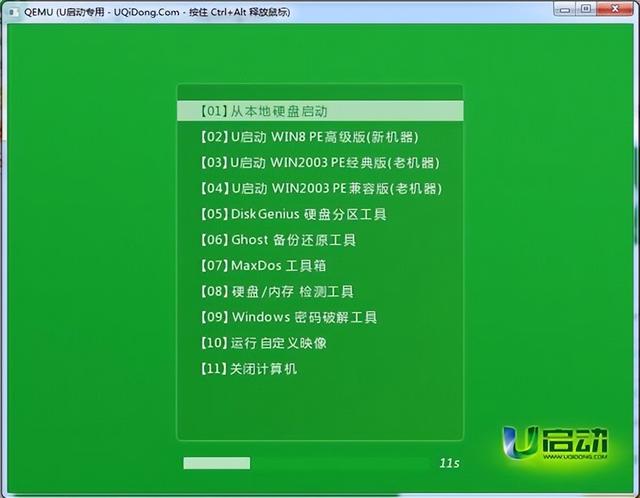
It means that the menu interface can be moved up and down. Successfully created
Such an installation USB disk has been successfully created. Have you learned it
The above is the detailed content of Installation version system USB disk production. For more information, please follow other related articles on the PHP Chinese website!
Related articles
See more- Detailed tutorial for downloading and installing the win7 installation version system
- Steps to create a bootable system installation disk using a USB flash drive
- 5 commonly used bootable USB disk creation software recommendations
- U disk production system: simple tutorial
- Multi-system in one original USB flash drive production: create multi-system boot disk with one click

