Home >Mobile Tutorial >iPhone >How to disable the alarm vibrate function on iPhone?
How to disable the alarm vibrate function on iPhone?
- WBOYWBOYWBOYWBOYWBOYWBOYWBOYWBOYWBOYWBOYWBOYWBOYWBforward
- 2024-02-05 16:18:121503browse
If you're tired of waking up to a not-so-gentle buzz, it's time to change your alarm settings. In this guide, I'll walk you through the steps to disable alarm vibration on your iPhone. Because who needs a shake when you're trying to breeze through the day? Without further ado, let’s get started!
How to disable alarm vibration in the Clock app on iPhone
Launch the Clock app on iPhone. Click Edit in the upper left corner.Alternatively, you can click on the saved alarm itself. Select an alarm → Select a sound to continue.
 Go to the top of the next menu and tap Haptics → Select None. Now return to the main interface → click Save in the upper right corner to confirm the changes.
Go to the top of the next menu and tap Haptics → Select None. Now return to the main interface → click Save in the upper right corner to confirm the changes. 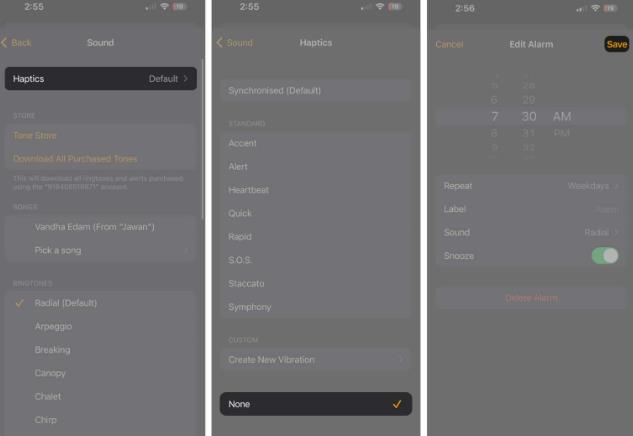 Note: If you have multiple alarms set on your device, you must repeat this process for the remaining devices as well. It operates on an individual basis.
Note: If you have multiple alarms set on your device, you must repeat this process for the remaining devices as well. It operates on an individual basis.
Those who wish to permanently disable vibration haptics on their device, regardless of the task, can refer to the steps listed below.
How to Disable Haptics on iPhone
Access the Settings app on your iPhone. Click Sounds & Haptics from the menu. Select the haptic option to continue. Finally, select "Never play" to change your preferences.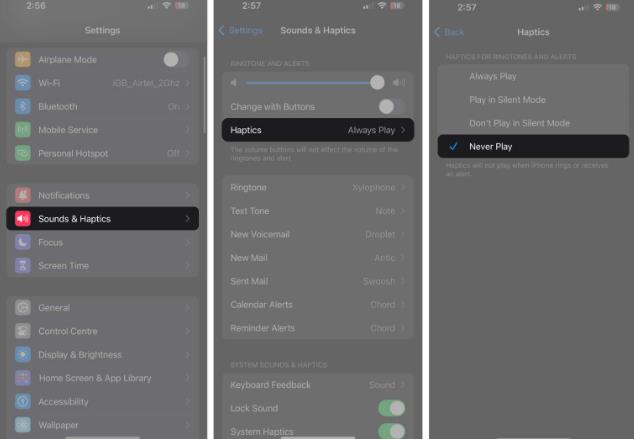 Note: After following these steps, your device will not vibrate with any alerts. This also applies to incoming calls and notifications.
Note: After following these steps, your device will not vibrate with any alerts. This also applies to incoming calls and notifications.
Why should you consider disabling vibration on your iPhone?
When considering the need to disable iPhone vibration, there are several factors to consider. Let’s take a look at all of them:
Since vibration consumes a lot of energy, it may shorten battery life and require frequent charging. It is also important to consider the potential for vibration to cause distraction and disruption in meetings or professional settings. Disabling vibration prevents sound and vibration alerts that could reveal confidential information to unintended recipients.With these reasons in mind, disabling vibration in iPhone can lead to a more customized experience for different users.
FAQ
Will turning off vibration affect the sound of the alarm clock?
No, turning off vibration only disables physical vibration feedback when the alarm goes off. The alarm sound will remain active allowing you to wake up with your favorite alarm tone.
Can the alarm still sound if the phone is in silent mode after turning off vibration?
Yes, even if your iPhone is in silent mode, the alarm will still sound unless you also mute the alarm sound.
You can take control of your mornings and say goodbye to those unexpected vibrations by disabling vibration for your iPhone alarm clock. Now, wake up gently, get up at your own pace and shine. Now your iPhone is your ally, allowing you to start your day in peace.
The above is the detailed content of How to disable the alarm vibrate function on iPhone?. For more information, please follow other related articles on the PHP Chinese website!
Related articles
See more- What do iphone gsm and global mean?
- What should I do if I can't receive messages with my secondary number on my iPhone?
- How to solve the problem of not being able to connect to the App Store on iPhone?
- How to Fix iPhone WiFi Keeps Disconnecting Repeatedly [Solved]
- What is the difference between the US version of iPhone and the Chinese version?

