Home >System Tutorial >Windows Series >How to solve the problem when it prompts that this interface is not supported when opening this computer in Windows 10?
How to solve the problem when it prompts that this interface is not supported when opening this computer in Windows 10?
- WBOYWBOYWBOYWBOYWBOYWBOYWBOYWBOYWBOYWBOYWBOYWBOYWBforward
- 2024-02-05 15:51:081625browse
php editor Strawberry today brings you an article about the solution to "How to solve the problem when Win10 opens this computer and prompts that this interface is not supported?" When using the Windows 10 operating system, sometimes you will encounter the prompt "This interface is not supported" when opening "This PC". This problem may be caused by corrupted system files or incorrect settings. Below we will introduce you to several common solutions to help you solve this problem and get your system back to normal.
Win10 prompts that this interface is not supported when opening this computer Solution
1. First open the "Start" menu, enter "CMD", and run as administrator.
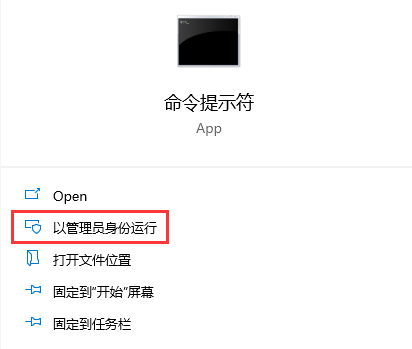
2. Then enter “regsvr32 actxprxy.dll” there and press Enter.
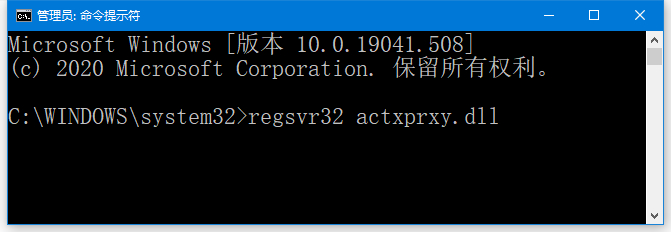
#3. When prompted, the registration is successful, click "OK".
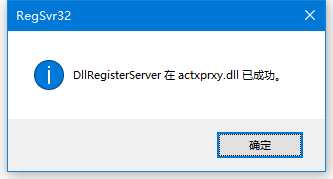
#4. Then try to see if my computer can open normally.
The above is the detailed content of How to solve the problem when it prompts that this interface is not supported when opening this computer in Windows 10?. For more information, please follow other related articles on the PHP Chinese website!

