Home >Software Tutorial >Mobile Application >How to set up WeChat Moments to only display for three days
How to set up WeChat Moments to only display for three days
- 王林forward
- 2024-02-05 15:09:302132browse
php editor Banana will introduce to you how to set up WeChat Moments to be displayed for only three days. In WeChat Moments, we can choose to set the dynamic display time to three days, so that we can better control the content of our Moments. The setting method is very simple, just go to the WeChat settings page, find the privacy settings of the circle of friends, and then select "Only display for three days". After setting this, the contents of your Moments will automatically disappear after three days, which protects your privacy and also increases the freshness of your Moments. Come and try this practical setup!

1. First open the WeChat software and enter the homepage, then click [My] in the lower right corner;
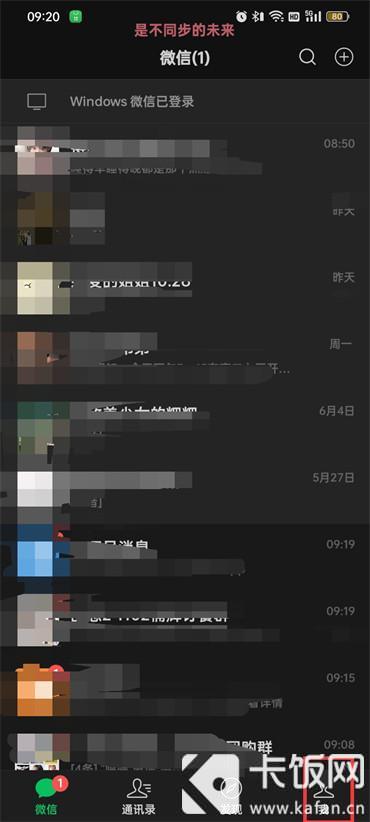



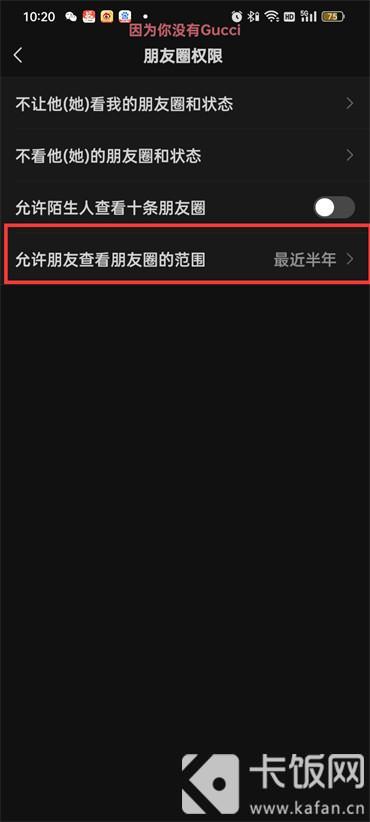
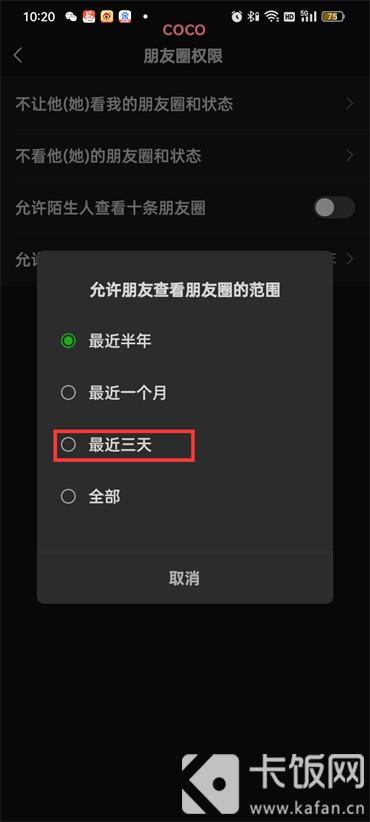
The above is the detailed content of How to set up WeChat Moments to only display for three days. For more information, please follow other related articles on the PHP Chinese website!
Related articles
See more- The WeChat applet is implemented through the function of saving pictures and sharing them in Moments.
- What should I do if only one line of text is displayed when copying text in Moments?
- How to change the background of WeChat Moments album
- What should I do if WeChat fails to obtain the user's openid?
- How to share mini program to Moments

