It’s frustrating to wake up and find that your iPhone’s battery has drained overnight. Want to know what happens while you sleep? Don't worry; this is common. This guide will explore several practical solutions to prevent your iPhone battery from draining overnight. So, let’s start improving your iPhone’s battery life so you can enjoy a peaceful sleep.
1. Turn off Wi-Fi and mobile data
Even when not in use, network connections will still put pressure on the device to maintain signal strength. This can cause the battery to drain. Therefore, it is very important to turn off Wi-Fi and mobile data before going to bed.
Open the control center. Click on the Wi-Fi & Data icon to disable it.
Alternatively, you can turn off Wi-Fi and cellular data connections from iPhone Settings.
Navigate to Settings → Wi-Fi → Turn off Wi-Fi. Return to Settings → Cellular Network → Turn off cellular data.
Return to Settings → Cellular Network → Turn off cellular data. 
Tip: Disable Personal Hotspot if not necessary as sharing cellular data will heat up your iPhone. Therefore, the battery drains faster.
2. Turn off Bluetooth on iPhone
Another reason your iPhone battery drains so quickly overnight is to keep Bluetooth enabled. Bluetooth constantly searches for nearby devices to connect quickly. Therefore, it shortens the battery life of your iPhone.
Go to Settings→Bluetooth. Turn off Bluetooth → If prompted, click "Turn off".You can do the same thing through Control Center on your iPhone.
3. Enable Airplane Mode
Airplane mode will cut off all wireless connections on your iPhone. So you don’t need to turn off Wi-Fi or Bluetooth separately. Additionally, it saves a lot of power and extends battery life.
Open the control center. Click on the airplane icon.Remember to turn it off in the morning to continue using your cellular data or Wi-Fi.
4. Adjust iPhone’s brightness settings
By default, iPhone enables automatic brightness to adapt to ambient lighting. However, if you set a higher brightness level, your iPhone must produce more light. Therefore, adjust the brightness setting to the lowest comfortable level to optimize your iPhone's battery performance.
Launch Settings → Access Display & Brightness. Lower the brightness bar for your comfort. Additionally, turn on True Tone.This will adjust the display color according to the atmosphere of the surrounding environment.
Now whenever your iPhone wakes up during the night, its display will dim, saving battery life.
5. Use Night Shift Mode
If your iPhone battery drains all night, activating Night Shift Mode can solve the problem. This feature automatically changes the color of your iPhone display to eliminate blue light during certain times of the day, including at night.
Launch Settings → Go to Display & Brightness. Choose night shift. Choose a schedule of daily activity times and adjust the color temperature slider.By reducing blue light exposure, you not only extend the battery life of your device, but also create a healthy sleep atmosphere for you.
6. Enable Low Power Mode on iPhone
If you don’t turn off your iPhone at night, consider enabling Low Power Mode. It limits background activity and disables power-hungry apps to optimize battery life.
Open Settings → Navigate to Battery. Turn on low power mode. If prompted, click Continue.7. Turn off background app refresh
The background app refresh feature is set to stimulate content on your device when Wi-Fi or mobile data is activated. While this is a great feature, it can be one of the main reasons your iPhone battery drains. Therefore, I recommend disabling this feature overnight.
Open the Settings app. Visit General → Background App Refresh. Select Background App Refresh → select Off to disable it.Tip: Close all background running apps before going to bed to ensure your iPhone stays idle all night.
8. Disable location services on iPhone
Location services in iPhone enhance your overall experience. However, as a significant drawback, this feature consumes a considerable amount of battery power. So if you leave it running overnight, you'll be out of power by morning.
By disabling location services on your iPhone, you can extend the overall life of your battery and prevent any future power drain issues. However, I would not recommend making this change for some applications that operate by collecting geographic data.
9. Reduce white spots
Navigate to "Settings" → "Accessibility". Choose display and text size. Now, turn on "Reduce White Point" and move the slider to 100%.By minimizing the intensity of bright colors on your iPhone at night, you can significantly reduce battery drain. Also, I recommend using system-wide dark mode on iPhone to reduce white screens.
10. Update iOS apps regularly
If any app encounters a major error, it may drain your iPhone battery quickly. To address performance issues, the publisher may release updates. Therefore, please ensure that all applications on your device are up to date. Please keep an eye out for available upgrades to help you move forward.
11. Update iOS software
Several factors may cause the battery drain issue at night even when the device is not in use. However, a practical solution to this problem is to update your iOS software.
Apple typically releases firmware updates that contain bug fixes and performance improvements to extend battery life. Therefore, making a habit of updating your devices regularly can help in many ways.
12. Delete Unnecessary Apps from iPhone
Perhaps the most common cause of iPhone battery draining at night is unnecessary apps. Therefore, it is crucial to get rid of apps that you no longer use.
These apps consume power and continue to impact battery life even when the device is not in use. But if you don't know which apps might be having the biggest impact on your device, the next tip will help you get started.
13. Check iPhone Battery Usage
If you still can’t fix the core issue causing your iPhone to drain battery at night, it’s time to up your game. The ideal way to deal with this problem is to monitor your device's battery usage.
Open Settings → Navigate to Battery. Check active applications on your device.Now, adjust the apps that use the most battery accordingly. For example, if an app consumes too much battery, you must close it manually or disable background refresh for the app. If there are any unnecessary battery-draining apps, uninstall them.
14. Reset your iPhone
Last but not least, for those of you who are still struggling with your device losing power every night, reset iPhone is a tried and tested solution to this problem. When you perform this technique, every software glitch that affects battery performance will be corrected.
15. Participate in the Battery Replacement Program
Check the battery health and charge cycle count on your iPhone. Detroit batteries can't hold a charge much longer. If this is the case, choose Apple's battery repair service. It involves professional technicians who will perform the necessary tests on your device to determine if your battery needs to be replaced.
If you need to replace the battery, it must be replaced immediately. After replacing the battery with a new one, it may take up to three charging cycles before peak performance is reached again.
16. Contact Apple Support
If you can't identify and fix the battery drain problem on your own, it can be very unfortunate. Don't frown, though, because Apple is here to come to the rescue.
Please contact Apple Support for further assistance diagnosing an issue you are unable to resolve. Their professionals will suggest necessary steps to ensure that your iPhone lasts throughout the day without any issues or interruptions.
FAQ
Will my iPhone battery drain overnight due to interference from nearby electronic devices?
Nearby electronic devices are unlikely to drain your iPhone's battery directly. However, if they create electromagnetic interference, it can disrupt the charging process, causing the battery to drain overnight.
Are specific iPhone models more susceptible to nighttime battery drain issues? If so, are there specific solutions to these problems?
While there are no specific iPhone models that are prone to nighttime battery drain, some models may experience battery-related issues due to a variety of factors. Apple regularly releases software updates to address battery-related issues, so make sure your iPhone is running the latest iOS version.
Could misconfiguring push notification settings cause my iPhone battery to drain quickly while I sleep?
Yes, misconfiguring your push notification settings can cause your battery to drain quickly overnight. If your iPhone keeps receiving frequent notifications, it can drain a lot of battery power.
Should I mute my iPhone to save battery life?
If your iPhone vibrates for an extended period of time, it may drain the battery. However, you have to set the alarm sound to the highest setting to turn it off in one go. Ringing multiple times also consumes battery.
Never run out of juice!
Waking up to find your iPhone battery is severely drained can be surprising, especially if you rely on your device throughout the day. Remember, battery drain of 5-10% is normal and there is nothing you can do about it. But if your iPhone is out of battery in the morning, use the above-mentioned effective solutions to fix the problem. I use battery saving apps on my iPhone to enjoy more reliable, longer battery life.
The above is the detailed content of Apple iPhone battery ran out of power overnight? 16 ways to fix it!. For more information, please follow other related articles on the PHP Chinese website!
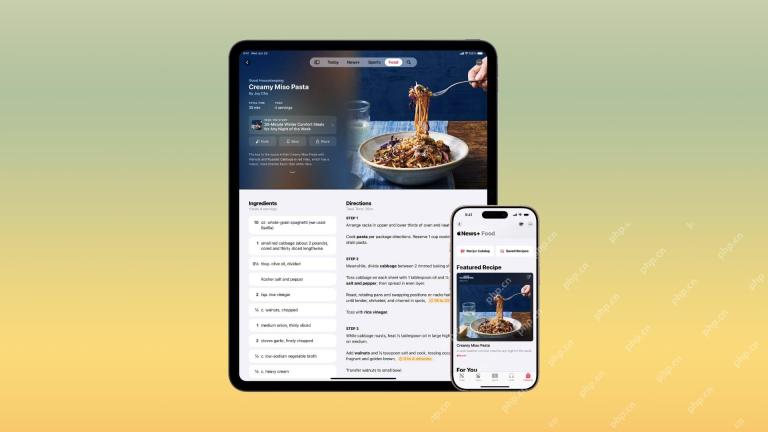 Apple News Food Made Love Cooking Again (and Turned Me Into a Subscriber)Apr 18, 2025 am 06:11 AM
Apple News Food Made Love Cooking Again (and Turned Me Into a Subscriber)Apr 18, 2025 am 06:11 AMApple News Food: Start my cooking journey Apple News' new food section (iOS 18.4 and above) conquered me with its simplicity and elegant design and ease of use. It brings together recipes from many well-known food publishers and presents each step of cooking steps clearly. Saying goodbye to the ad-filled recipe website, Apple News Food provides clear step-by-step instructions, ingredient lists, pictures, videos, etc., and more importantly, it cleverly uses interactive functions to assist in cooking, making the whole process smooth. The well-designed food section made me activate the month-long free trial of Apple News without hesitation, which was unimaginable before me
 The Best iPads of 2025Apr 18, 2025 am 01:01 AM
The Best iPads of 2025Apr 18, 2025 am 01:01 AMChoosing the Right iPad: A Comprehensive Guide Apple's iPad lineup offers a tablet for every need, but selecting the perfect one can be overwhelming. This guide simplifies the process, helping you choose the ideal iPad based on your specific requirem
 The Apple Watch Is 10 Years Old. Here's Why I Never Bought OneApr 15, 2025 am 06:09 AM
The Apple Watch Is 10 Years Old. Here's Why I Never Bought OneApr 15, 2025 am 06:09 AMThe Apple Watch: Still Not Convinced After a Decade Despite over 200 million units sold since 2015, the Apple Watch remains absent from my wrist. While its health and fitness features are impressive, they don't appeal to someone like me who doesn't
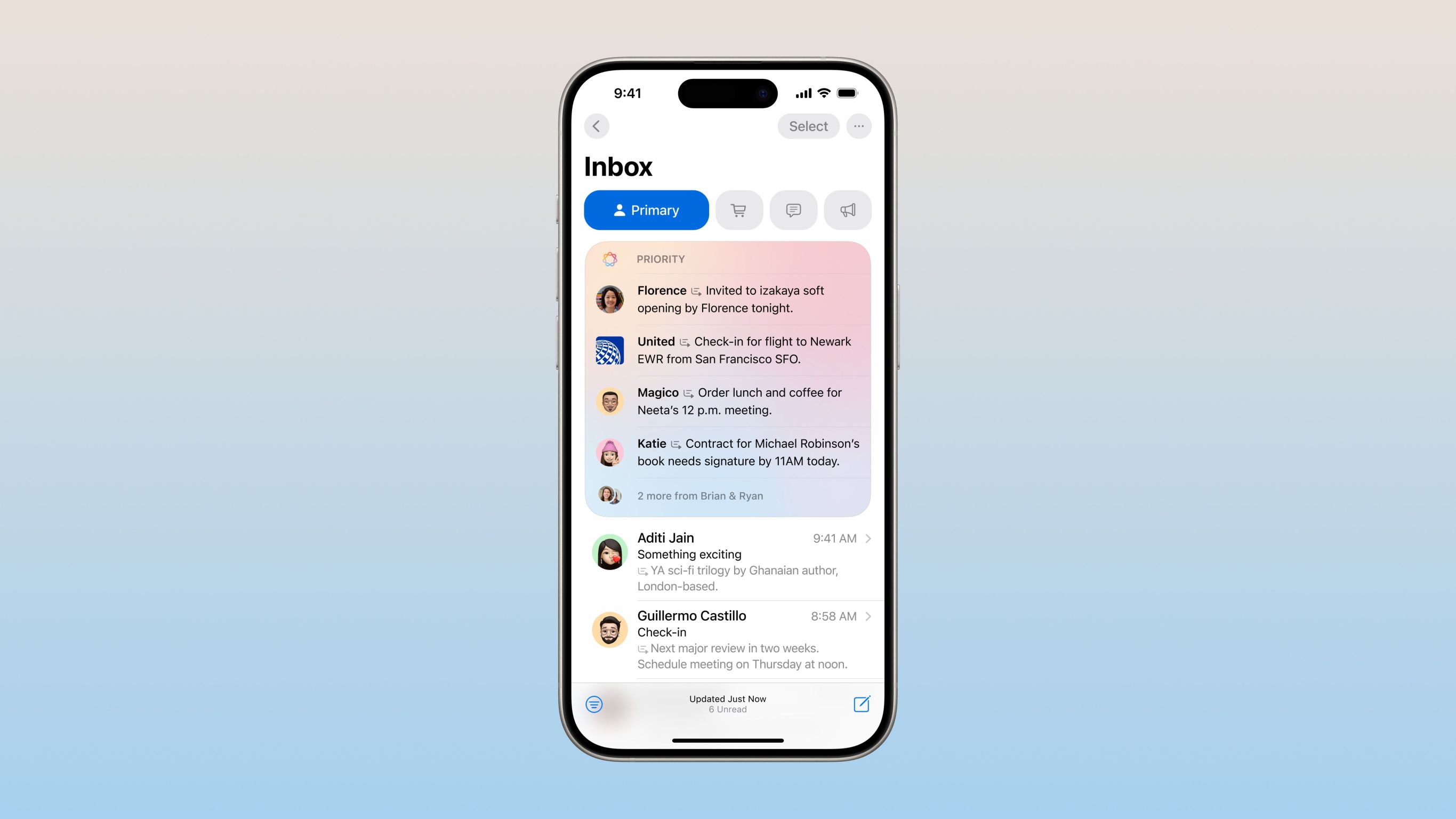 Don't Like the Latest Apple Mail Changes? Here's How to Get Rid of ThemApr 14, 2025 am 12:54 AM
Don't Like the Latest Apple Mail Changes? Here's How to Get Rid of ThemApr 14, 2025 am 12:54 AMNew features of Apple Mail app: Categories, Summary, and Contact Photos The Apple Mail app recently updated its iPhone, iPad and Mac versions, adding features like Gmail-like email classification, notifications and email summary, and contact photos in your inbox. But not everyone likes these new changes. Fortunately, you can disable these new features and restore to a simpler way to use them. Here's how to do it: Disable Apple Mail Classification The email classification feature is designed to sort your inboxes to make it easier to process incoming messages. This feature is suitable for any device running iOS or iPadOS 18.2 and Mac computers with macOS 15.4 installed. Categories include: Main: Mail thinks the most
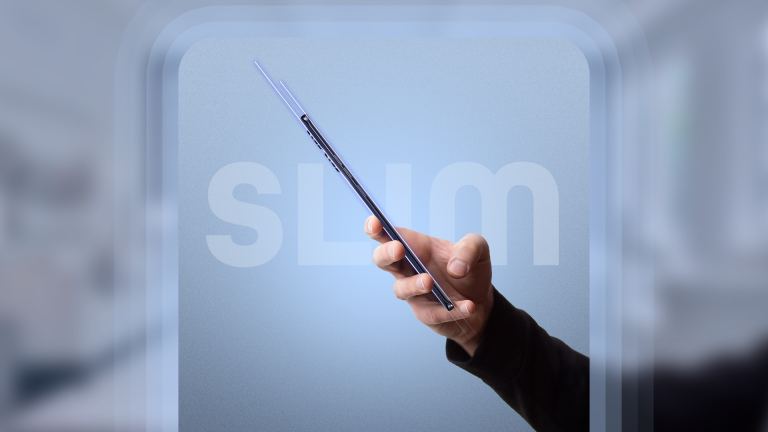 We Don't Need Slimmer Phones, But You Might Want One AnywayApr 13, 2025 am 03:01 AM
We Don't Need Slimmer Phones, But You Might Want One AnywayApr 13, 2025 am 03:01 AMUltra-thin phones: Amazing design or risky? Samsung and Apple are about to release ultra-thin flagship phones Samsung Galaxy S25 Edge and Apple iPhone 17 Air are about to be released, and its ultra-thin design has sparked heated discussions. While many fans are concerned about their design compromises, ultra-thin phones still have some attractive advantages. Ultra-thin design: how much does it cost? First of all, these devices are expensive. Ultra-thin design requires custom parts and improved manufacturing processes, greatly increasing costs and ultimately passing them on to consumers. While prices may change at any time, reliable news shows that the iPhone 17 Air may be priced the same as the $899 iPhone Plus, or even likely to completely replace the latter; while the S25 Edge
 I Regret Ignoring This Apple Watch Running FeatureApr 13, 2025 am 12:58 AM
I Regret Ignoring This Apple Watch Running FeatureApr 13, 2025 am 12:58 AMTake advantage of the Apple Watch running features: From default training to custom planning I've been using default running training I finally found the pacemaker and custom training Easy way to create custom Apple Watch training Make the most of your Apple Watch I'm currently training for a half marathon, which means I'm running three times a week, one to two hours a day, making the most of my Apple Watch. I've been running 142 miles this year, but I've just discovered a game-changing Apple Watch running feature. Related ###### I ran a half marathon with AirPods 4, how effective I'm curious about the new AirPod
 8 Tech Features I Wish Existed in Real LifeApr 12, 2025 am 12:59 AM
8 Tech Features I Wish Existed in Real LifeApr 12, 2025 am 12:59 AMLife Hacks We Wish Were Real: Tech Features We Crave in Real Life Modern technology offers incredible conveniences, so much so that we often take them for granted. Pausing live TV, undoing computer errors, or voice-commanding music – these are ever
 Fix the Wait Limit in iPhone Shortcuts With This Simple TrickApr 11, 2025 am 03:05 AM
Fix the Wait Limit in iPhone Shortcuts With This Simple TrickApr 11, 2025 am 03:05 AMApple's Shortcuts app offers a "Wait" action for short pauses, but it's unreliable for longer durations. This limitation stems from iOS's background app restrictions. A clever workaround uses custom Focus modes to achieve extended waits,


Hot AI Tools

Undresser.AI Undress
AI-powered app for creating realistic nude photos

AI Clothes Remover
Online AI tool for removing clothes from photos.

Undress AI Tool
Undress images for free

Clothoff.io
AI clothes remover

AI Hentai Generator
Generate AI Hentai for free.

Hot Article

Hot Tools

mPDF
mPDF is a PHP library that can generate PDF files from UTF-8 encoded HTML. The original author, Ian Back, wrote mPDF to output PDF files "on the fly" from his website and handle different languages. It is slower than original scripts like HTML2FPDF and produces larger files when using Unicode fonts, but supports CSS styles etc. and has a lot of enhancements. Supports almost all languages, including RTL (Arabic and Hebrew) and CJK (Chinese, Japanese and Korean). Supports nested block-level elements (such as P, DIV),

VSCode Windows 64-bit Download
A free and powerful IDE editor launched by Microsoft

EditPlus Chinese cracked version
Small size, syntax highlighting, does not support code prompt function

MantisBT
Mantis is an easy-to-deploy web-based defect tracking tool designed to aid in product defect tracking. It requires PHP, MySQL and a web server. Check out our demo and hosting services.

SublimeText3 Chinese version
Chinese version, very easy to use






