 Technology peripherals
Technology peripherals AI
AI Highlights of VS Code version 1.86: Enhanced window scaling freedom, introduction of AI voice assistant and multi-file difference editor\'
Highlights of VS Code version 1.86: Enhanced window scaling freedom, introduction of AI voice assistant and multi-file difference editor\'Highlights of VS Code version 1.86: Enhanced window scaling freedom, introduction of AI voice assistant and multi-file difference editor\'
Microsoft released Visual Studio Code (VS Code) version 1.86 on February 2. This update brings a number of important feature upgrades and improvements to improve developers’ experience and work. efficiency.

1. Optimization and personalization of window zoom function

Microsoft has developed a new model in Visual Studio Code (VS Code) version 1.86 has made a major upgrade to the window zoom function. This update introduces a new default setting option "window.zoomPerWindow", which allows users to independently adjust the zoom level of each active window as needed, thereby achieving a more flexible experience. This improvement provides users with more personalized options, allowing them to set the window scaling according to their needs and habits, improving work efficiency and comfort. This update further enhances the customizability of VS Code, allowing users to better adapt to different work environments and screen sizes.
This improvement gives developers greater freedom to enlarge, reduce or reset the zoom ratio of different windows according to needs and visual comfort, improving the customization and user-friendliness of the coding environment. experience.
2. Voice interaction and AI smart assistant enablement

Microsoft actively adopts natural language processing technology in the new version of VS Code and adds voice command activation function . By configuring the accessibility.voice.keywordActivation setting, developers can enable the "Hey Code" voice command to conveniently wake up the built-in AI chat dialogue system. The introduction of this feature makes it easier for developers to interact with VS Code through voice, improving development efficiency. This is also Microsoft's active embrace of natural language processing technology, providing developers with more convenient development tools.
This innovative design is similar to "Hey Siri" on Apple devices, allowing developers to complete various tasks through voice commands, such as searching for code snippets, querying documents, performing programming tasks, etc., greatly improving work Efficiency and ease of use.
3. Multi-file difference editor and debugging function enhancement

Microsoft has launched a powerful multi-file difference editor in VS Code version 1.86 tool. The tool fully supports developers to view and compare various changes, including local changes, staged changes, incoming/outgoing changes, and changes in pull requests. This makes collaborative development and version control more intuitive and efficient.
At the same time, for debugging scenarios, the new version also adds a breakpoint dependency testing function called "Triggered breakpoints". This function allows developers to conduct precise debugging based on breakpoint relationships in code logic, helping them locate and solve problems more quickly and accurately, significantly improving the efficiency and accuracy of software debugging.
4. Interface scrolling performance improvement and extended view optimization

In order to better serve the needs of large-scale project development and complex code base browsing, the new version of VS Code has optimized the scrolling experience of tree views and notebooks views.
Microsoft has enabled the "sticky scrolling" feature in this new version. When users are processing files containing a large amount of data or code, they can use this feature to keep the current scope at the top of the editor. This allows developers to quickly determine where they are even when deep reading long lines of code or scrolling through massive code bases.
5. Improvement of Markdown editing and automatic saving strategies
In terms of support for Markdown, VS Code version 1.86 has also made substantial improvements. Now, when users paste links, videos, audio and other multimedia elements into Markdown documents, they can get richer format preservation support, which greatly simplifies the writing and typesetting process.

In addition, for the automatic saving mechanism, the new version of the editor has become more intelligent: when an error is detected in the user code, the automatic saving will be actively canceled or the saving action will only be performed on specific types of files to prevent unexpected situations. The error content is fixed in the project.
6. Refined extended notification management and AI performance optimization

To further enhance the user experience, the new version of VS Code provides more refined extensions Notification management function. Developers can set detailed notification permissions for each installed extension based on personal preferences, thereby reducing unnecessary interference and creating a more focused and efficient programming environment.
In terms of AI performance, when Microsoft released version 1.86, it not only fixed a series of related bugs, but also optimized the context processing performance to ensure that the entire IDE is more stable and smooth during operation, making development While enjoying the convenience brought by cutting-edge technology, workers can also experience a more stable and reliable working environment.
The above is the detailed content of Highlights of VS Code version 1.86: Enhanced window scaling freedom, introduction of AI voice assistant and multi-file difference editor\'. For more information, please follow other related articles on the PHP Chinese website!
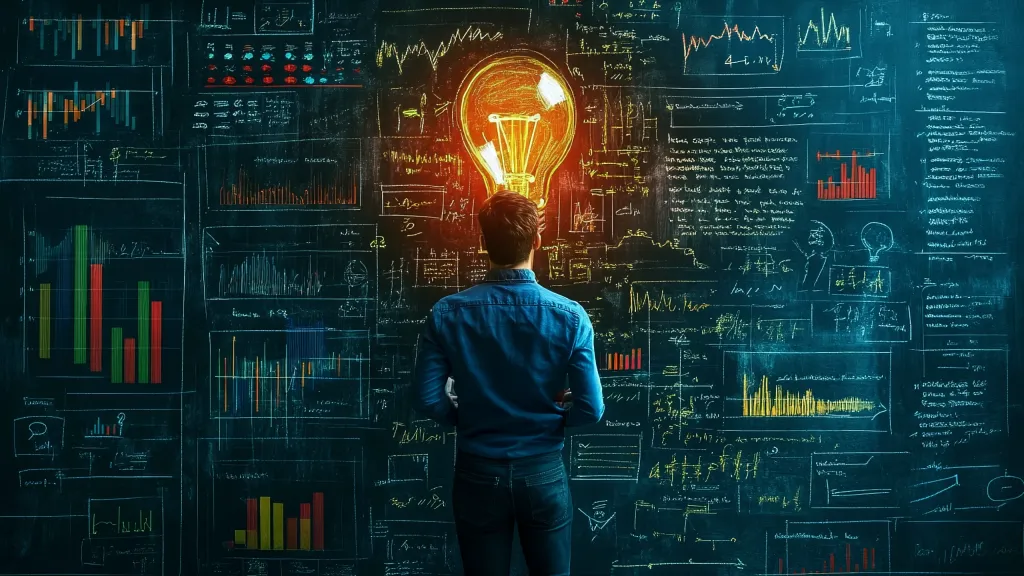 What is Graph of Thought in Prompt EngineeringApr 13, 2025 am 11:53 AM
What is Graph of Thought in Prompt EngineeringApr 13, 2025 am 11:53 AMIntroduction In prompt engineering, “Graph of Thought” refers to a novel approach that uses graph theory to structure and guide AI’s reasoning process. Unlike traditional methods, which often involve linear s
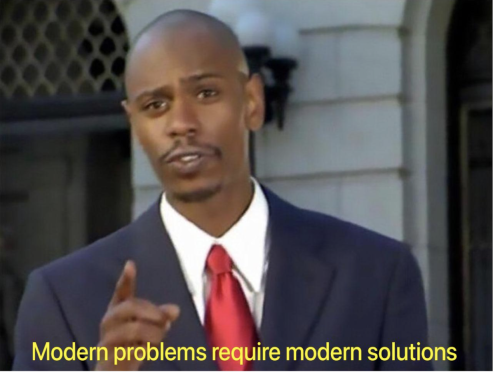 Optimize Your Organisation's Email Marketing with GenAI AgentsApr 13, 2025 am 11:44 AM
Optimize Your Organisation's Email Marketing with GenAI AgentsApr 13, 2025 am 11:44 AMIntroduction Congratulations! You run a successful business. Through your web pages, social media campaigns, webinars, conferences, free resources, and other sources, you collect 5000 email IDs daily. The next obvious step is
 Real-Time App Performance Monitoring with Apache PinotApr 13, 2025 am 11:40 AM
Real-Time App Performance Monitoring with Apache PinotApr 13, 2025 am 11:40 AMIntroduction In today’s fast-paced software development environment, ensuring optimal application performance is crucial. Monitoring real-time metrics such as response times, error rates, and resource utilization can help main
 ChatGPT Hits 1 Billion Users? 'Doubled In Just Weeks' Says OpenAI CEOApr 13, 2025 am 11:23 AM
ChatGPT Hits 1 Billion Users? 'Doubled In Just Weeks' Says OpenAI CEOApr 13, 2025 am 11:23 AM“How many users do you have?” he prodded. “I think the last time we said was 500 million weekly actives, and it is growing very rapidly,” replied Altman. “You told me that it like doubled in just a few weeks,” Anderson continued. “I said that priv
 Pixtral-12B: Mistral AI's First Multimodal Model - Analytics VidhyaApr 13, 2025 am 11:20 AM
Pixtral-12B: Mistral AI's First Multimodal Model - Analytics VidhyaApr 13, 2025 am 11:20 AMIntroduction Mistral has released its very first multimodal model, namely the Pixtral-12B-2409. This model is built upon Mistral’s 12 Billion parameter, Nemo 12B. What sets this model apart? It can now take both images and tex
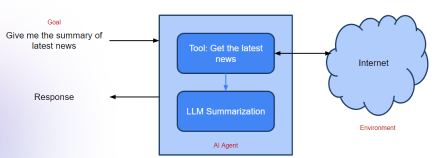 Agentic Frameworks for Generative AI Applications - Analytics VidhyaApr 13, 2025 am 11:13 AM
Agentic Frameworks for Generative AI Applications - Analytics VidhyaApr 13, 2025 am 11:13 AMImagine having an AI-powered assistant that not only responds to your queries but also autonomously gathers information, executes tasks, and even handles multiple types of data—text, images, and code. Sounds futuristic? In this a
 Applications of Generative AI in the Financial SectorApr 13, 2025 am 11:12 AM
Applications of Generative AI in the Financial SectorApr 13, 2025 am 11:12 AMIntroduction The finance industry is the cornerstone of any country’s development, as it drives economic growth by facilitating efficient transactions and credit availability. The ease with which transactions occur and credit
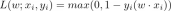 Guide to Online Learning and Passive-Aggressive AlgorithmsApr 13, 2025 am 11:09 AM
Guide to Online Learning and Passive-Aggressive AlgorithmsApr 13, 2025 am 11:09 AMIntroduction Data is being generated at an unprecedented rate from sources such as social media, financial transactions, and e-commerce platforms. Handling this continuous stream of information is a challenge, but it offers an


Hot AI Tools

Undresser.AI Undress
AI-powered app for creating realistic nude photos

AI Clothes Remover
Online AI tool for removing clothes from photos.

Undress AI Tool
Undress images for free

Clothoff.io
AI clothes remover

AI Hentai Generator
Generate AI Hentai for free.

Hot Article

Hot Tools

DVWA
Damn Vulnerable Web App (DVWA) is a PHP/MySQL web application that is very vulnerable. Its main goals are to be an aid for security professionals to test their skills and tools in a legal environment, to help web developers better understand the process of securing web applications, and to help teachers/students teach/learn in a classroom environment Web application security. The goal of DVWA is to practice some of the most common web vulnerabilities through a simple and straightforward interface, with varying degrees of difficulty. Please note that this software

VSCode Windows 64-bit Download
A free and powerful IDE editor launched by Microsoft

MinGW - Minimalist GNU for Windows
This project is in the process of being migrated to osdn.net/projects/mingw, you can continue to follow us there. MinGW: A native Windows port of the GNU Compiler Collection (GCC), freely distributable import libraries and header files for building native Windows applications; includes extensions to the MSVC runtime to support C99 functionality. All MinGW software can run on 64-bit Windows platforms.

ZendStudio 13.5.1 Mac
Powerful PHP integrated development environment

WebStorm Mac version
Useful JavaScript development tools





