Home >Mobile Tutorial >iPhone >How to use AI to write content in Chrome
How to use AI to write content in Chrome
- WBOYWBOYWBOYWBOYWBOYWBOYWBOYWBOYWBOYWBOYWBOYWBOYWBforward
- 2024-02-05 13:57:02666browse
"Help Me Write" is Google's AI writing assistant, originally launched in Google Workspace Labs. It has received widespread praise since Google introduced it to the Chrome browser to help users write for the web. Here's how to get help with drawing using the "Help Me Write" AI on Chrome.
How to use Write for Me to write in Chrome
Before you start using Write for Me, make sure you meet the following requirements:
Requirements
- You are located in the United States and are 18 years or older.
- Update to Chrome version M121 from More (three-dot icon) >Help>About Chrome.
- Go to More >Settings >Experimental AI, >enable trying the Experimental AI feature.
- Then click Restart or Restart Chrome.
Guidance
Help Me Write AI works anywhere you see a text field on any website you visit. Here’s how to do it:
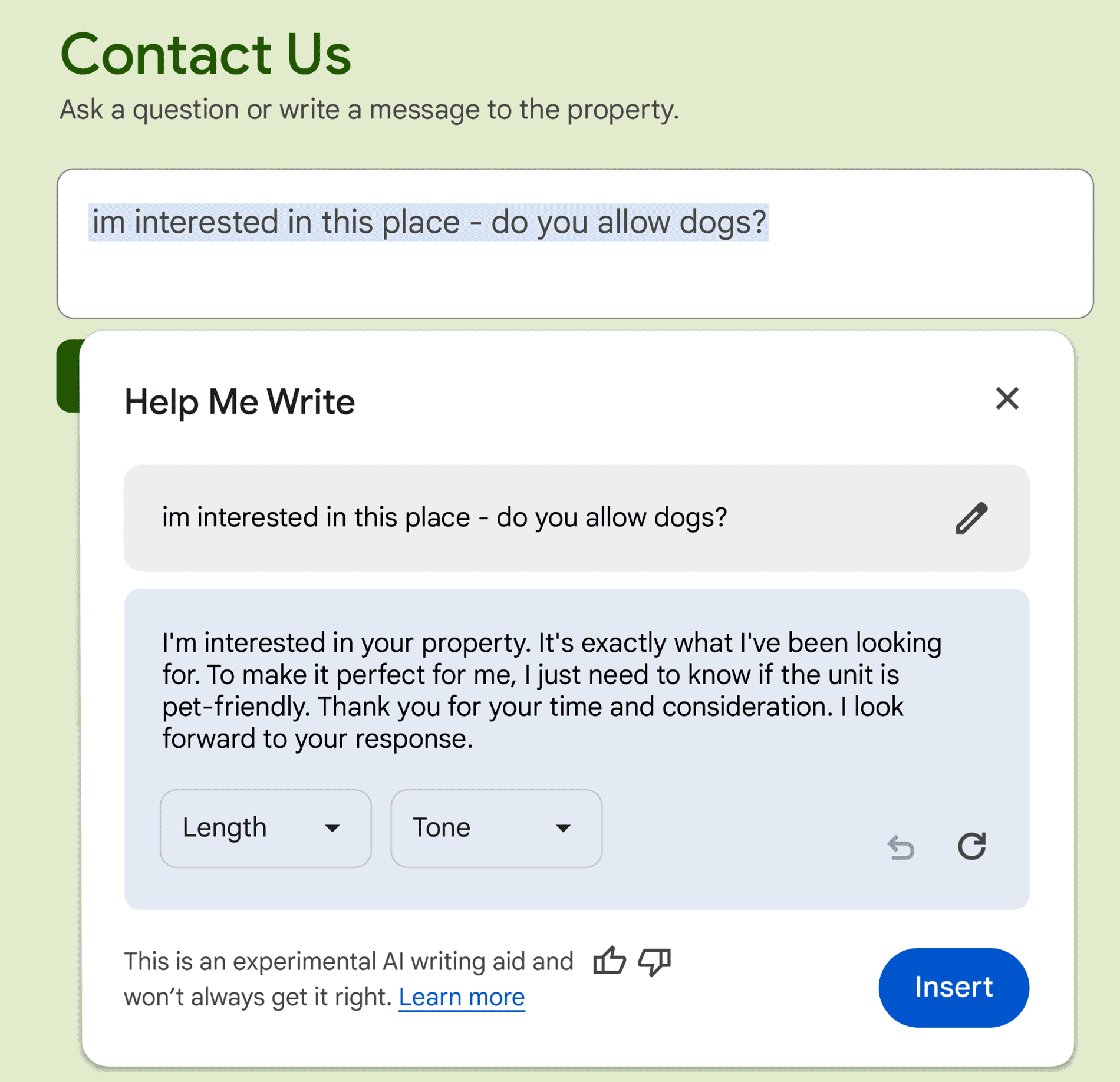
- Right-click a text field on a website in Chrome.
- Select "Write for me".
- Prompt AI what you want to write.
- Click Length to choose how long you want your draft to be.
- Click Tone and select the tone you want to use for your writing.
- Click Edit or the pencil icon to change the prompt.
- If the draft is not to your liking, click the Regenerate option.
- Finally, click Insert to use the AI-generated draft.
The Write for Me AI feature in Chrome is part of three generative AI features Chrome is getting, including Tab Organizer and AI theme Creator.
The above is the detailed content of How to use AI to write content in Chrome. For more information, please follow other related articles on the PHP Chinese website!
Related articles
See more- WeChat applet running on Chrome browser and using WebStorm
- How to deal with frequent crashes of Chrome due to insufficient memory
- What should I do if I can't open the Chrome browser after installing it on CentOS?
- 35+ chrome plug-ins, allowing you to work and study with twice the result with half the effort!

