Home >System Tutorial >LINUX >Use Linfo to display Linux server health status
Use Linfo to display Linux server health status
- WBOYWBOYWBOYWBOYWBOYWBOYWBOYWBOYWBOYWBOYWBOYWBOYWBforward
- 2024-02-05 12:00:29985browse
Linfo is a free and open source cross-platform server statistics UI or library that can display rich system information. Linfo is extensible, and with composer, you can easily obtain system statistics programmatically from PHP applications. It is suitable for Linux, Windows, BSD, Darwin/Mac OSX, Solaris and Minix systems.
The system information displayed by Linfo includes CPU type/speed, server architecture, mount point usage, hard disk/fiber/flash drive, hardware device, network device and statistics, running time/start date, host name, memory Usage (RAM and swap space), temperature/voltage/fan speed, RAID array, etc.
Environmental requirements:
- PHP 5.3
- pcre extension
- Linux – /proc and /sys are mounted and readable by PHP, tested in 2.6.x/3.x kernel
How to install Linfo server statistics UI and library in Linux
First, create the Linfo directory in the web root directory of Apache or Nginx. Then, use the rsync command shown below to clone the warehouse file and move it to the directory /var/www/html/linfo:
$ sudo mkdir -p /var/www/html/linfo $ git clone git://github.com/jrgp/linfo.git $ sudo rsync -av linfo/ /var/www/html/linfo/
Next, rename sample.config.inc.php to config.inc.php. This is Linfo's configuration file, where you can define the values you want:
$ sudo mv sample.config.inc.php config.inc.php
Now, open the link http://SERVER_IP/linfo in a web browser to view the web UI, as shown in the screenshot below.
As you can see from the screenshot, Linfo displays system kernel information, hardware composition, RAM statistics, network devices, drivers and file system mount points.
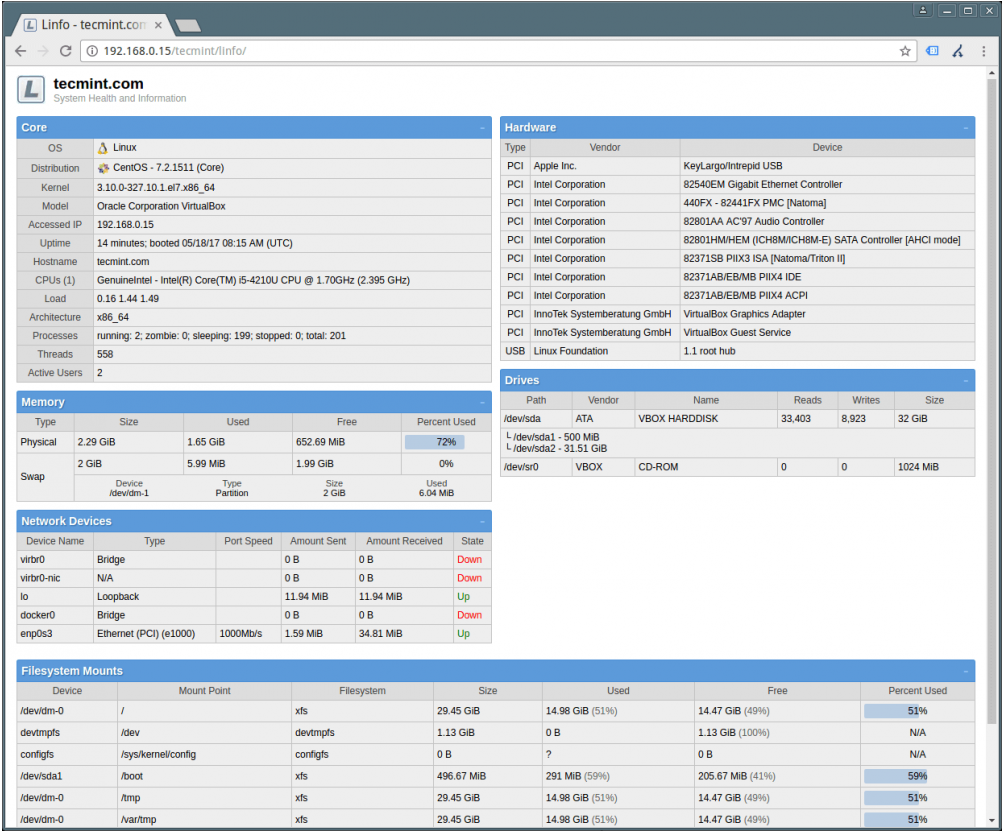
Linux server running information
You can add the following line to the configuration file config.inc.php so that you can see error messages when troubleshooting.
$settings['show_errors'] = true;
Run Linfo in Ncurses mode
Linfo has a simple interface based on ncurses, which relies on the ncurses extension of php.
# yum install php-pecl-ncurses [在 CentOS/RHEL 上] # dnf install php-pecl-ncurses [在 Fedora 上] $ sudo apt-get install php5-dev libncurses5-dev [在 Debian/Ubuntu 上]
Now, compile the php extension like this:
$ wget http://pecl.php.net/get/ncurses-1.0.2.tgz $ tar xzvf ncurses-1.0.2.tgz $ cd ncurses-1.0.2 $ phpize # generate configure script $ ./configure $ make $ sudo make install
Next, if the compilation is successful and the php extension is installed, run the following command:
$ sudo echo extension=ncurses.so > /etc/php5/cli/conf.d/ncurses.ini
Verify ncurse:
$ php -m | grep ncurses
Now, run Info:
$ cd /var/www/html/linfo/ $ ./linfo-curses
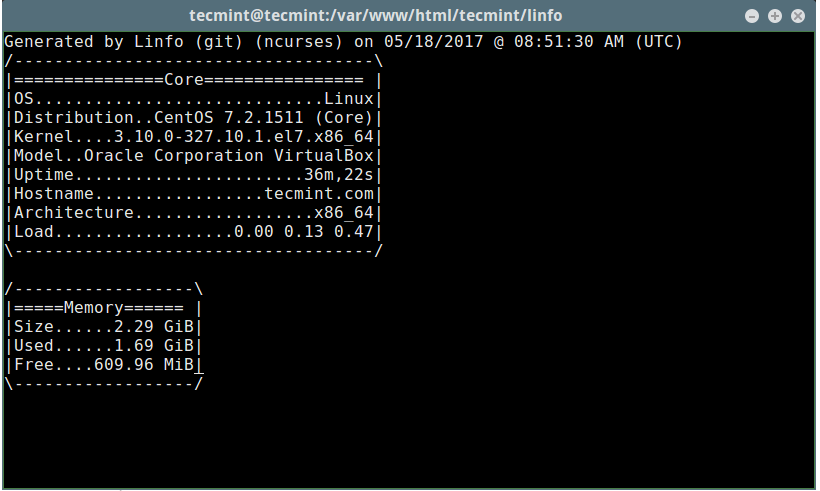
Linux Server Information
The following features are still missing in Info:
- Support more Unix operating systems (such as Hurd, IRIX, AIX, HP UX, etc.)
- Supports the less famous operating system Haiku/BeOS
- Extra features/extensions
- Support htop class feature in ncurses mode
If you want to learn more, please visit Linfo’s GitHub repository: https://github.com/jrgp/linfo
This is the entire content of this article. From now on, you can use Linfo to view information about your Linux system in a web browser. Try it out and share your thoughts with us in the comments.
The above is the detailed content of Use Linfo to display Linux server health status. For more information, please follow other related articles on the PHP Chinese website!

