Home >Software Tutorial >Mobile Application >How to turn off password-free payment on Suning.com
How to turn off password-free payment on Suning.com
- WBOYWBOYWBOYWBOYWBOYWBOYWBOYWBOYWBOYWBOYWBOYWBOYWBforward
- 2024-02-05 11:15:49831browse
php Editor Banana will introduce to you how to turn off password-free payment on Suning.com. Suning.com is a well-known e-commerce platform. In order to facilitate users to pay quickly, it provides a password-free payment function. However, some users may wish to turn off this feature for added security of payments. Turning off password-free payment needs to be set in Suning.com's personal account. The steps to turn off password-free payment will be explained in detail below.

How to turn off password-free payment on Suning.com
1. Open the Suning.com app.

#2. Click the lower right corner to enter the "My" page.

#3. Then click the gear button in the upper right corner to enter settings.
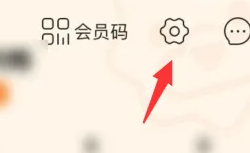
#4. Select "Payment Settings".

#5. Finally, click the button on the right side of the "Small amount no password" option to close it.

The above is the detailed content of How to turn off password-free payment on Suning.com. For more information, please follow other related articles on the PHP Chinese website!
Related articles
See more- How to follow friends in Qimao's free novel_How to follow friends in Qimao's free novel
- How to check the user agreement of WeChat Reading_How to check the user agreement of WeChat Reading
- How to set the status of 58.com_58.cn setting status tutorial
- How to check the release time of 58.com? Tutorial on checking the release time of 58.com
- How to exit 58.com_58.com exit tutorial

