Home >Software Tutorial >Mobile Application >How to register a Google account for free
How to register a Google account for free
- WBOYWBOYWBOYWBOYWBOYWBOYWBOYWBOYWBOYWBOYWBOYWBOYWBforward
- 2024-02-05 10:55:3724816browse
php editor Xigua will introduce in detail how to register a Google account for free. A Google account is a prerequisite for using Google services, including Gmail, Google Play Store, YouTube, etc. Signing up for a Google account is very simple and only requires a few simple steps. First, open the official Google website, click the "Login" button in the upper right corner, and then select "Create Account." Next, fill in your personal information, including name, username, password, etc. After filling in your personal information, enter your mobile phone number for verification. After completing the above steps, click "Next", accept Google's terms and privacy policy, and finally click "Continue" to successfully register a Google account. Through the above simple steps, you can register a Google account for free and enjoy various Google services.

How to register a Google account for free
1. First enter the Google Chrome app and click [Login] in the upper right corner.

#2. Click [Create Account]-[Create for yourself].
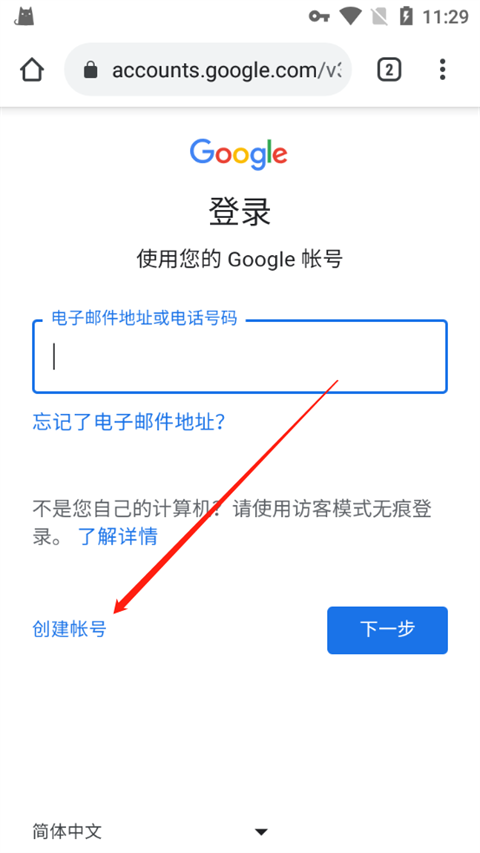
#3. Fill in the information to create a Google account and click [Next].

#4. Then enter your mobile phone number in the verification interface and click [Next].
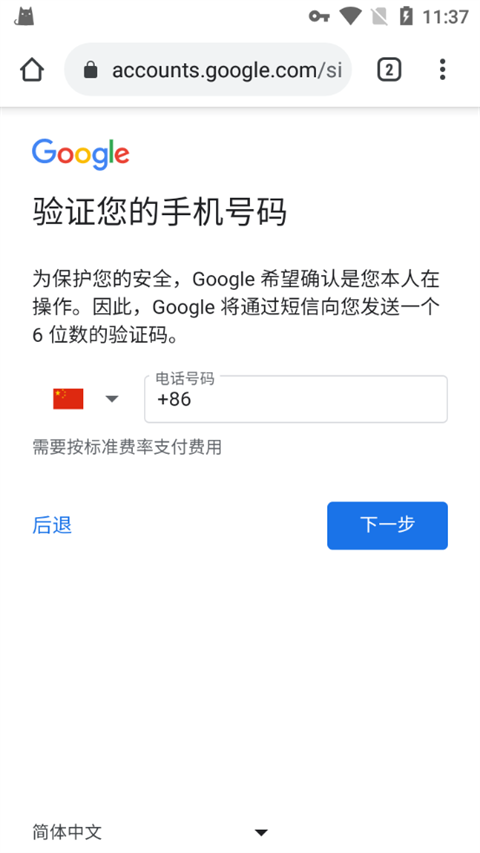
5. Enter the verification code and click [Verify].
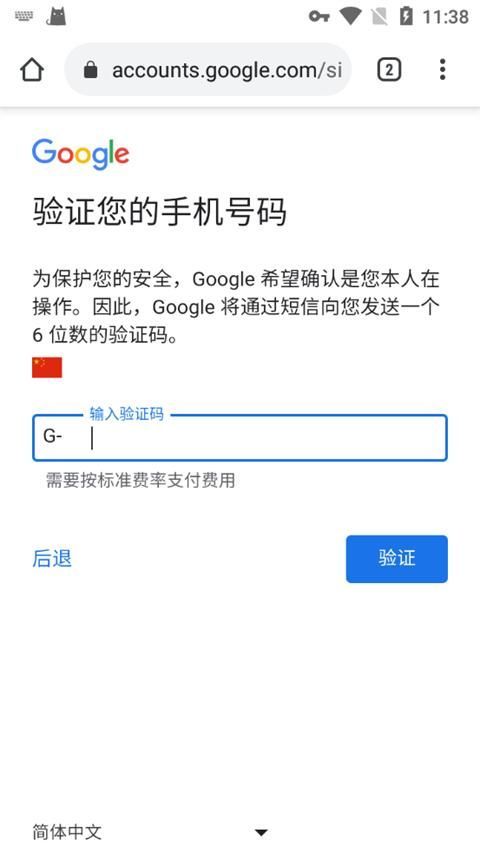
#6. Finally, fill in the relevant information again and proceed to the final steps [Next] - [Next] - [Agree] to complete the creation.
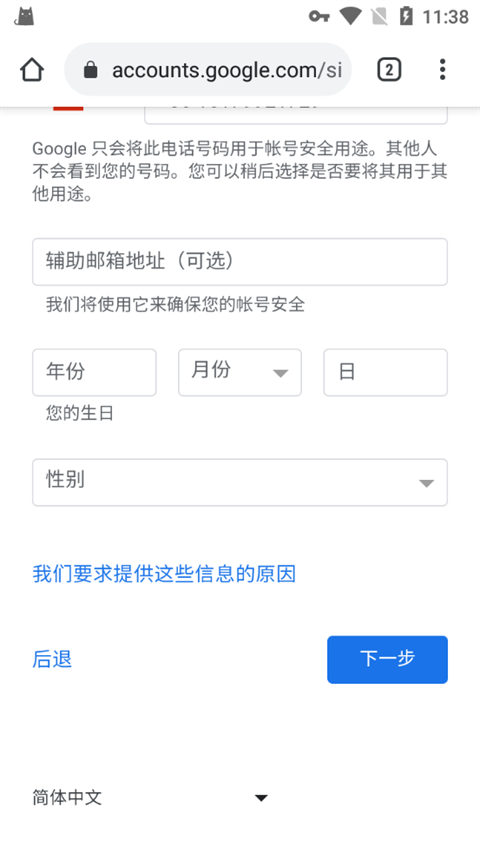
The above is the detailed content of How to register a Google account for free. For more information, please follow other related articles on the PHP Chinese website!
Related articles
See more- Why should vue.js use Google Chrome?
- Vue's requirements for Google Chrome
- How to solve the problem that Google Chrome cannot open web pages in Windows 10 system
- How to disable the update notification prompt in the upper right corner of Google Chrome
- How to set a link to open in a new window in Google Chrome?

