Home >System Tutorial >Windows Series >My win10 microphone has been set to maximum, why is there still no sound?
My win10 microphone has been set to maximum, why is there still no sound?
- WBOYWBOYWBOYWBOYWBOYWBOYWBOYWBOYWBOYWBOYWBOYWBOYWBforward
- 2024-02-05 10:20:362092browse
php editor Baicao will answer the question "Why is there still no sound when the win10 microphone is set to maximum?" When using Win10 system, sometimes you may encounter a situation where the microphone sound cannot be adjusted to the maximum. This may be due to system settings, driver issues, or hardware failure. Below we will introduce some possible solutions in detail to help you solve this problem.
Win10 microphone level is full, the sound is still a small problem analysis
Method 1:
1. We open [Control Panel][Hardware and Sound].
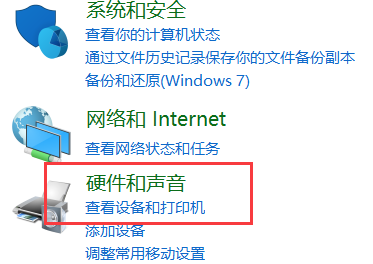
#2. Then open the managed audio device.
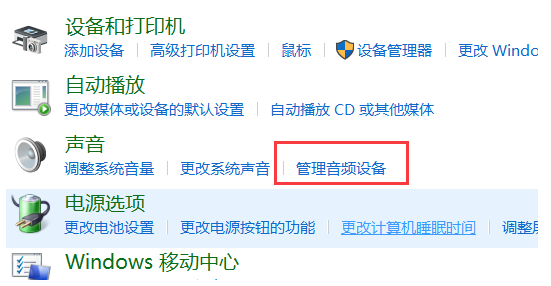
#3. In the [Sound] interface, we switch to the [Recording] tab and double-click [Microphone].
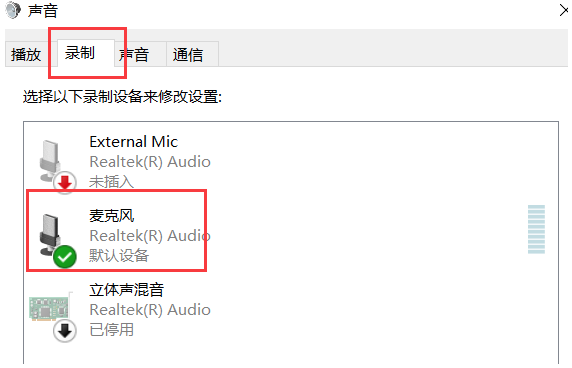
#4. Click to switch to the [Level] tab to adjust the microphone volume to the maximum. If the microphone sound is not loud enough, we can also set the microphone to strengthen.
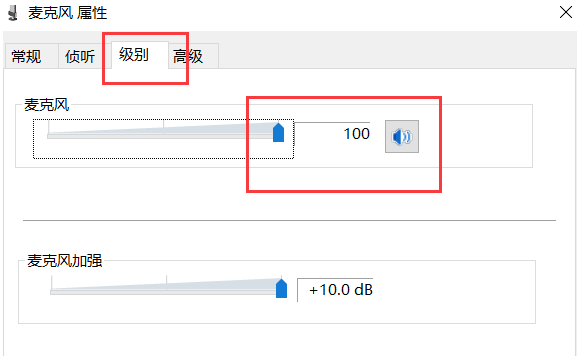
Method 2:
1. Confirm whether the microphone jack is connected correctly.
2. Generally, headphones with microphones have two sets of wiring plugs.
3. One group has green plugs (i.e. headphone audio signal), and the other group has red plugs (i.e. microphone signal input). 3

#4. First confirm that the red plug should be connected to the corresponding red jack on the computer panel (usually there will be headphone and microphone icons).
Method 3: Confirm whether the sound card driver is normal
1. Click the [Start] menu, select [Run] and enter [devmgmt.msc] during runtime.
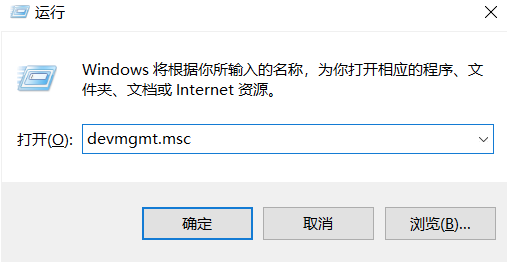
#2. Click OK to open [Device Manager] and check whether an item with an exclamation mark or question mark appears anywhere in the Device Manager.
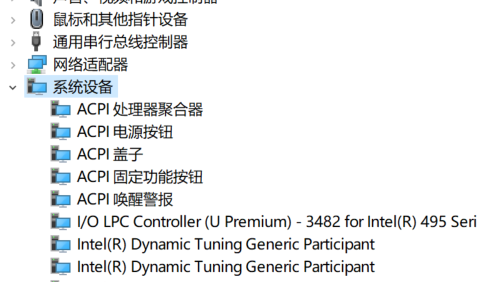
3. Expand the number in front of [Sound, Video and Game Controllers] and check if there are any items with an exclamation mark or question mark below.
4. If there is, it means that the sound card driver is abnormal or not installed.
5. Download and install [Drive Wizard].
6. Click [Driver Upgrade] in [Basic Status].
7. After upgrading the sound card driver, restart the computer and try to make a voice call.
The above is the detailed content of My win10 microphone has been set to maximum, why is there still no sound?. For more information, please follow other related articles on the PHP Chinese website!

