Huawei freebudspro2 headphones can support wireless charging. Many users want to try wireless charging, but don’t know how to charge. In fact, they only need to place the headphones on the wireless charging base to charge.
How to charge freebudspro2 wirelessly:
1. First, put the headphones into the charging compartment before charging.

#2. Then put the side with "HUAWEI" facing up and place it on the wireless charging base.

#3. Finally, align the center of the lower half of the charging compartment with the center of the wireless charging until the indicator light lights up for more than 10 seconds, then you can charge wirelessly.

The above is the detailed content of How to charge freebudspro2 wirelessly. For more information, please follow other related articles on the PHP Chinese website!
 小米14怎么开无线充电?Mar 18, 2024 pm 08:52 PM
小米14怎么开无线充电?Mar 18, 2024 pm 08:52 PM近年来,无线充电技术成为了广大手机用户关注的焦点之一。小米公司推出的最新旗舰手机小米14,自然也不会在无线充电技术上落后于其他竞争对手。那么,如何开启小米14的无线充电功能呢?让我们一起来探索一下吧!小米14怎么开无线充电?1.将你购买的各品牌无线充电器接通电源,小米14上无需任何设置。2.把你的小米14手机放置无线充电器盘或者吸在小米14手机的背后。3.小米14就会有开始充电的提示音,这样就开始无线充电了。反向充电1.在小米14打开设置,在省电与电池选项中找到并点击【设置】。2.在【设置】中找
 苹果15无线充电怎么设置Mar 08, 2024 pm 02:52 PM
苹果15无线充电怎么设置Mar 08, 2024 pm 02:52 PM苹果15无线充电,不需要额外的设置,就可以直接进行使用了,用户如果想使用苹果的无限充电功能,需要使用带有无线充电功能的充电器才可以。苹果15无线充电怎么设置答:不需要进行额外的设置就可以使用1、用户购买了全新的苹果15手机以后,默认就会开启无线充电功能。2、想要使用苹果的无线充电,需要购买官方的无线磁吸充电器。3、也可以使用第三方的无线充电器或者是磁吸充电器。4、苹果的无线充电最高支持的功率是15w,并不支持反向的无线充电功能。5、如果用户使用的是授权或者是官方的无线磁吸充电器,会有特殊的无线充
 Apple iPad Air 5 (2022) 是否支持无线充电?Apr 14, 2023 pm 01:31 PM
Apple iPad Air 5 (2022) 是否支持无线充电?Apr 14, 2023 pm 01:31 PMApple 终于在 Peek Performance 虚拟活动中推出了iPad Air 5 (2022) 。这款支持 5G 的平板电脑配备与上一代型号相同的机箱。但是,不要让这愚弄你低估它的力量。Apple M1 芯片增强了这款中端平板电脑的性能,使其成为该领域无与伦比的野兽。只需 599 美元,您就可以购买深空灰色、星光、粉色、紫色或蓝色的 iPad Air 5。如果您决定购买,请不要忘记购买保护套和备用充电器为了它!如果发生事故,外壳将有助于保护其精致的结构免受潜在的损害。安全总比后悔好。事
 详细介绍JBL耳机的充电方法Dec 29, 2023 pm 01:54 PM
详细介绍JBL耳机的充电方法Dec 29, 2023 pm 01:54 PM对于jbl耳机的新用户来说,充电一直都是一个大问题,很多都不知道jbl耳机怎么充电,其实非常的简单,下面就有详细的充电教程帮助你们学习。jbl耳机怎么充电:1、首先将充电盒子打开,然后就可以看到你充电盒下面的磁针。2、将耳机的左右搞清楚,并且对着金属部分放下去就可以了。3、然后充电盒就会吸附耳机,直到灯光亮起表示正在充电。4、当然在给耳机充电的时候要保证充电盒有足够的电量。5、可以去使用usb连接线,然后去连接充电盒来充电。
 vivoXFold3是否可以无线充电_vivoXFold3参数配置详细介绍Mar 26, 2024 pm 08:30 PM
vivoXFold3是否可以无线充电_vivoXFold3参数配置详细介绍Mar 26, 2024 pm 08:30 PM在智能手机领域,无线充电已经成为一种常见的充电方式,它能够为用户提供更为便捷的充电体验。那么,对于vivoXFold3这款备受瞩目的手机,它是否支持无线充电呢?小编这里整理了些相关资料,快来和我一起看看吧!vivoXFold3是否可以无线充电?答:根据目前的爆料来看,标准版并不支持无线充电。vivoXFold3系列中只有vivoXFold3Pro支持无线充电。vivoXFold3和vivoXFold3Pro之间还是有不少的区别的,vivoXFold3标准版机型预计搭载骁龙8Gen2处理器,Pro
 苹果15有无线充电功能吗Mar 08, 2024 pm 02:30 PM
苹果15有无线充电功能吗Mar 08, 2024 pm 02:30 PM苹果15系列的手机都是全系列标配了无线充电功能的,用户可以放心的进行购买使用,无限充电的最高功率是15瓦,推荐用户使用官方的无线充电器进行充电。苹果15有无线充电功能吗答:有无线充电功能1、新款iPhone15的收集都是自带无线充电功能的。2、手机默认是打开无线充电的,想要体验完整功能,需要购买官方的磁吸充电器。3、使用官方授权的第三方的无线充电或者是磁吸充电器也是可以的。4、尽管苹果无线充现在最大功率能到15W,但是比起有线还是慢那么点。5、苹果认证或者是官方的磁吸充电器,无线充电时还可以解锁
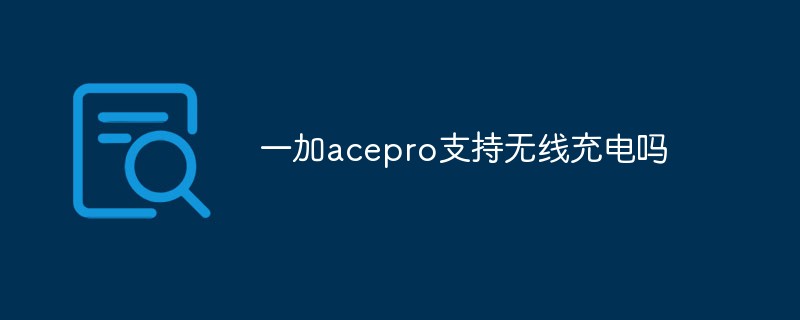 一加acepro支持无线充电吗Nov 13, 2022 pm 03:51 PM
一加acepro支持无线充电吗Nov 13, 2022 pm 03:51 PM一加acepro不支持无线充电;一加ace是一加于2022年4月21日发布的手机产品,因为设备没有配备无线充电的配件,所以是不支持无线充电的,如果想要充电,只能通过连接数据线进行有线充电。
 vivoXFold3Pro是否可以无线充电_vivoXFold3Pro快充性能详细讲解Mar 29, 2024 am 10:31 AM
vivoXFold3Pro是否可以无线充电_vivoXFold3Pro快充性能详细讲解Mar 29, 2024 am 10:31 AM无线充电功能已经成为众多消费者关注的重点,它不仅提供了更为便捷的充电方式,也提升了用户的使用体验。那么,备受瞩目的vivoXFold3Pro是否支持无线充电功能呢?小编这里整理了些相关资料,有需要的小伙伴可以前来看看。vivoXFold3Pro是否可以无线充电?答:vivoXFold3Pro支持50W无线快充,并且是只有Pro版本独占这个功能。手机无线充电是一种利用电磁感应原理实现的技术,它通过在充电器和手机之间形成变化的磁场来传输电能。手机内置的接收线圈感应到电磁场的变化,产生感应电流,从


Hot AI Tools

Undresser.AI Undress
AI-powered app for creating realistic nude photos

AI Clothes Remover
Online AI tool for removing clothes from photos.

Undress AI Tool
Undress images for free

Clothoff.io
AI clothes remover

AI Hentai Generator
Generate AI Hentai for free.

Hot Article

Hot Tools

Safe Exam Browser
Safe Exam Browser is a secure browser environment for taking online exams securely. This software turns any computer into a secure workstation. It controls access to any utility and prevents students from using unauthorized resources.

ZendStudio 13.5.1 Mac
Powerful PHP integrated development environment

SublimeText3 English version
Recommended: Win version, supports code prompts!

Zend Studio 13.0.1
Powerful PHP integrated development environment

Dreamweaver CS6
Visual web development tools







