Do you know the 10 most commonly used development tools of AndroidSDK?
AndroidSDK provides a series of powerful tools that can help developers design, create, test and publish Android applications. The following are the 10 most commonly used development tools recommended by developers compiled by GameBang.
1.Eclipsew/ADT
Although Eclipse is not the only Java development environment that can be used to develop Android applications, it is currently the most popular tool, largely due to its low cost (free), but the main reason is that it is related to A powerful combination of other Android tools. The most typical performance is its combination with the Android Development Tools (ADT) plug-in (Note: Developers can download ADT through the Android website).
Eclipse
2.AndroidSDKandAVDManager
This SDK provides a variety of important functions. It can manage different versions of Android SDK, as well as third-party add-ons, tools, device drivers and files. The second major function is to manage the AndroidVirtualDevice configuration (AVD) used to install the emulator entity.

TheSDKandAVDManager
3.AndroidDebugBridge(adb)
This tool can connect other tools to simulators and devices. It can not only make the functions of other tools (note: especially the EclipseADT plug-in) effective, but also enable the command line to upload or download files, install or uninstall packages, Access many additional features by stepping into the shell environment of your device or emulator.
4.DalvikDebugMonitorServer(DDMS)
Whether accessing DDMS through a standalone application or Eclipseperspective, it provides convenient functions for detecting, debugging, and interacting with simulators and device entities. Developers can use DDMS to detect running programs and threads, explore the file system, collect stack and other memory information, attach a debugger, and even capture video screenshots. Through the simulator, developers can also simulate states such as answering phone calls and sending SMS.

DalvikDebugMonitorServer
5.Android emulator and actual China Unicom device
If a developer has created an application, it must be tested on the device it has locked. You can combine the emulator and AVD to simulate the operating environment of the target China Unicom device, but for a more comprehensive test, you still need a real China Unicom device, because although the simulator is powerful, it is not an actual mobile phone. It is also impossible for users to use simulators to run applications, so actual China Unicom equipment is also an indispensable tool for testing.


TheAndroidEmulator
AndroidSDK provides a series of powerful tools that can help developers design, create, test and publish Android applications. The following are the 10 most commonly used development tools recommended by developers compiled by GameBang.
1.Eclipsew/ADT
Although Eclipse is not the only Java development environment that can be used to develop Android applications, it is currently the most popular tool, largely due to its low cost (free), but the main reason is that it is related to A powerful combination of other Android tools. The most typical performance is its combination with the Android Development Tools (ADT) plug-in (Note: Developers can download ADT through the Android website).
Eclipse
2.AndroidSDKandAVDManager
This SDK can provide a variety of important functionslinux starts the android emulator, which can manage different versions of AndroidSDK, as well as third-party accessories, tools, device drivers and files. The second major function is to manage the AndroidVirtualDevice configuration (AVD) used to install the emulator entity.

TheSDKandAVDManager
3.AndroidDebugBridge(adb)
This tool can connect other tools to simulators and devices. It can not only make the functions of other tools (note: especially the EclipseADT plug-in) effective, but also enable the command line to upload or download files, install or uninstall packages, Access many additional features by stepping into the shell environment of your device or emulator.
4.DalvikDebugMonitorServer(DDMS)
Whether accessing DDMS through a standalone application or Eclipseperspective, it provides convenient functions for detecting, debugging, and interacting with simulators and device entities. Developers can use DDMS to detect running programs and threads, explore the file system, collect stack and other memory information, attach a debugger, and even capture video screenshots. Through the simulator, developers can also simulate states such as answering phone calls and sending SMS.
DalvikDebugMonitorServer
5.Android emulator and actual China Unicom device
If a developer has created an application, it must be tested on the device it has locked. You can combine the emulator and AVD to simulate the operating environment of the target China Unicom device, but for a more comprehensive test, you still need a real China Unicom device, because even though the simulator is powerful, it is not an actual mobile phone. It is also impossible for users to use simulators to run applications, so actual China Unicom equipment is also an indispensable tool for testing.

TheAndroidEmulator
6.LogCat
LogCat is the name of the Android log system. You can read LogCat data through Eclipse and adb. linux Start the android emulator, which can provide diagnostic information about related disturbances in the system. Developers can then send application debugging and diagnosis information to LogCat.
7.TheHierarchyViewer
Developers can access TheHierarchyViewer through a stand-alone application or Eclipseperspective. Its function is to view the UI layout of the program during operation. It provides a chart showing the application layout and view hierarchy, and developers can judge based on this. There is a problem with the program UI layout.
TheHierarchyViewer
8.Draw9-Patch

Draw9-Patch can help developers complete the graphic design of applications more conveniently. This tool supports developers to convert traditional PNG image files into more flexible and more effectively used in the mobile application development process. Expand image file. This tool simplifies the creation of NinePatch files in an environment that quickly demonstrates efficacy
Draw9-Patch
9.TheMonkeyTestTools
It includes the Monkey test program and the monkeyrunner tool, which can be used to manually test applications. The latter can randomly send disturbances to the application during the hardness test process, while the former can use Python scripts to manually test and detect the relevant results through screenshots to test the stability of the application.
10.ProGuard
It is an essential link in the typical Android application development process, providing developers with an effective way to protect intellectual property rights after releasing products. ProGuard These obfuscators can be used to obfuscate relevant information and replace important content with meaningless character sequences, making it impossible to reverse engineer. Through ProGuard, you can get more streamlined files, which means that network transmission is more time-consuming, the loading speed is faster, and it takes up less video memory space.
Summarize
AndroidSDK is rich in a large number of other development tools, many of which are mainly used to develop special projects. The common tools listed above are suitable for every type of Android application development project. In fact, new tools in this field will come out frequently, so developers need to pay attention to the updated information of AVD and SDKManager. The best source of development tool information is actually the AndroidDeveloper website, where developers can download the latest SDK, source files, novice tutorials, technical analysis articles, and obtain the latest information through the Android blog. I believe that the content of this website will definitely make you Android application developers Those who benefited greatly.
The above is the detailed content of Do you know the 10 most commonly used development tools of AndroidSDK?. For more information, please follow other related articles on the PHP Chinese website!
 Warehouse: A GUI for Effortlessly Handling Flatpak AppsMay 09, 2025 am 11:30 AM
Warehouse: A GUI for Effortlessly Handling Flatpak AppsMay 09, 2025 am 11:30 AMA GUI for Effortless Flatpak Management: Introducing Warehouse Managing a growing collection of Flatpak applications can be cumbersome using only the command line. Enter Warehouse, a user-friendly graphical interface designed to streamline Flatpak a
 8 Powerful Linux Commands to Identify Hard Drive BottlenecksMay 09, 2025 am 11:03 AM
8 Powerful Linux Commands to Identify Hard Drive BottlenecksMay 09, 2025 am 11:03 AMThis article provides a comprehensive guide to identifying and resolving hard drive bottlenecks in Linux systems. Experienced server administrators will find this particularly useful. Slow disk operations can severely impact application performance,
 4 Best QR Code Generators for Linux UsersMay 09, 2025 am 10:27 AM
4 Best QR Code Generators for Linux UsersMay 09, 2025 am 10:27 AMEfficient QR code generation tool under Linux system In today's digital world, QR codes have become a way to quickly and conveniently share information, simplifying data access from URLs, texts, contacts, Wi-Fi credentials, and even payment information. Linux users can use a variety of tools to create QR codes efficiently. Let's take a look at some popular QR code generators that can be used directly on Linux systems. QRencode QRencode is a lightweight command line tool for generating QR codes on Linux. It is well-received for its simplicity and efficiency and is popular with Linux users who prefer direct methods. Using QRencode, you can use the URL,
 elementary OS 8: A User-Friendly Linux for macOS and WindowsMay 09, 2025 am 10:19 AM
elementary OS 8: A User-Friendly Linux for macOS and WindowsMay 09, 2025 am 10:19 AMElementary OS 8 Circe: A Smooth and Stylish Linux Experience Elementary OS, a Ubuntu-based Linux distribution, has evolved from a simple theme pack into a fully-fledged, independent operating system. Known for its user-friendly interface, elegant de
 40 Linux Commands for Every Machine Learning EngineerMay 09, 2025 am 10:06 AM
40 Linux Commands for Every Machine Learning EngineerMay 09, 2025 am 10:06 AMMastering Linux is crucial for any machine learning (ML) engineer. Its command-line interface offers unparalleled flexibility and control, streamlining workflows and boosting productivity. This article outlines essential Linux commands, explained fo
 Arch Linux Cheat Sheet: Essential Commands for BeginnersMay 09, 2025 am 09:54 AM
Arch Linux Cheat Sheet: Essential Commands for BeginnersMay 09, 2025 am 09:54 AMArch Linux: A Beginner's Command-Line Cheat Sheet Arch Linux offers unparalleled control but can feel daunting for newcomers. This cheat sheet provides essential commands to confidently manage your system. System Information & Updates These com
 How to Install Scikit-learn for Machine Learning on LinuxMay 09, 2025 am 09:53 AM
How to Install Scikit-learn for Machine Learning on LinuxMay 09, 2025 am 09:53 AMThis guide provides a comprehensive walkthrough of installing and using the Scikit-learn machine learning library on Linux systems. Scikit-learn (sklearn) is a powerful, open-source Python library offering a wide array of tools for various machine l
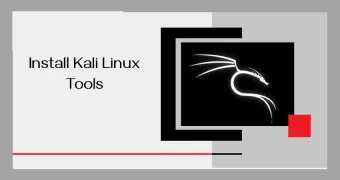 How to Install Kali Linux Tools in UbuntuMay 09, 2025 am 09:46 AM
How to Install Kali Linux Tools in UbuntuMay 09, 2025 am 09:46 AMThis guide explains how to leverage Docker for accessing Kali Linux tools, a safer and more efficient alternative to outdated methods like Katoolin. Katoolin is no longer actively maintained and may cause compatibility problems on modern systems. Do


Hot AI Tools

Undresser.AI Undress
AI-powered app for creating realistic nude photos

AI Clothes Remover
Online AI tool for removing clothes from photos.

Undress AI Tool
Undress images for free

Clothoff.io
AI clothes remover

Video Face Swap
Swap faces in any video effortlessly with our completely free AI face swap tool!

Hot Article

Hot Tools

Safe Exam Browser
Safe Exam Browser is a secure browser environment for taking online exams securely. This software turns any computer into a secure workstation. It controls access to any utility and prevents students from using unauthorized resources.

SublimeText3 Mac version
God-level code editing software (SublimeText3)

mPDF
mPDF is a PHP library that can generate PDF files from UTF-8 encoded HTML. The original author, Ian Back, wrote mPDF to output PDF files "on the fly" from his website and handle different languages. It is slower than original scripts like HTML2FPDF and produces larger files when using Unicode fonts, but supports CSS styles etc. and has a lot of enhancements. Supports almost all languages, including RTL (Arabic and Hebrew) and CJK (Chinese, Japanese and Korean). Supports nested block-level elements (such as P, DIV),

Notepad++7.3.1
Easy-to-use and free code editor

WebStorm Mac version
Useful JavaScript development tools






