 Computer Tutorials
Computer Tutorials System Installation
System Installation The computer cannot start, how to reinstall the system using a USB flash drive
The computer cannot start, how to reinstall the system using a USB flash driveThe computer cannot start, how to reinstall the system using a USB flash drive
The computer cannot start up is one of the problems we often encounter when using computers. When the computer fails to start, we can try to use a USB flash drive to reinstall the system. Reinstalling the system from a USB flash drive is a simple and effective solution, which can help us repair system failures, remove viruses, and restore normal computer operation. In this article, PHP editor Zimo will introduce you to the detailed steps and precautions for using a USB flash drive to reinstall the system, hoping to help friends who encounter problems with the computer not being able to start.
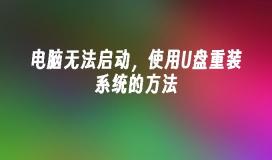
Tool materials:
Operating system version: Windows 10
Brand model: HP laptop
1. Choose the appropriate reinstallation software
Before using the USB flash drive to reinstall the system, we need to choose a suitable reinstallation software. The following are several commonly used reinstallation software:
1. Magic Pig Installation Master Software
2. Xiaoyu One-click System Reinstallation Software
3. Pocket Installation One One-click reinstallation of the system software
4, Xiaobai’s one-click reinstallation of the system software
5, Kaka Installation Master software
6, System Home one-click reinstallation of the system software
2. Prepare U disk and reinstall software
1. First, we need to prepare a U disk with sufficient capacity. It is recommended that the capacity is not less than 16GB.
2. Then, we need to download and install the selected reinstallation software. These software can usually be found on official websites or third-party software download sites.
3. Make a U disk boot disk
1. Insert the prepared U disk into the USB interface of the computer.
2. Open the selected reinstallation software and follow the software's operating instructions to create a USB boot disk.
3. After the production is completed, safely pull out the USB flash drive from the computer.
4. Reinstall the system
1. Insert the prepared USB boot disk into the USB interface of the computer.
2. Restart the computer and enter the BIOS settings according to the prompts when the computer starts.
3. In the BIOS settings, set the U disk as the first boot item.
4. Save the settings and exit the BIOS. The computer will boot from the USB disk.
5. Follow the instructions for reinstalling the software and select the version and related settings to reinstall the system.
6. Wait for the system reinstallation to be completed and follow the software prompts for subsequent settings.
Summary:
Using a USB flash drive to reinstall the system is one of the effective ways to solve the problem of the computer not being able to start. During use, we need to choose the appropriate reinstallation software and follow the operating instructions to create a USB boot disk. Then, set the BIOS startup items to boot the computer from the USB flash drive, and follow the software's instructions to reinstall the system. I hope the methods introduced in this article can help users who encounter problems with their computers not starting.
The above is the detailed content of The computer cannot start, how to reinstall the system using a USB flash drive. For more information, please follow other related articles on the PHP Chinese website!

Hot AI Tools

Undresser.AI Undress
AI-powered app for creating realistic nude photos

AI Clothes Remover
Online AI tool for removing clothes from photos.

Undress AI Tool
Undress images for free

Clothoff.io
AI clothes remover

AI Hentai Generator
Generate AI Hentai for free.

Hot Article

Hot Tools

mPDF
mPDF is a PHP library that can generate PDF files from UTF-8 encoded HTML. The original author, Ian Back, wrote mPDF to output PDF files "on the fly" from his website and handle different languages. It is slower than original scripts like HTML2FPDF and produces larger files when using Unicode fonts, but supports CSS styles etc. and has a lot of enhancements. Supports almost all languages, including RTL (Arabic and Hebrew) and CJK (Chinese, Japanese and Korean). Supports nested block-level elements (such as P, DIV),

VSCode Windows 64-bit Download
A free and powerful IDE editor launched by Microsoft

EditPlus Chinese cracked version
Small size, syntax highlighting, does not support code prompt function

MantisBT
Mantis is an easy-to-deploy web-based defect tracking tool designed to aid in product defect tracking. It requires PHP, MySQL and a web server. Check out our demo and hosting services.

SublimeText3 Chinese version
Chinese version, very easy to use




