More and more sites are beginning to use HTML5 tags, but the current situation is that many people are still using IE6, IE7, and IE8. In order to allow all browsers to have normal access, there are two solutions:
1. Create multiple sets of templates for the website, and use the program to judge the User-Agent to display different content for different browser users. Page, for example: Youku.com.
2. Use Javascript to enable browsers that do not support HTML5 to support HTML tags.
A better solution for IE is html5shiv. htnl5shiv mainly solves the problem that the new elements proposed by HTML5 are not recognized by IE6-8. These new elements cannot be used as parent nodes to wrap child elements, and CSS styles cannot be applied. To apply a CSS style to an unknown element simply execute document.createElement(elementName). html5shiv was created based on this principle.
The use of html5shiv is very simple. Considering that IE9 supports html5, you only need to add the following code to the page head:
After adding the above code, the effect displayed in IE8 is as follows:

The JavaScript code for creating nodes in the sitepoint example seems too bloated, and the code provided by smashingmagazine seems to be more concise.
The demonstration is as follows
HTML5 behaves by default To lay out these elements, we need to use CSS to manually convert them into block elements, as in the following example:
header, footer, nav, section, article {
display:block;
}
 html5的div一行可以放两个吗Apr 25, 2022 pm 05:32 PM
html5的div一行可以放两个吗Apr 25, 2022 pm 05:32 PMhtml5的div元素默认一行不可以放两个。div是一个块级元素,一个元素会独占一行,两个div默认无法在同一行显示;但可以通过给div元素添加“display:inline;”样式,将其转为行内元素,就可以实现多个div在同一行显示了。
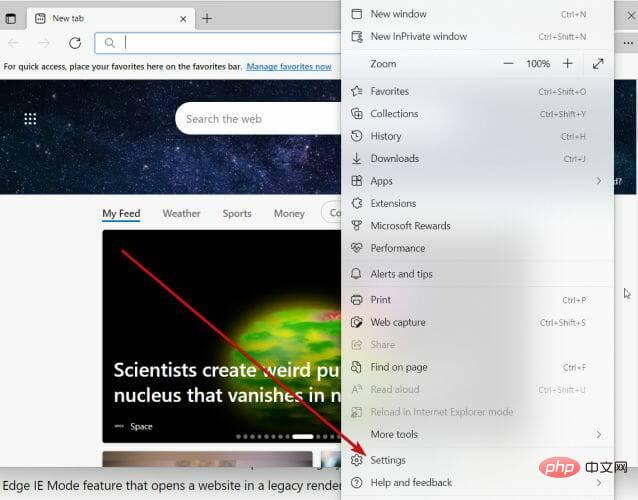 Internet Explorer 打开 Edge:如何停止 MS Edge 重定向Apr 14, 2023 pm 06:13 PM
Internet Explorer 打开 Edge:如何停止 MS Edge 重定向Apr 14, 2023 pm 06:13 PM长期以来,InternetExplorer的失宠一直不是秘密,但随着Windows11的到来,现实开始了。Edge将来不再有时取代IE,它现在是微软最新操作系统中的默认浏览器。目前,您仍然可以在Windows11中启用InternetExplorer。但是,IE11(最新版本)已经有了一个正式的退役日期,即2022年6月15日,时间在流逝。考虑到这一点,您可能已经注意到InternetExplorer有时会打开Edge,而您可能不喜欢它。那么为什么会这样呢?在
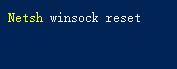 win11无法使用ie11浏览器怎么办?(win11用不了ie浏览器)Feb 10, 2024 am 10:30 AM
win11无法使用ie11浏览器怎么办?(win11用不了ie浏览器)Feb 10, 2024 am 10:30 AM越来越多的用户开始升级win11系统,由于每个用户的使用习惯不同,还是有不少用户在使用ie11浏览器,那么win11系统用不了ie浏览器,该怎么办呢?windows11还支持ie11吗?下面就来看看解决办法。win11无法使用ie11浏览器的解决方法1、首先右键开始菜单,选择“命令提示符(管理员)”打开。2、打开之后,直接输入“Netshwinsockreset”,回车确定。3、确定之后再输入“netshadvfirewallreset&rdqu
 html5中列表和表格的区别是什么Apr 28, 2022 pm 01:58 PM
html5中列表和表格的区别是什么Apr 28, 2022 pm 01:58 PMhtml5中列表和表格的区别:1、表格主要是用于显示数据的,而列表主要是用于给数据进行布局;2、表格是使用table标签配合tr、td、th等标签进行定义的,列表是利用li标签配合ol、ul等标签进行定义的。
 Win10打开IE自动跳转到Edge怎么取消_IE浏览器页面自动跳转的解决办法Mar 20, 2024 pm 09:21 PM
Win10打开IE自动跳转到Edge怎么取消_IE浏览器页面自动跳转的解决办法Mar 20, 2024 pm 09:21 PM近期不少的win10用户们在使用电脑浏览器的时候发现自己的ie浏览器总是自动的跳转到edge浏览器,那么win10打开ie自动跳转edge怎么关闭?。下面就让本站来为用户们来仔细的介绍一下win10打开ie自动跳转edge关闭方法吧。1、我们登录edge浏览器,点击右上角...,找下拉的设置选项。2、我们进入设置后,在左侧栏点击默认浏览器。3、最后我们在兼容性中,勾选不允许IE模式下重新加载网站,重启ie浏览器即可。
 一个时代的结束:Internet Explorer 11 已退役,这是你需要知道的Apr 20, 2023 pm 06:52 PM
一个时代的结束:Internet Explorer 11 已退役,这是你需要知道的Apr 20, 2023 pm 06:52 PM2022年6月15日是Microsoft结束对InternetExplorer11(IE11)的支持并关闭其旧版浏览器章节的日子。一段时间以来,该公司一直在提醒用户注意这一生命周期结束日期,并呼吁他们计划迁移到MicrosoftEdge。Microsoft将IE11与Windows8.1捆绑在一起,作为Windows的现代默认Web浏览器。尽管它从未达到Chrome的(当前)高度,但它是2014年使用量第二大的桌面浏览器,仅次于IE8。当然,随着20
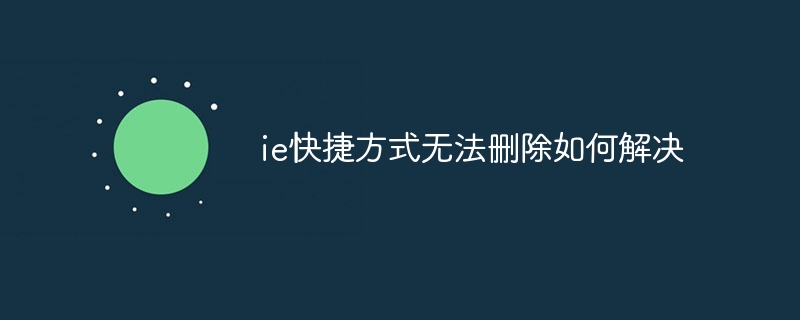 ie快捷方式无法删除如何解决Jan 29, 2024 pm 04:48 PM
ie快捷方式无法删除如何解决Jan 29, 2024 pm 04:48 PMie快捷方式无法删除的解决办法:1、权限问题;2、快捷方式损坏;3、软件冲突;4、注册表问题;5、恶意软件;6、系统问题;7、重新安装IE;8、使用第三方工具;9、检查快捷方式的目标路径;10、考虑其他因素;11、咨询专业人士。详细介绍:1、权限问题,右键点击快捷方式,选择“属性”,在“安全”选项卡中,确保有足够的权限删除该快捷方式,如果没有,可以尝试以管理员身份运行等等。
 如何启用IE的加速功能Jan 30, 2024 am 08:48 AM
如何启用IE的加速功能Jan 30, 2024 am 08:48 AMie加速功能怎么开?ie打开网页的速度太慢,我们可以在里面开启硬件加速模式。很多小伙伴反应说在使用ie浏览器的时候,打开网页的速度特别的慢,这样对我们浏览网页也造成了一定影响。就想询问小编有什么解决办法,这种情况是可以开启ie浏览器的硬件加速模式,小编下面整理了ie开启加速功能方法,感兴趣的话一起往下看看!ie开启加速功能方法打开IE安全浏览器,点击右上角齿轮状的“设置”图标,选择“Internet选项”进入,如图所示。2、在Internet选项的窗口头部的标签导航中点击“高级”,如图所示。3、


Hot AI Tools

Undresser.AI Undress
AI-powered app for creating realistic nude photos

AI Clothes Remover
Online AI tool for removing clothes from photos.

Undress AI Tool
Undress images for free

Clothoff.io
AI clothes remover

AI Hentai Generator
Generate AI Hentai for free.

Hot Article

Hot Tools

Dreamweaver CS6
Visual web development tools

ZendStudio 13.5.1 Mac
Powerful PHP integrated development environment

Atom editor mac version download
The most popular open source editor

SublimeText3 Mac version
God-level code editing software (SublimeText3)

Safe Exam Browser
Safe Exam Browser is a secure browser environment for taking online exams securely. This software turns any computer into a secure workstation. It controls access to any utility and prevents students from using unauthorized resources.







