Home >Computer Tutorials >Troubleshooting >What should I do if garbled characters appear when running the .bat file in win11 system?
What should I do if garbled characters appear when running the .bat file in win11 system?
- 王林forward
- 2024-02-03 12:40:07983browse
When php editor Zimo runs the .bat file in the Win11 system, he sometimes encounters the problem of garbled characters, which causes trouble to users. So, how should we deal with this situation? This article will introduce in detail how to solve this problem, hoping to help you.
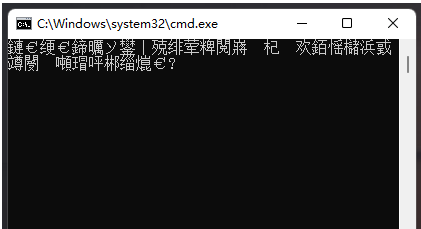
Solution to the garbled .bat file when running on win11 system:
1. Select the .bat file with garbled characters, right-click on the options given Select "Edit" in "Show more options".
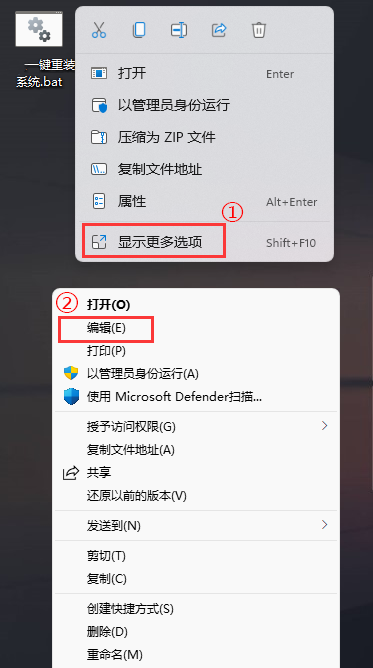
2. After opening the .bat file with Notepad, click "File" in the top toolbar and "Save it as".
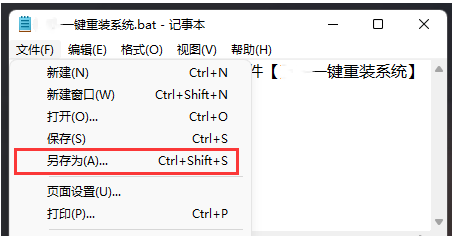
3. In the save window, select "ANSI" for "Encoding" below, and then click Save.
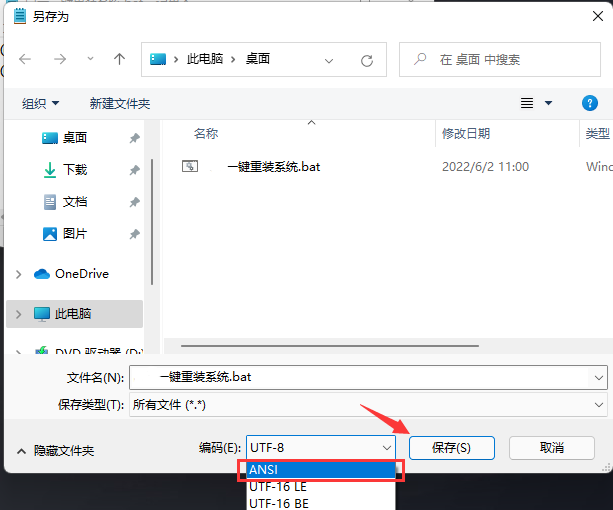
4. In this way, when we run the .bat file again, we can find that there will be no garbled characters in the page.
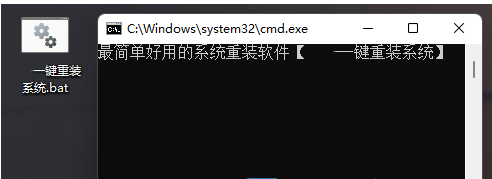
The above is the detailed content of What should I do if garbled characters appear when running the .bat file in win11 system?. For more information, please follow other related articles on the PHP Chinese website!

