Home >Mobile Game Tutorial >Mobile Game Guide >How to enter the mysterious room in 'Melon Playground'
How to enter the mysterious room in 'Melon Playground'
- WBOYWBOYWBOYWBOYWBOYWBOYWBOYWBOYWBOYWBOYWBOYWBOYWBforward
- 2024-02-02 23:09:081135browse
php editor Shinichi reveals how to enter the mysterious room in "Melon Playground". In this game, mystery rooms are hidden special locations filled with puzzles and challenges. To enter the mysterious room, players need to complete a series of tasks and solve puzzles to find hidden clues. By rationally using props and skills, players can successfully enter the mysterious room, solve its mysteries, and gain generous rewards and a sense of accomplishment. Now, let’s explore how to enter this mysterious room!
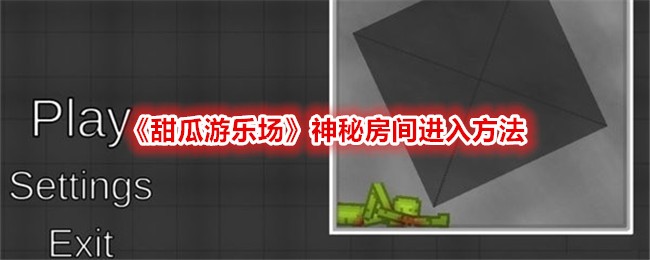
How to enter the mysterious room of "Melon Playground"
How to enter the mysterious room
1. Before opening, we need to be careful not to zoom in Reduce the screen size, otherwise you will get a blue screen. Enter the game and find the [Map] below to enter.
2. By sliding the screen, find [Cave Map] on the far left until you find [Black Keyboard].
3. In the black area on the left, we can find a mysterious [keyboard].
4. Click on the keyboard, enter the mysterious code above, pay attention to check the game download version, select to enter the mysterious code, and confirm.
5. After entering the mysterious code, you can come to the mysterious room of the shadow. It is best to open the corresponding map.

The above is the detailed content of How to enter the mysterious room in 'Melon Playground'. For more information, please follow other related articles on the PHP Chinese website!
Related articles
See more- 'Honor of Kings' Bull Demon Skin Ben Lei Shen Envoy Return Time Introduction
- 'Honkai Impact: Star Rail' Guide to Obtaining the Impermanence Achievement
- Introduction to NPC preferences in 'Small Life'
- 'Text Finds Differences' helps students to pass the level when asking for leave
- The King of Chinese Characters: Matching Pig Parts and Clearance Strategy

