 Mobile Tutorial
Mobile Tutorial Android Phone
Android Phone How to turn on the smart charging protection function of Xiaomi mobile phones (simple settings to protect battery life)
How to turn on the smart charging protection function of Xiaomi mobile phones (simple settings to protect battery life)php Editor Baicao will share with you some simple settings to help turn on the smart charging protection function of Xiaomi phones to protect battery life. With the development of technology, mobile phones have become an indispensable part of our lives. However, overcharging can cause damage to the battery and shorten its lifespan. Therefore, knowing how to turn on the smart charging protection function is crucial to extending battery life. Below, we will introduce you in detail how to set it up to make your Xiaomi phone more intelligent and durable.

What is smart charging protection
It can automatically adjust the charging strategy based on the current status of the battery and usage habits to avoid overcharging and long charging time, thereby Extending battery life, Smart Charge Protection is a software-controlled feature.
Open the settings menu
Find and click "Settings" on the home screen of the Xiaomi phone to enter the phone's settings interface and apply the icon.

Find the battery settings
Find and click, slide down "Battery" in the settings interface to enter the battery settings page, options.
Turn on the smart charging protection function
Find and click "Smart Charging Protection" on the battery settings page to enter the smart charging protection setting interface, option.
Understand the intelligent charging protection function
Including determining the charging time based on the current battery capacity and usage time, you can understand the working principle and functional characteristics of intelligent charging protection to avoid overcharging and excessive charging time Wait, in the smart charging protection setting interface.

Turn on smart charging protection
Click "Turn on" in the smart charging protection setting interface to turn on the smart charging protection function, button.
Set the opening time period
You can set the opening time period of intelligent charging protection to better adapt to personal usage habits. Click "Set the opening time period" to select the appropriate time period and options according to actual needs.
Enable smart charging protection reminder
You can enable the smart charging protection reminder function to facilitate users to understand the working status of smart charging protection. In the settings interface, find and click the "Reminder" check box and the option "Enable smart charging protection reminder".
Understand the reminder method of smart charging protection
Sound and vibration, including notification bar icons, you can choose the reminder method of smart charging protection in the reminder settings page.
Set the power level of smart charging protection
You can set the power level of smart charging protection to ensure the normal use of the phone in a low power state. Click "Set Battery" to select the appropriate battery option based on actual needs.
Understand the effect of smart charging protection
The phone will be charged according to the set charging strategy, thereby extending battery life. After turning on the smart charging protection function, avoid overcharging and long charging time. .
Turn off the smart charging protection function
Just return to the smart charging protection setting interface and click the "Close" button if you need to turn off the smart charging protection function.
Precautions for intelligent charging protection of Xiaomi mobile phones
Avoid using chargers that do not meet the requirements. Pay attention to avoid frequent opening and closing. When using the intelligent charging protection function, avoid operating in extreme temperatures. environment.
Advantages of smart charging protection for Xiaomi phones
Improve the user experience and avoid the decline in battery life due to battery aging. Turning on the smart charging protection function can effectively extend the battery life of Xiaomi phones.
Maintain a good user experience, improve the battery life of your phone, and extend the battery life. Through simple settings, you can turn on the smart charging protection function of Xiaomi phones. You can reasonably set the opening time period and power level of smart charging protection to achieve the effect according to your actual needs and usage habits. Avoid improper operation to cause damage to the phone and battery, and at the same time, pay attention to the usage precautions.
The above is the detailed content of How to turn on the smart charging protection function of Xiaomi mobile phones (simple settings to protect battery life). For more information, please follow other related articles on the PHP Chinese website!
 小米手机关闭广告的5个步骤(以小米手机为例,让您轻松摆脱烦人广告!)Feb 02, 2024 pm 06:00 PM
小米手机关闭广告的5个步骤(以小米手机为例,让您轻松摆脱烦人广告!)Feb 02, 2024 pm 06:00 PM手机已经成为现代社会人们生活不可或缺的一部分。然而,广告却成为了用户在手机上不可忽视的困扰。这些广告不仅占据了宝贵的屏幕空间,还会对手机的性能和使用体验造成不良影响。因此,让用户摆脱广告的干扰变得尤为重要。在本文中,我将以小米手机为例,为大家介绍如何关闭小米手机上的广告。一、屏蔽推送广告通知用户可以屏蔽广告推送通知、从而不再被打扰、通过设置小米手机的通知管理功能。进入设置-在应用列表中选择需要屏蔽通知的应用,通知管理,将“允许通知”开关关闭即可。二、关闭系统级广告推送用户可以通过设置关闭这些推送
 小米手机通话声音小怎么解决「新手必看:手机通话声音太小处理方法」Feb 06, 2024 pm 05:40 PM
小米手机通话声音小怎么解决「新手必看:手机通话声音太小处理方法」Feb 06, 2024 pm 05:40 PM相信很多朋友在使用手机的过程,都遇到过同样的问题:明明音量已经调到最大,但手机听筒出来的声音还是小。由于手机听筒声音小,出现了人在一端大声喊话,而另一端的人却听不清的尴尬情况。那手机听筒声音小这个问题,有什么解决方法吗?答案当然是有的,而且方法还不少,能让音量立即增大好几倍。手机听筒声音小怎么办?用这4个方法音量增大好几倍!不过在分享如何让手机听筒声音变大的方法之前,我们得先做个基础诊断,看是否真的是听筒有问题。基础诊断打开录音软件进行录音,录音完成后听一下录音的效果。如果能听清楚录音音频,那么
 如何开启小米手机的智能充电保护功能(简单设置,保护电池寿命)Feb 02, 2024 pm 06:15 PM
如何开启小米手机的智能充电保护功能(简单设置,保护电池寿命)Feb 02, 2024 pm 06:15 PM电池寿命成为用户关注的焦点之一,特别是随着智能手机的普及和使用频率的增加。为了延长小米手机的电池寿命,我们可以通过开启智能充电保护功能来避免过度充电和充电时间过长带来的负面影响。这样能让你的手机更加健康持久。本文将介绍如何简单设置小米手机的智能充电保护功能。什么是智能充电保护可以根据电池当前状态和使用习惯,自动调整充电策略,避免过度充电和充电时间过长,从而延长电池寿命,智能充电保护是一项通过软件控制的功能。打开设置菜单在小米手机主屏幕上找到并点击“设置”进入手机的设置界面,应用图标。找到电池设置
 小米手机打字声音怎么关闭「详细讲解:小米手机取消键盘声音步骤」Feb 07, 2024 pm 07:50 PM
小米手机打字声音怎么关闭「详细讲解:小米手机取消键盘声音步骤」Feb 07, 2024 pm 07:50 PM很多朋友在使用小米手机打字时,按键都会发出声音。有些用户感觉十分吵,想要将按键音关闭却不知道怎么操作?本期杨非飞为大家带来了详细的取消教程,希望能帮到你。小米手机取消键盘声音教程介绍1、从手机中调出键盘,点击左上方的图标。2、找到音效与振动。3、把按键音量条拉到最左边就可以了。
 小米手机闹钟设置方法(简单易懂的操作指南,让你轻松设置闹钟)Feb 02, 2024 pm 07:30 PM
小米手机闹钟设置方法(简单易懂的操作指南,让你轻松设置闹钟)Feb 02, 2024 pm 07:30 PM我们每天都需要合理安排时间,尤其是在生活节奏加快的现代社会。而闹钟作为一种重要的提醒工具,在我们的生活中扮演着重要的角色。本文将详细介绍如何在小米手机上设置闹钟,以帮助您轻松管理时间。一、如何打开闹钟设置界面方便快捷地调整闹钟,通过设置界面进入手机的闹钟设置。二、选择添加新闹钟点击,在闹钟设置界面“添加”即可添加新的闹钟,按钮。三、设置闹钟时间在时间栏选择你想要设定的闹钟时间,进入闹钟编辑界面,点击添加新闹钟后。四、选择重复设置可以进行重复设置,如果你希望该闹钟在每天或者特定日期重复响起。五、调
 小米手机隐私相册在哪Feb 23, 2024 pm 05:52 PM
小米手机隐私相册在哪Feb 23, 2024 pm 05:52 PM小米手机隐私相册在哪?小米手机中是可以把相册保存到隐私状态之下,但是多数的用户不知道小米手机的隐私相册在哪里打开,接下来就是小编为用户带来的小米手机隐私相册打开方法图文教程,感兴趣的用户快来一起看看吧!小米手机隐私相册在哪1、首先打开小米手机中的设置功能,选择【隐私保护】服务;2、之后进入到保护隐私页面,点击【保险箱】功能;3、最后在隐私保险箱功能页,选择【私密相册】即可使用。
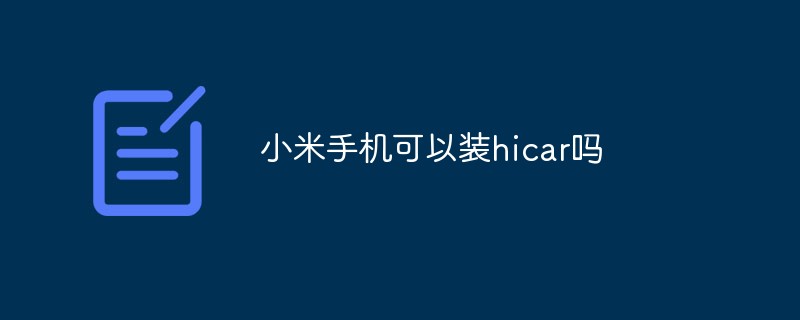 小米手机可以装hicar吗Dec 13, 2022 am 11:10 AM
小米手机可以装hicar吗Dec 13, 2022 am 11:10 AM小米手机不可以装hicar,hicar是华为手机自带的底层应用,其他品牌手机不可以下载安装Hicar;华为HiCar可以将移动设备和汽车连接起来,利用汽车和移动设备的强属性以及多设备互联能力,在手机和汽车之间建立管道,把手机的应用和服务延展到汽车,实现手机为核心的全场景体验。
 小米手机与电脑连接的方法分享Jan 13, 2024 pm 06:45 PM
小米手机与电脑连接的方法分享Jan 13, 2024 pm 06:45 PM好友朱小明最近找到了小编,说有事想请偶帮忙,讲他在网上新拍到的小米手机一部,初次到手总得把玩一番,拍得一些照片想传电脑上,把手机与电脑连接,可是怎么连接都连接不上,问俺有什么办法,没办法,小编就给他整理了篇小米手机与电脑连接的方法。我们日常使用手机的过程中,经常会在手机和电脑之间互相传输文件,最常用的方法就是用USB线连接手机和电脑进行文件传输,不过,一些使用小米手机的用户却不知道该怎么去连接,下面,小编就来跟小米用户说说小米手机与电脑连接的操作办法。小米手机怎么连接电脑进入小米手机的桌面的后找


Hot AI Tools

Undresser.AI Undress
AI-powered app for creating realistic nude photos

AI Clothes Remover
Online AI tool for removing clothes from photos.

Undress AI Tool
Undress images for free

Clothoff.io
AI clothes remover

AI Hentai Generator
Generate AI Hentai for free.

Hot Article

Hot Tools

SAP NetWeaver Server Adapter for Eclipse
Integrate Eclipse with SAP NetWeaver application server.

EditPlus Chinese cracked version
Small size, syntax highlighting, does not support code prompt function

Dreamweaver Mac version
Visual web development tools

Notepad++7.3.1
Easy-to-use and free code editor

VSCode Windows 64-bit Download
A free and powerful IDE editor launched by Microsoft





