"Melon Playground" is a popular mod game that provides players with a game world full of creativity and fun. Importing mods is an important step for players to further expand their game content. In this guide, PHP editor Zimo will introduce you to how to import modules correctly and how to solve common problems. By reading this guide, players will be able to better enjoy the fun and challenges brought by "Melon Playground"!

"Melon Playground" import module guide
1. Enter the game, select the required module to download, if it is an official module it will Download a compressed package;
2. You need to decompress the compressed package or directly open the files in it, so that we can get the mod you want. The file suffix of the corresponding mod is .melmod;

3. Select the mod that the player needs to import and move it to the /Android/date/com.TwentySeven.MelonPlayground/file/Mods directory. It cannot be found. You can use es file management software for the directory;

4. After completing the above module import operation, restart the game and you can use the mod you just imported.

The above is the detailed content of Guide to importing modules into 'Melon Playground'. For more information, please follow other related articles on the PHP Chinese website!
 《甜瓜游乐场》让人物上吉普车方法Feb 02, 2024 pm 06:42 PM
《甜瓜游乐场》让人物上吉普车方法Feb 02, 2024 pm 06:42 PM甜瓜游乐场是一款非常经典的高自由度沙盒创造游戏。在沙盒世界寻找有用的物品和道具会给你带来快乐。要击败数不尽的敌人,游戏越到后面将会变得更加刺激!其中很多玩家想知道甜瓜游乐场怎么让人物上吉普车呢?下面是小编给大家带来的《甜瓜游乐场》让人物上吉普车方法,感兴趣的小伙伴们一起来看看吧。甜瓜游乐场怎么让人物上吉普车1、首先点击甜瓜人拖到车子前面,让甜瓜人坐在驾驶位置2、点击开始驾驶就可以开车,点击丢下乘客是下车3、如果想让甜瓜人坐后面也可以点击拖到后车厢4、点击开始驾驶时车子就启动了
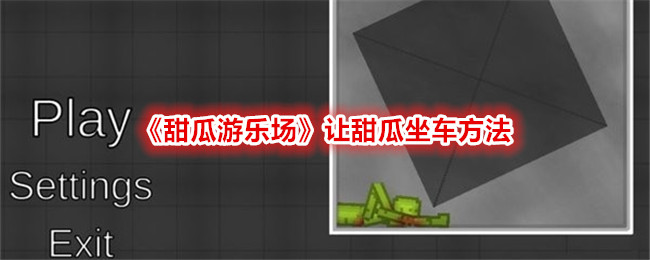 《甜瓜游乐场》让甜瓜坐车方法Feb 02, 2024 pm 09:24 PM
《甜瓜游乐场》让甜瓜坐车方法Feb 02, 2024 pm 09:24 PM甜瓜游乐场是一款非常经典的高自由度沙盒创造游戏。在这个世界中所有的一切都来自于你天马行空的想象,不管什么样的武器你都可以在这里制造出来,并且游戏的规则也可以由你来决定!其中甜瓜游乐场怎么让甜瓜坐上车辆?下面是小编给大家带来的《甜瓜游乐场》让甜瓜坐车方法,感兴趣的小伙伴们一起来看看吧。《甜瓜游乐场》让甜瓜坐车方法根据甜瓜游戏规则可知,甜瓜游乐场让甜瓜上车的方法如下:1、使用篮子或袋子:将甜瓜放入篮子或袋子中,然后将其放在车上。2、使用手推车:将甜瓜放在手推车上,然后将其推到车上。3、手动搬运:如果
 《甜瓜游乐场》自制人物方法Feb 02, 2024 pm 06:18 PM
《甜瓜游乐场》自制人物方法Feb 02, 2024 pm 06:18 PM甜瓜游乐场是一款受欢迎的沙盒游戏,提供各种冒险挑战和丰富的武器装备。游戏中你可以按照自己的想法制作道具,并解锁游戏中的挑战。下面是《甜瓜游乐场》自制人物的方法:首先,找到并点击进入甜瓜游乐园的游戏页面。然后,进入游戏后选择制作机器人即可开始自制人物。这个方法可以让你在游戏中创造出属于自己的独特角色。快来尝试吧!《甜瓜游乐场》自制人物方法1、找到并点击进入甜瓜游乐园游戏页面,进入后选择制作机器人。2、找到需要拿的武器,将武器拖到小人下方,3、点击功能图标,4、选择第二项即可将武器拿到手中。
 《甜瓜游乐场》导入模组攻略Feb 02, 2024 pm 05:20 PM
《甜瓜游乐场》导入模组攻略Feb 02, 2024 pm 05:20 PM甜瓜游乐场是一款好玩的沙盒游戏,通过其中的各种沙盒冒险来完成挑战,各种武器装备,场景丰富,按照自己的想法去任意的制作道具,解压的游戏挑战!游戏中很多小伙伴想知道甜瓜游乐场怎么导入模组?下面是小编给大家带来的《甜瓜游乐场》导入模组攻略,一起来看看吧!《甜瓜游乐场》导入模组攻略1、进入游戏,选择需要的模组进行下载,如果是官方模组就会下载到一个压缩包;2、需要将压缩包进行解压或者直接打开操作其中的文件,这样我们就可以得到想要的mod了,对应的mod的文件后缀为.melmod;3、选取玩家需要导入的mo
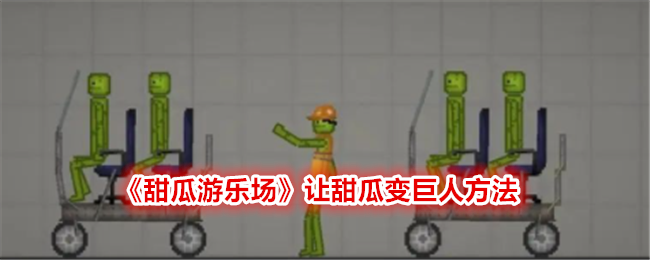 《甜瓜游乐场》让甜瓜变巨人方法Feb 02, 2024 pm 04:39 PM
《甜瓜游乐场》让甜瓜变巨人方法Feb 02, 2024 pm 04:39 PM甜瓜游乐场是一款经典的沙盒创造游戏,玩家可以根据自己的想象力创造各种武器和决定游戏规则。下面是《甜瓜游乐场》让甜瓜变巨人的方法:1.打开游戏并选择一个空白的游戏世界。2.在游戏中找到一个成熟的甜瓜植物。3.使用游戏中的工具,如斧头或剪刀,将甜瓜植物收获下来。4.将收获的甜瓜放在工作台或合成表中。5.使用合适的配方,如将甜瓜与巨大化药剂合成在一起。6.合成完成后,你将获得一个巨大的甜瓜。7.将巨大的甜瓜种植在游戏世界中的合适位置。8.等待一段时间,巨大的甜瓜将逐渐生长成一个巨人。9.玩家可以与巨人
 《甜瓜游乐场》造车攻略Feb 02, 2024 pm 04:50 PM
《甜瓜游乐场》造车攻略Feb 02, 2024 pm 04:50 PM甜瓜游乐场是一款非常经典的高自由度沙盒创造游戏。在沙盒世界寻找有用的物品和道具会给你带来快乐。要击败数不尽的敌人,游戏越到后面将会变得更加刺激!其中很多玩家想知道甜瓜游乐场怎么造车呢?下面是小编给大家带来的《甜瓜游乐场》造车攻略介绍,感兴趣的小伙伴们一起来看看吧。甜瓜游乐场造车攻略1、首先打开游戏进入到个人界面。2、在背包里面找到一块铁板和两个轮胎。3、使用绳子固定轮胎与铁板位置。4、最后就可以得到一个简单的小车了。
 《甜瓜游乐场》武器拿起方法Feb 02, 2024 pm 11:12 PM
《甜瓜游乐场》武器拿起方法Feb 02, 2024 pm 11:12 PM甜瓜游乐场是一款非常经典的高自由度沙盒创造游戏。在沙盒世界寻找有用的物品和道具会给你带来快乐。要击败数不尽的敌人,游戏越到后面将会变得更加刺激!其中甜瓜游乐场怎么拿武器呢?下面是小编给大家带来的《甜瓜游乐场》武器拿起方法,感兴趣的小伙伴们一起来看看吧。《甜瓜游乐场》武器拿起方法1、进入甜瓜游乐场游戏界面,将武器拖动到角色下方。2、然后点击右下角的功能图标。3、在功能列表中,点击选择第二项,如图所示。4、最后即可将武器拿在手中。
 《甜瓜游乐场》按钮连接方法Feb 02, 2024 pm 05:03 PM
《甜瓜游乐场》按钮连接方法Feb 02, 2024 pm 05:03 PM甜瓜游乐场是一款好玩的沙盒游戏,通过其中的各种沙盒冒险来完成挑战,各种武器装备,场景丰富,按照自己的想法去任意的制作道具,解压的游戏挑战!游戏中很多小伙伴想知道甜瓜游乐场怎么连接物体?下面是小编给大家带来的《甜瓜游乐场》按钮连接方法,一起来看看吧!《甜瓜游乐场》按钮连接方法1、首先,打开【甜瓜游乐场】,选择地图进入游戏2、看到游戏初始页提示,选择点击【好的】3、在装备选项里,找到【按钮】装备4、选择两个物体进行连接即可


Hot AI Tools

Undresser.AI Undress
AI-powered app for creating realistic nude photos

AI Clothes Remover
Online AI tool for removing clothes from photos.

Undress AI Tool
Undress images for free

Clothoff.io
AI clothes remover

AI Hentai Generator
Generate AI Hentai for free.

Hot Article

Hot Tools

ZendStudio 13.5.1 Mac
Powerful PHP integrated development environment

mPDF
mPDF is a PHP library that can generate PDF files from UTF-8 encoded HTML. The original author, Ian Back, wrote mPDF to output PDF files "on the fly" from his website and handle different languages. It is slower than original scripts like HTML2FPDF and produces larger files when using Unicode fonts, but supports CSS styles etc. and has a lot of enhancements. Supports almost all languages, including RTL (Arabic and Hebrew) and CJK (Chinese, Japanese and Korean). Supports nested block-level elements (such as P, DIV),

SecLists
SecLists is the ultimate security tester's companion. It is a collection of various types of lists that are frequently used during security assessments, all in one place. SecLists helps make security testing more efficient and productive by conveniently providing all the lists a security tester might need. List types include usernames, passwords, URLs, fuzzing payloads, sensitive data patterns, web shells, and more. The tester can simply pull this repository onto a new test machine and he will have access to every type of list he needs.

WebStorm Mac version
Useful JavaScript development tools

DVWA
Damn Vulnerable Web App (DVWA) is a PHP/MySQL web application that is very vulnerable. Its main goals are to be an aid for security professionals to test their skills and tools in a legal environment, to help web developers better understand the process of securing web applications, and to help teachers/students teach/learn in a classroom environment Web application security. The goal of DVWA is to practice some of the most common web vulnerabilities through a simple and straightforward interface, with varying degrees of difficulty. Please note that this software







