Home >Backend Development >Python Tutorial >Get PyCharm Made Easy: A Guide to Efficient Activation
Get PyCharm Made Easy: A Guide to Efficient Activation
- 王林Original
- 2024-02-02 16:36:06770browse
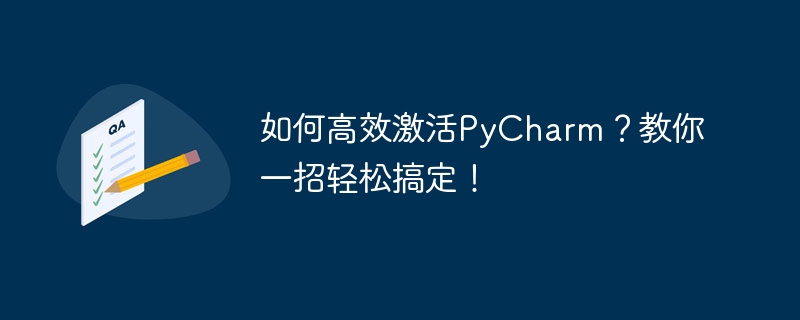
How to activate PyCharm efficiently? Teach you how to do it easily!
PyCharm is a very powerful Python integrated development environment (IDE). It provides a wealth of functions and tools to make Python development more convenient and efficient. However, to take full advantage of PyCharm's full functionality, we need to activate it.
In this article, I will introduce to you an efficient method to activate PyCharm, help you easily solve the activation problem, and provide specific code examples.
First, we need to download the PyCharm installation package and install it. The latest version of PyCharm can be downloaded through the official website (https://www.jetbrains.com/pycharm/). The installation process is relatively simple, just follow the instructions of the installation wizard.
After the installation is complete, we open PyCharm. In the welcome interface, select "Evaluate for free" and click to enter.
Then, find the "License Activation" button in the lower right corner of the main interface and click it.
Next, we need to obtain a valid license key. Many shared keys can be found online, but these keys are likely to be no longer valid. Therefore, I recommend that you use JetBrains’ official activation server to activate PyCharm.
Open the browser and visit JetBrains’ official activation server website (https://account.jetbrains.com/licenses/).
In this website we can apply for a free student license, which can be used free of charge for one year. Click "Get Student License" and follow the instructions to fill in the information to complete the application.
After the application is completed, log in to your JetBrains account.
In the account interface, you can see our license key. Copy the key and return to the PyCharm activation interface.
In the drop-down menu of the activation interface, select "Activation code". Then, paste the license key you copied earlier into the text box. Finally, click the "Activate" button.
At this point, PyCharm will connect to JetBrains’ activation server and verify our license key. If everything goes well, PyCharm will be successfully activated.
In addition to using the official activation server, we can also activate PyCharm through other methods. For example, we can use crack patches to skip the activation process. However, I do not recommend this method as it may involve infringement of intellectual property rights.
In short, we can easily activate PyCharm through the official activation server and get one year of free use. This method is not only convenient and fast, but also legal and compliant.
Below, I will give a specific code example to help you better understand how to complete the PyCharm activation process:
import requests
# 使用requests库发送POST请求
response = requests.post("https://account.jetbrains.com/licenses/", data={"name": "Your Name", "email": "your_email@example.com", "product": "PyCharm", "version": "2020.1"})
# 获取许可证密钥
license_key = response.json()["license_key"]
# 打印许可证密钥
print("License Key:", license_key)The above code demonstrates how to obtain a license by sending a POST request certification key. In actual use, we need to replace the corresponding name and email address and select the correct product version.
I hope this article can help you quickly activate PyCharm and enjoy its powerful functions. Happy programming everyone!
The above is the detailed content of Get PyCharm Made Easy: A Guide to Efficient Activation. For more information, please follow other related articles on the PHP Chinese website!

