Home >Backend Development >Python Tutorial >Operation guide for pip package deletion, master it quickly
Operation guide for pip package deletion, master it quickly
- WBOYWBOYWBOYWBOYWBOYWBOYWBOYWBOYWBOYWBOYWBOYWBOYWBOriginal
- 2024-02-02 13:01:231611browse
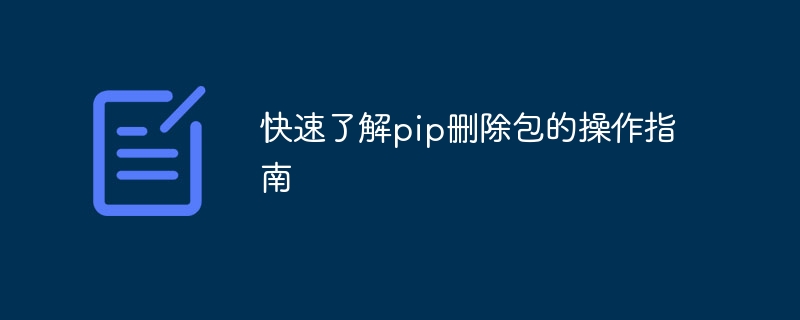
Quickly understand the operation guide of pip deleting packages, you need specific code examples
Introduction:
In the process of using Python for development, we often use pip The tool installs various third-party packages to assist our development work. However, sometimes we also need to delete installed packages, maybe because we no longer need these packages, or we need to install other versions of packages. This article will introduce how to use pip to delete packages, and provide specific code examples to help everyone understand better.
1. Basic introduction to pip
Pip is a Python package management tool. It can help us download, install, upgrade and delete Python packages easily. Its use is very simple. We only need to enter the corresponding pip command on the command line to complete various package management operations.
2. How to delete a package using pip
-
Delete the specified package
To delete the specified package, we can use the following command:pip uninstall 包名
Among them, the package name is the name of the package we want to delete. For example, to delete the package named requests, we can execute the following command:
pip uninstall requests
-
Delete multiple packages
If we want to delete multiple packages, we can Specify multiple package names at the same time, separated by spaces. For example, to delete the requests and numpy packages, we can execute the following command:pip uninstall requests numpy
-
Delete a specified version of the package
Sometimes we may need to delete a specified Version of the package, you can use the following command:pip uninstall 包名==版本号
where the version number is the specified version number of the package we want to delete. For example, to delete version 1.0 of the requests package, we can execute the following command:
pip uninstall requests==1.0
-
Delete all installed packages
If we want to delete all installed packages, we can Use the following command:pip freeze | xargs pip uninstall -y
This command will first use the pip freeze command to list all installed packages, and pass the results to the xargs command through the pipe character, and then pass each package name to pip uninstall command to delete. Use this command with caution as removing all installed packages may affect your development environment.
-
Delete obsolete packages
If we only want to delete obsolete versions of installed packages, we can use the following command:pip uninstall --yes --old-version
This command will delete all installed packages. For installed packages that are not the latest version, keep the latest version of the package.
Conclusion:
Through the above introduction, I believe everyone has a clearer understanding of how to use pip to delete packages. When deleting packages, please be careful to avoid deleting critical packages or affecting the normal operation of other projects. At the same time, it is recommended to back up important data before deleting it.
I hope this article will be helpful to everyone. If you have any questions or doubts, please leave a message for discussion. Thanks for reading!
The above is the detailed content of Operation guide for pip package deletion, master it quickly. For more information, please follow other related articles on the PHP Chinese website!

