Home >Backend Development >Python Tutorial >Understand the execution location method of pip instructions
Understand the execution location method of pip instructions
- PHPzOriginal
- 2024-02-02 11:32:051021browse
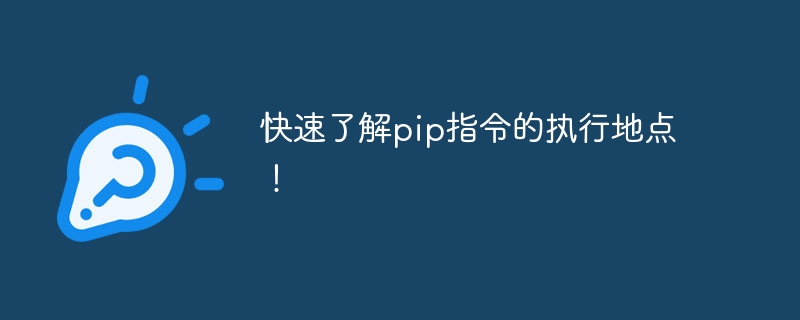
Quickly understand where the pip command is executed!
With the increasing popularity of Python, pip, as a package management tool for Python, has attracted more and more attention from developers. Whether you are installing, upgrading or uninstalling Python packages, pip is an essential tool. However, many novice developers often encounter invalid execution instructions when using pip, resulting in the inability to install the required packages normally. The root cause of this problem is that there is no understanding of where the pip instruction is executed.
Before executing the pip command, we need to clearly specify the execution location of the pip command. The execution location of pip is actually the Scripts folder in the Python installation directory. This directory contains the executable file of pip. The Python installation directory is determined by the Python installation path. Depending on the operating system, the installation path of Python will be different.
First, let’s take a look at where the pip command is executed in Windows systems. In Windows systems, the installation path of Python is usually in the "C:Python" folder. Specific to the Python version number, for example, the installation path of Python 3.9 is usually "C:PythonPython39". In this installation path, we can find the Scripts folder, which contains the pip executable file. At this time, when executing the pip command, we can use the pip command directly in the command line.
The following is a specific example that shows how to use the pip command to install a Python package in a Windows system:
C:PythonPython39Scriptspip install numpy
In the above example, we first enter the Scripts under the Python installation path folder, and then execute the pip command to install the numpy package.
Next, let’s take a look at where the pip command is executed in macOS and Linux systems. In these two systems, the installation path of Python will also be different, but you can usually use the following command in the terminal to view the installation path of Python:
which python
After executing the above command, the installation of Python will be output path. In the Python installation path, there will also be a Scripts folder, which contains the pip executable file. At this point, when executing the pip command, we can execute it in a manner similar to that of Windows systems.
The following is a specific example showing how to use the pip command to install a Python package in macOS and Linux systems:
/usr/bin/python3.9 /usr/local/bin/pip install numpy
In the above example, we first use "/usr/bin/ python3.9" specifies the execution location of Python, and then execute "/usr/local/bin/pip" to install the numpy package.
In summary, it is very important to understand the execution location of pip instructions to correctly use pip to manage Python packages. Different operating systems and Python versions will have different execution locations, so we need to use the correct pip command according to the specific situation. I hope this article can help you quickly understand the execution location of the pip command and avoid problems caused by the wrong execution location.
The above is the detailed content of Understand the execution location method of pip instructions. For more information, please follow other related articles on the PHP Chinese website!
Related articles
See more- What are the ways to import python packages?
- Master tips and methods: a guide to correctly using pip to install Python packages
- Improve pip mirror source settings and improve Python package update and installation speed
- Use Pip to set up Tsinghua source and optimize the download speed of Python packages

