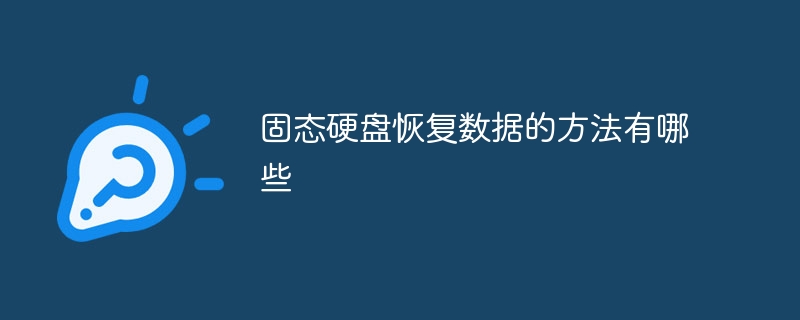Recovery method: 1. Enter the recycle bin to view; 2. Use historical file recovery; 3. Use professional data recovery software, such as HiFormat Data Recovery Master; 4. Use command prompt; 5. Computer free System registry recovery.

After the hard disk is formatted, the main methods to recover data are as follows:
Enter the Recycle Bin Check. Find and enter the Recycle Bin on the desktop, find the previously deleted or formatted files in the Recycle Bin, right-click the file you want to restore, and click [Restore].
Use historical file recovery. If the file history function is enabled on your computer, you can use this method to recover deleted files. In Windows Explorer, find the hard drive and enter the directory where the file needs to be restored. Click the [Previous Version] tab, browse the historical backup, find the file that needs to be restored, select it, and then click [Restore] to copy the file back to the original Location.
-
Use professional data recovery software. HiFormat Data Recovery Master is a trustworthy professional data recovery software. In the software, you can have a free scanning experience, select the file types and disks that need to be scanned, click [Scan], check the files that need to be recovered and click [Recover].
Tips: If the following methods cannot be restored, you can use professional recovery software to restore, download address》》:Data Recovery Master(recommended)
Use the command prompt. Connect the mobile hard disk, press [Win R] to open [Run], enter [cmd] and press Enter to open the command prompt, enter the command [chkdsk X: /f] (X is the drive letter of the mobile hard disk), and press Enter to execute. After completion, check whether the [FOUND.000] folder appears on the hard disk. This folder contains file fragments and missing files.
Computer Free System Registry Recovery. After the hard disk is accidentally formatted, you can click the "Start" menu as soon as possible, find "Run", open "Run", enter "regedit" in the box, and then click OK. Find the path of HKEY_LOCAL_MACHINE, then find NemeSpace in it, right-click in this interface, a "New" item will appear, create a new "item", and then change the "Default" key value to "Recycle Bin", then You can see the file before formatting.
The above is the detailed content of How to recover data after formatting. For more information, please follow other related articles on the PHP Chinese website!
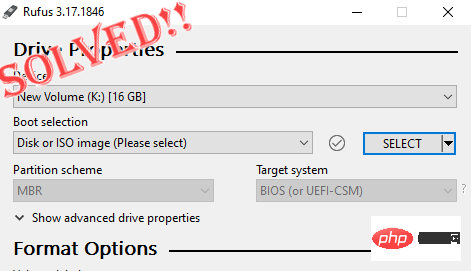 修复:Rufus 无法在 Windows PC 中创建可启动 USB 问题Apr 29, 2023 am 09:19 AM
修复:Rufus 无法在 Windows PC 中创建可启动 USB 问题Apr 29, 2023 am 09:19 AMRufus是一款出色的工具,可以轻松创建可启动的USB驱动器。这个小巧而时尚的工具的效率令人惊叹,通常可以提供无错误的操作。但是,有时创建一个新的可启动USB记忆棒会弹出一些错误消息,从而在刻录过程中绊倒。如果您在使用Rufus时遇到任何困难,您可以按照以下步骤为您的问题找到快速解决方案。修复1–运行驱动器的错误检查器在使用Rufus重试之前,您可以运行驱动器的错误检查器工具来扫描驱动器是否存在任何错误。1.同时按下Windows键+E键打开文件资源管理器。然后,点击“这台电脑
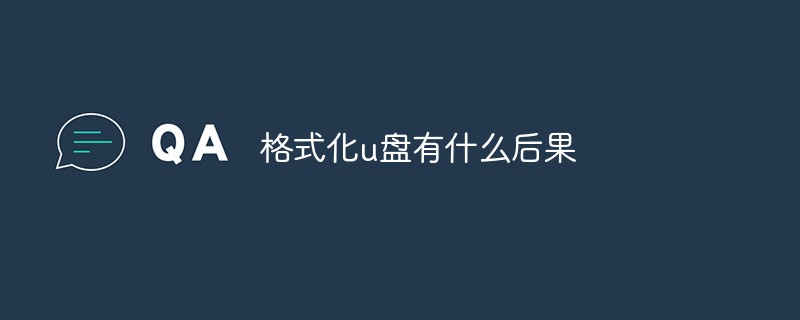 格式化u盘有什么后果Jan 13, 2021 pm 05:32 PM
格式化u盘有什么后果Jan 13, 2021 pm 05:32 PM格式化u盘的后果:1、清空U盘,会将u盘中的文件全部删除;2、可以消除U盘上的一些逻辑性的错误和非顽固性病毒或流氓程序;3、如果经常性反复格式化u盘,会降低U盘的使用寿命。
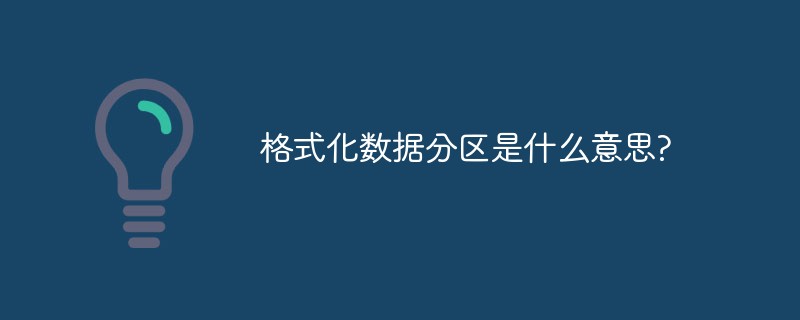 格式化数据分区是什么意思?Mar 10, 2023 am 11:41 AM
格式化数据分区是什么意思?Mar 10, 2023 am 11:41 AM格式化数据分区就是对指定磁盘中的数据分区进行初始化操作,这种操作通常会导致现有分区中所有的文件被清除。磁盘格式化牵涉两个不同的程序:低级与高级格式化。前者处理盘片表面格式化赋与磁片扇区数的特质;低级格式化完成后,硬件盘片控制器(disk controller)即可看到并使用低级格式化的成果;后者处理“伴随着操作系统所写的特定信息”。
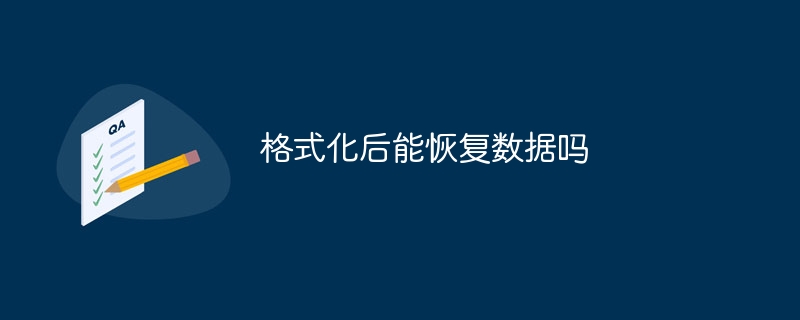 手机格式化后能恢复数据吗Jun 30, 2023 pm 02:12 PM
手机格式化后能恢复数据吗Jun 30, 2023 pm 02:12 PM手机格式化之后还能恢复数据,只要对手机的数据进行备份就可以恢复。很多手机都自带数据备份功能,若想要恢复被删除或格式化的数据,可以点开手机自带备份功能,按照页面指示进行备份操作。
 Vue中如何使用Prettier格式化代码Jun 11, 2023 pm 04:48 PM
Vue中如何使用Prettier格式化代码Jun 11, 2023 pm 04:48 PMVue是一款流行的JavaScript框架,广泛应用于Web开发中。在日常开发中,我们需要对代码进行格式化以保持代码风格的统一。在Vue中,我们可以使用Prettier插件来方便地进行代码格式化。Prettier是一款代码格式化工具,它可以帮助我们自动对代码进行格式化。相比手动修改代码格式,使用Prettier可以大大提高我们的工作效率,同时也能保证代码风格
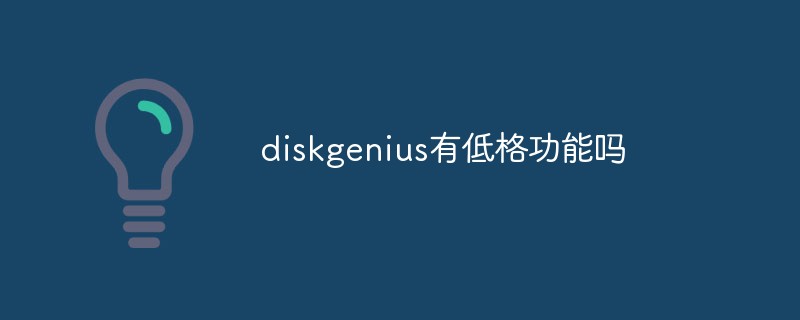 diskgenius有低格功能吗Mar 13, 2023 pm 06:10 PM
diskgenius有低格功能吗Mar 13, 2023 pm 06:10 PMdiskgenius有低格功能;低格即低级格式化,用于指代对磁盘进行划分柱面、磁道、扇区的操作。diskgenius实现低格的方法:1、打开软件,选择需要低格的硬盘分区;2、点击工具栏中的“格式化”按钮;3、在格式化页面中,勾选“扫描坏扇区”选项,并点击“格式化”按钮;4、等待将扇区扫描完成,在弹出确认格式化的对话框中,点击“是”即可。
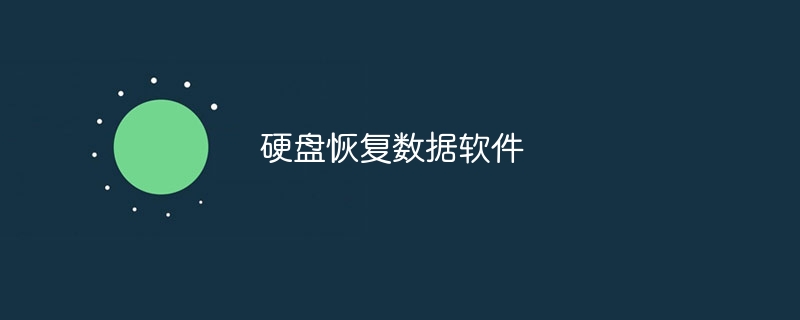 硬盘恢复数据软件Feb 02, 2024 am 11:32 AM
硬盘恢复数据软件Feb 02, 2024 am 11:32 AM常见的软件:1、嗨格式数据恢复大师;2、Anedata安易数据恢复软件;3、EasyRecovery;4、DataExplore硬盘数据恢复大师;5、Recuva;6、FinalData等等。


Hot AI Tools

Undresser.AI Undress
AI-powered app for creating realistic nude photos

AI Clothes Remover
Online AI tool for removing clothes from photos.

Undress AI Tool
Undress images for free

Clothoff.io
AI clothes remover

AI Hentai Generator
Generate AI Hentai for free.

Hot Article

Hot Tools

PhpStorm Mac version
The latest (2018.2.1) professional PHP integrated development tool

MantisBT
Mantis is an easy-to-deploy web-based defect tracking tool designed to aid in product defect tracking. It requires PHP, MySQL and a web server. Check out our demo and hosting services.

SublimeText3 Linux new version
SublimeText3 Linux latest version

SecLists
SecLists is the ultimate security tester's companion. It is a collection of various types of lists that are frequently used during security assessments, all in one place. SecLists helps make security testing more efficient and productive by conveniently providing all the lists a security tester might need. List types include usernames, passwords, URLs, fuzzing payloads, sensitive data patterns, web shells, and more. The tester can simply pull this repository onto a new test machine and he will have access to every type of list he needs.

EditPlus Chinese cracked version
Small size, syntax highlighting, does not support code prompt function