Some friends who use Colorful 3060ti Vulcan want to overclock to experience a better gaming experience but don’t know how to overclock. Not all Colorful graphics cards support overclocking. If you force the graphics card that cannot be overclocked to overclock, It will damage the graphics card.
How to overclock Colorful 3060ti
1. We should note that one-click overclocking of the graphics card must be turned off.
2. You should know that not all graphics cards support overclocking. Only some graphics cards in the IGAME series support overclocking.

3. When the one-click overclocking button pops up, it shows the overclocking setting, and when it is pressed, it shows the default frequency.

4. It must be noted that it is not recommended to use software overclocking if overclocking is not supported. Overclocking instability will cause damage to our graphics card.

The above is the detailed content of How to overclock Colorful 3060ti. For more information, please follow other related articles on the PHP Chinese website!
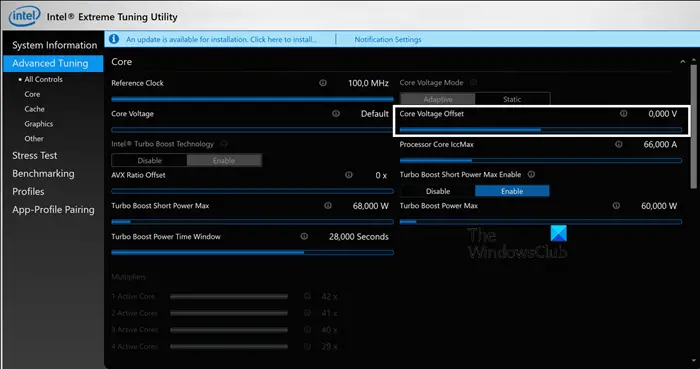 如何使用Intel XTU对CPU进行欠压和超频Feb 19, 2024 am 11:06 AM
如何使用Intel XTU对CPU进行欠压和超频Feb 19, 2024 am 11:06 AM英特尔XTU是一款强大的应用程序,可让您轻松管理计算机的性能。您可以通过调整CPU电压来解决过热问题,或者通过超频来提升性能。在这篇文章中,我们将探讨如何利用英特尔XTU来优化计算机的性能,无论是调整电压还是进行超频。欠压和超频对CPU有什么作用?在我们继续学习如何对CPU进行欠压和超频之前,首先必须了解它们是什么。欠电压指的是逐渐降低CPU所需的电压。这一过程有助于减少热量排放,因为高电压会导致更高的温度。通过减少CPU的电压供应,可以有效地降低温度。如果笔记本在发热后开始减速,应及时解决问题
 如何增加电脑CPU的时钟频率Feb 20, 2024 am 09:54 AM
如何增加电脑CPU的时钟频率Feb 20, 2024 am 09:54 AM电脑CPU如何超频随着科技的不断进步,人们对于电脑性能的需求也越来越高。而一种有效的提升电脑性能的方法就是通过超频(overclocking)来增加CPU的工作频率。超频可以使CPU更快地处理数据,从而提供更高的计算能力。那么,电脑CPU如何超频呢?下面将为大家介绍超频的基本原理和具体操作方法。首先,让我们了解一下超频的原理。CPU的工作频率是由主板上的晶振
 cpu超频软件有哪些Aug 15, 2023 am 10:36 AM
cpu超频软件有哪些Aug 15, 2023 am 10:36 AMcpu超频软件有:1、Intel Extreme Tuning Utility,适用于英特尔处理器;2、AMD Ryzen Master,专为AMD Ryzen处理器设计;3、MSI Afterburner,主要用于显卡超频,但也可以用于调整CPU频率和电压;4、ASUS AI Suite,用于调整华硕主板上的CPU参数和电压,实现超频和性能优化。
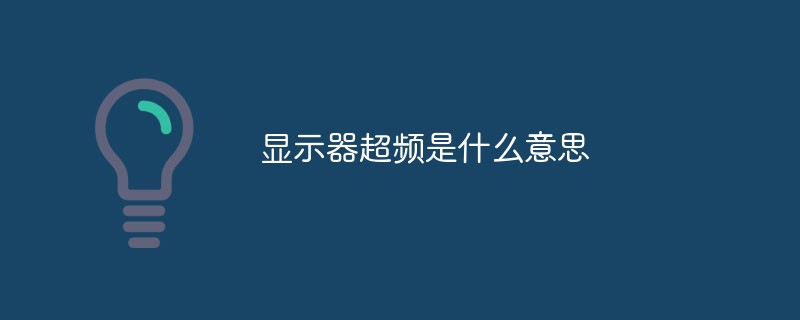 显示器超频是什么意思Feb 23, 2023 pm 03:53 PM
显示器超频是什么意思Feb 23, 2023 pm 03:53 PM显示器超频就是指屏幕刷新频率超过了当前显示器能显示的最大范围。超频是一种通过调整硬件设置提高芯片的主频来获得超过额定频率性能的技术手段。显示器超频的原因有:1、自己手动设置频率导致超频;2、显示器配置低造成的;3、驱动不兼容造成的。
 cpu温度过高的解决方法Feb 21, 2024 pm 05:45 PM
cpu温度过高的解决方法Feb 21, 2024 pm 05:45 PMCPU温度过高的解决方法随着电脑的普及和使用频率的增加,人们对于CPU温度过高的问题也越来越关注。过高的CPU温度不仅会降低电脑的性能,还会缩短电脑的寿命。因此,如何有效降低CPU的温度成为了很多电脑用户关心的话题。本文将从硬件和软件两个方面介绍一些常见的CPU温度过高的解决方法。一、硬件方面的解决方法清洁风扇和散热器风扇和散热器是冷却CPU的重要组件,如果
 显示屏超频是什么意思Jan 21, 2021 pm 03:04 PM
显示屏超频是什么意思Jan 21, 2021 pm 03:04 PM显示屏超频是指主机系统设置的分辨率或刷新率超出了当前显示器能显示的最大范围。解决方法:1、重新开机进入安全模式;2、在桌面单击鼠标右键,选择“屏幕分辨率”,点击“高级设置”;3、在显示的有效模式列表中选择一个,点击“确定”-“应用”即可。
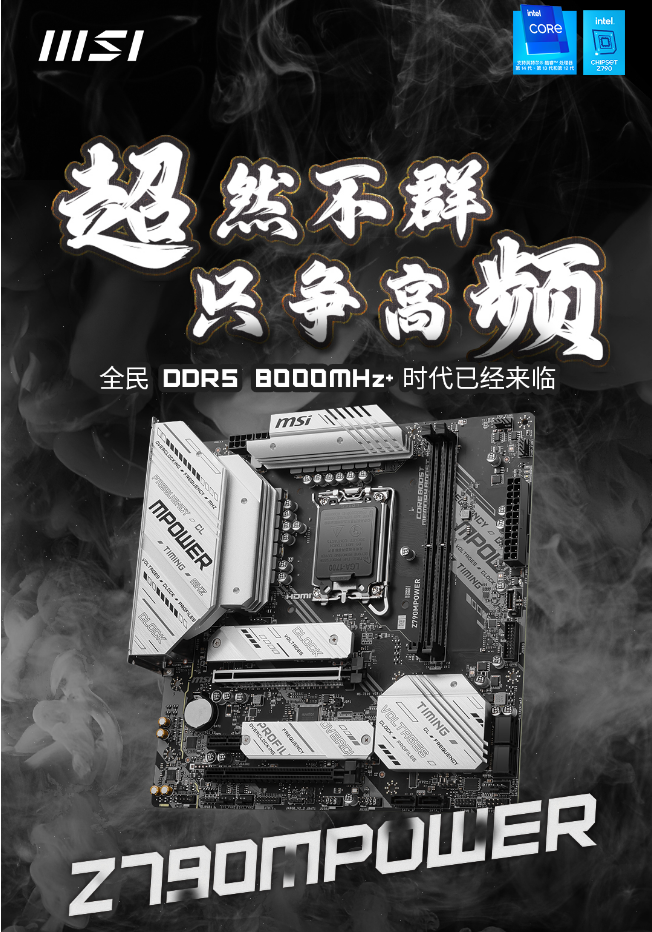 微星官宣 Z790MPOWER 主板,内存双槽超频优化设计Jan 31, 2024 pm 03:21 PM
微星官宣 Z790MPOWER 主板,内存双槽超频优化设计Jan 31, 2024 pm 03:21 PM本站1月30日消息,微星于昨日官宣了Z790MPOWER主板。这一MPOWER系列的回归之作主打内存超频,宣称“轻松实现内存频率8000MHz+”。微星表示该主板将于近期上市,据外媒Wccftech之前爆料定价1599元。类似于微星之前推出过的MEGUNIFY-X系列,Z790MPOWER主板采用1SPC(每通道1插槽)设计,可减少主板内存信号损耗,提升信号清晰度。微星还为该主板搭配了EZDashboard子板,集成电源、重启、清除CMOS按钮和LED调试指示灯,方便超频玩家进行测试。另据微星官
 微星小飞机怎样超频-微星小飞机超频的具体操作Mar 05, 2024 pm 08:40 PM
微星小飞机怎样超频-微星小飞机超频的具体操作Mar 05, 2024 pm 08:40 PM想必在座的用户都知道微星小飞机软件,不过你们知道微星小飞机怎样超频?下面这篇内容就为大伙带来了微星小飞机超频的具体操作,对此感兴趣的用户来下文看看吧。1、首先我们需要在主界面将第二行和第三行拉满,也就是下图红框所示部分。2、接着在第四行倩倩,将型号标志点一下,接着选scan,等他弄完频率显示curve就行了,20系是自动超频


Hot AI Tools

Undresser.AI Undress
AI-powered app for creating realistic nude photos

AI Clothes Remover
Online AI tool for removing clothes from photos.

Undress AI Tool
Undress images for free

Clothoff.io
AI clothes remover

AI Hentai Generator
Generate AI Hentai for free.

Hot Article

Hot Tools

SublimeText3 Chinese version
Chinese version, very easy to use

SublimeText3 Mac version
God-level code editing software (SublimeText3)

MantisBT
Mantis is an easy-to-deploy web-based defect tracking tool designed to aid in product defect tracking. It requires PHP, MySQL and a web server. Check out our demo and hosting services.

Dreamweaver CS6
Visual web development tools

DVWA
Damn Vulnerable Web App (DVWA) is a PHP/MySQL web application that is very vulnerable. Its main goals are to be an aid for security professionals to test their skills and tools in a legal environment, to help web developers better understand the process of securing web applications, and to help teachers/students teach/learn in a classroom environment Web application security. The goal of DVWA is to practice some of the most common web vulnerabilities through a simple and straightforward interface, with varying degrees of difficulty. Please note that this software







