 Computer Tutorials
Computer Tutorials Computer Knowledge
Computer Knowledge How to solve the blue screen of win11 clock watchdog timeout? Details
How to solve the blue screen of win11 clock watchdog timeout? DetailsHow to solve the blue screen of win11 clock watchdog timeout? Details
php editor Xigua brings you a solution to the "win11 clock watchdog timeout blue screen" problem. When you encounter the "clock watchdog timeout" blue screen error while using Windows 11 operating system, you may feel confused and overwhelmed. This error is usually related to the processor or system driver, but you don’t have to worry because we will give you details on how to fix this problem in this article. Whether you are an ordinary user or a professional with certain computer knowledge, you can find solutions suitable for you from this article to get your Windows 11 system back to normal operation.
clock watchdog timeout blue screen win11 solution

Try to update the driver, it may solve the problem. To download the latest drivers, visit the manufacturer's website.
2. Check the overheating problem: Overheating may also be one of the causes of this error. Make sure your CPU temperature is within the normal range.
3. Check for hardware problems: Use diagnostic tools to check for hardware problems such as memory, hard disk, and power supply.
4. Cancel overclocking: If you have overclocked the CPU, try to restore it to the default clock speed.
5. Reinstall the operating system: If the above method still cannot solve the problem, try to reinstall the operating system.
Recommended system installation one: Deepin Technology Win11 pure version 23H2 Optimized version for personal use V2024
Recommended system installation two: Win11 23H2 22631.3085 Original integrated image pure version V2024
Installation method:
1. Click local download (this site provides three download methods: Thunder, network disk, and local download, choose one to download).

#3. Open the decompressed system image folder and double-click the hard disk installation (recommended).exe to enter automatic installation.

#4. Click I Got It (Note: System reinstallation requires formatting the system disk and desktop data. If you need to back up the data, please back it up in advance to avoid unnecessary losses) .

5. Click Reinstall Now.

#6. The computer automatically restarts and enters the system reinstallation process. You do not need to perform any operations.

#7. Automatically install system programs and necessary driver components.

#8. The installation is completed. The whole process only takes 5-30 minutes. The higher the configuration of the computer, the faster the installation speed.

The above is the detailed content of How to solve the blue screen of win11 clock watchdog timeout? Details. For more information, please follow other related articles on the PHP Chinese website!
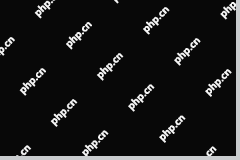 4 Ways to Fix Taskbar Color Not Changing in Windows 10 - MiniToolMay 02, 2025 am 12:50 AM
4 Ways to Fix Taskbar Color Not Changing in Windows 10 - MiniToolMay 02, 2025 am 12:50 AMHave you ever encountered the issue of “taskbar color not changing”? Do you feel confused about this problem? This post from php.cn focuses on this matter and provides you with several proven methods to help you fix it.
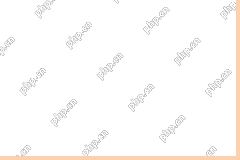 Remote Desktop Service Is Currently Busy - Targeted SolutionsMay 02, 2025 am 12:49 AM
Remote Desktop Service Is Currently Busy - Targeted SolutionsMay 02, 2025 am 12:49 AMWhen trying to connect to a Windows Server, you may encounter the error that Remote Desktop Services is currently busy. Both the Windows Server settings and the user’s device might be the cause of this error. Whatever the causes, php.cn can help you
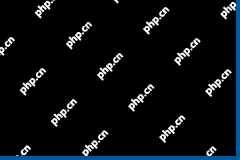 Fixed: Windows Shuts Down When Scanning for VirusesMay 02, 2025 am 12:48 AM
Fixed: Windows Shuts Down When Scanning for VirusesMay 02, 2025 am 12:48 AMWindows shuts down when scanning for viruses? Windows Defender full scan causes PC to shut down? What should you do when this issue occurs? In this post from php.cn, you will learn a couple of feasible solutions.
 Network Error Message Appears in ChatGPT? Try 7 Ways to Fix! - MiniToolMay 02, 2025 am 12:47 AM
Network Error Message Appears in ChatGPT? Try 7 Ways to Fix! - MiniToolMay 02, 2025 am 12:47 AMChatGPT network error is a common issue that could happen when writing code or when the AI is writing long answers. What should you do if you encounter this issue? Don’t worry and go to try several ways collected by php.cn in this post to easily get
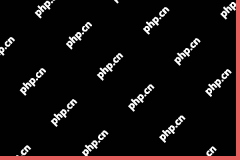 Fix Windows Update Check for Updates Grayed outMay 02, 2025 am 12:44 AM
Fix Windows Update Check for Updates Grayed outMay 02, 2025 am 12:44 AMOne method to get Windows updates is to click the Check for updates button in Windows Update. But if the check for updates button is grayed out, do you know what you should do to fix the problem? In this post, php.cn Software will introduce some meth
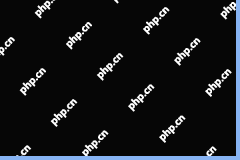 Complete Guide to Fixing Outlook Not Saving Drafts on WinMay 02, 2025 am 12:43 AM
Complete Guide to Fixing Outlook Not Saving Drafts on WinMay 02, 2025 am 12:43 AMOutlook draft emails are stored in the Drafts folder generally. However, sometimes you may encounter the issue of “Outlook not saving drafts”. In this situation, what should you do to find the draft emails and deal with this issue? In this post from
 iCloud Mail Login/Sign-up | How to Access iCloud Mail PC/Android - MiniToolMay 02, 2025 am 12:42 AM
iCloud Mail Login/Sign-up | How to Access iCloud Mail PC/Android - MiniToolMay 02, 2025 am 12:42 AMThis post offers an iCloud Mail login and sign-up guide. You can create a free iCloud Mail account to use it to send or receive emails on the web or any device. Explanation for how to access iCloud Mail on Windows 10/11 or Android is also included.
![Download and Install Windows ADK for Windows [Full Versions] - MiniTool](https://img.php.cn/upload/article/001/242/473/174611767195293.png?x-oss-process=image/resize,p_40) Download and Install Windows ADK for Windows [Full Versions] - MiniToolMay 02, 2025 am 12:41 AM
Download and Install Windows ADK for Windows [Full Versions] - MiniToolMay 02, 2025 am 12:41 AMWhen you try to provision Windows 11/10, you need the corresponding version of Windows ADK (Windows Assessment and Deployment Kit) to help you finish the task. This post from php.cn teaches you how to download and install Windows ADK.


Hot AI Tools

Undresser.AI Undress
AI-powered app for creating realistic nude photos

AI Clothes Remover
Online AI tool for removing clothes from photos.

Undress AI Tool
Undress images for free

Clothoff.io
AI clothes remover

Video Face Swap
Swap faces in any video effortlessly with our completely free AI face swap tool!

Hot Article

Hot Tools

MantisBT
Mantis is an easy-to-deploy web-based defect tracking tool designed to aid in product defect tracking. It requires PHP, MySQL and a web server. Check out our demo and hosting services.

DVWA
Damn Vulnerable Web App (DVWA) is a PHP/MySQL web application that is very vulnerable. Its main goals are to be an aid for security professionals to test their skills and tools in a legal environment, to help web developers better understand the process of securing web applications, and to help teachers/students teach/learn in a classroom environment Web application security. The goal of DVWA is to practice some of the most common web vulnerabilities through a simple and straightforward interface, with varying degrees of difficulty. Please note that this software

Notepad++7.3.1
Easy-to-use and free code editor

MinGW - Minimalist GNU for Windows
This project is in the process of being migrated to osdn.net/projects/mingw, you can continue to follow us there. MinGW: A native Windows port of the GNU Compiler Collection (GCC), freely distributable import libraries and header files for building native Windows applications; includes extensions to the MSVC runtime to support C99 functionality. All MinGW software can run on 64-bit Windows platforms.

Dreamweaver CS6
Visual web development tools





