Home >Computer Tutorials >System Installation >How to change serial number in winXP
How to change serial number in winXP
- 王林forward
- 2024-02-01 18:39:02738browse
The method to change the serial number in winXP is to create a new text document and copy a string of codes. Finally, we double-click to open the saved file, enter the serial number and click OK. If the serial number we enter is wrong, it will prompt "Replacement failed! The serial number you entered is wrong." If you want more details, take a look at how to change the serial number in winXP below.
winXP serial number replacement method
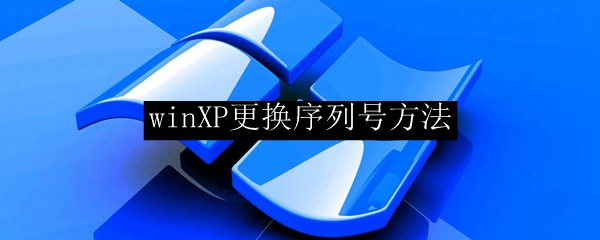
1. We first create a new text document.
2. Then copy and paste the following code into the text document.
ON ERROR RESUME NEXT
Dim VOL_PROD_KEY
if Wscript.arguments.count《1 then
VOL_PROD_KEY=InputBox(“This program can help you replace The serial number of WindowsXP."&vbCr&vbCr&"The serial number is found and entered by yourself. The serial number listed below is not necessarily the serial number you are currently using, and is only for format reference."&vbCr&vbCr&"Please enter a new serial number:","WindowsXP Serial Number Changer","MRX3F-47B9T-2487J-KWKMF-RPWBY")
if VOL_PROD_KEY="" then
Wscript.quit
end if
else
VOL_PROD_KEY = Wscript.arguments.Item(0)
end if
VOL_PROD_KEY = Replace(VOL_PROD_KEY,"-","") 'remove hyphens if any
for each Obj in GetObject("winmgmts:{impersonationLevel=impersonate}").InstancesOf ("win32_WindowsProductActivation")
result = Obj.SetProductKey(VOL_PROD_KEY)
if err = 0 then
Wscript.echo "The modification was successful. Please click on the attached URL to go to the Microsoft website for verification. Good luck!"
end if
if err "" 0 then
Wscript.echo "Replacement failed! The serial number you entered is wrong."
Err.Clear
end if
Next
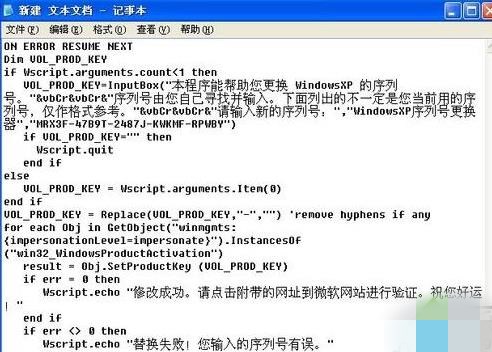
3. Then click "File" in the upper left corner, select "Save As", and then save it on the C drive.
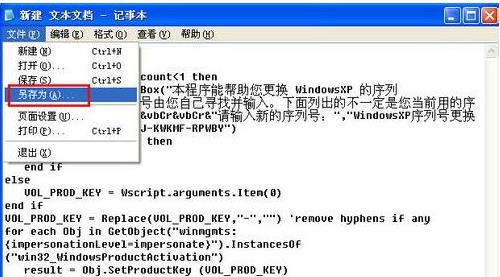
4. As shown in the figure below, change the file name to "Replace the serial number of WindowsXP.vbs" and save it.
5. Finally, we double-click to open the saved file, enter the serial number and click OK. If the serial number we enter is wrong, it will prompt "Replacement failed! The serial number you entered is wrong."
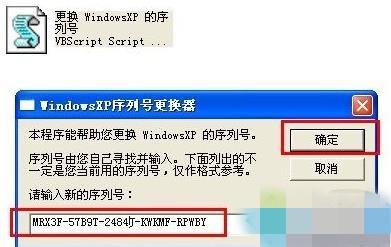
The above is the detailed content of How to change serial number in winXP. For more information, please follow other related articles on the PHP Chinese website!

