Many users of the Colorful 3070ti Vulcan may sometimes need to use the overclocking function to maximize the performance of the graphics card. However, some users do not know how to overclock. In fact, it is very simple. The Colorful 3070ti Vulcan graphics card supports one-click Overclocking.
How to overclock Colorful 3070ti Vulcan:
1. First find the DVI interface. There is a big button on the right side.

2. Press it to show the normal frequency, and pop it up to show the overclocking frequency.

3. However, this graphics card does not support hot clicks, and the computer must be restarted.

The above is the detailed content of How to overclock Colorful 3070ti Vulcan. For more information, please follow other related articles on the PHP Chinese website!
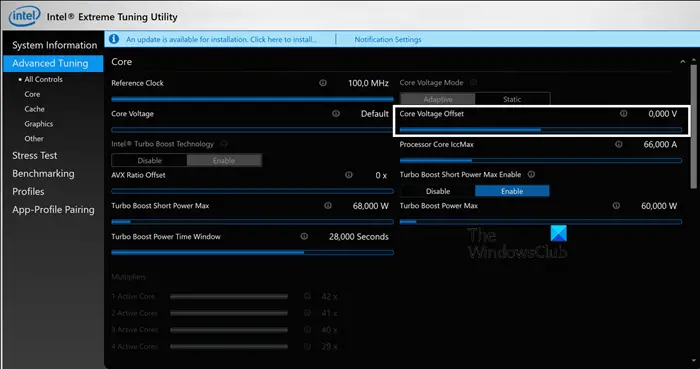 如何使用Intel XTU对CPU进行欠压和超频Feb 19, 2024 am 11:06 AM
如何使用Intel XTU对CPU进行欠压和超频Feb 19, 2024 am 11:06 AM英特尔XTU是一款强大的应用程序,可让您轻松管理计算机的性能。您可以通过调整CPU电压来解决过热问题,或者通过超频来提升性能。在这篇文章中,我们将探讨如何利用英特尔XTU来优化计算机的性能,无论是调整电压还是进行超频。欠压和超频对CPU有什么作用?在我们继续学习如何对CPU进行欠压和超频之前,首先必须了解它们是什么。欠电压指的是逐渐降低CPU所需的电压。这一过程有助于减少热量排放,因为高电压会导致更高的温度。通过减少CPU的电压供应,可以有效地降低温度。如果笔记本在发热后开始减速,应及时解决问题
 如何增加电脑CPU的时钟频率Feb 20, 2024 am 09:54 AM
如何增加电脑CPU的时钟频率Feb 20, 2024 am 09:54 AM电脑CPU如何超频随着科技的不断进步,人们对于电脑性能的需求也越来越高。而一种有效的提升电脑性能的方法就是通过超频(overclocking)来增加CPU的工作频率。超频可以使CPU更快地处理数据,从而提供更高的计算能力。那么,电脑CPU如何超频呢?下面将为大家介绍超频的基本原理和具体操作方法。首先,让我们了解一下超频的原理。CPU的工作频率是由主板上的晶振
 cpu超频软件有哪些Aug 15, 2023 am 10:36 AM
cpu超频软件有哪些Aug 15, 2023 am 10:36 AMcpu超频软件有:1、Intel Extreme Tuning Utility,适用于英特尔处理器;2、AMD Ryzen Master,专为AMD Ryzen处理器设计;3、MSI Afterburner,主要用于显卡超频,但也可以用于调整CPU频率和电压;4、ASUS AI Suite,用于调整华硕主板上的CPU参数和电压,实现超频和性能优化。
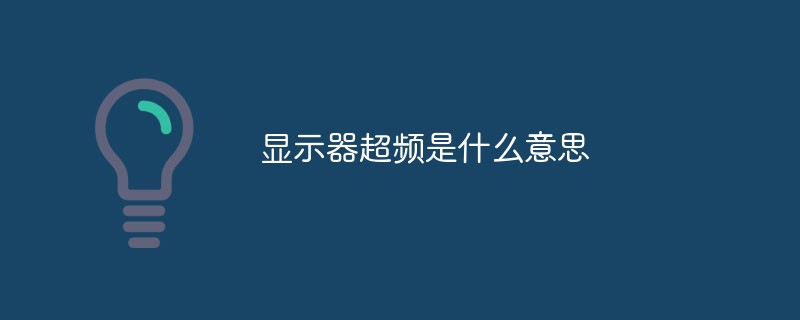 显示器超频是什么意思Feb 23, 2023 pm 03:53 PM
显示器超频是什么意思Feb 23, 2023 pm 03:53 PM显示器超频就是指屏幕刷新频率超过了当前显示器能显示的最大范围。超频是一种通过调整硬件设置提高芯片的主频来获得超过额定频率性能的技术手段。显示器超频的原因有:1、自己手动设置频率导致超频;2、显示器配置低造成的;3、驱动不兼容造成的。
 cpu温度过高的解决方法Feb 21, 2024 pm 05:45 PM
cpu温度过高的解决方法Feb 21, 2024 pm 05:45 PMCPU温度过高的解决方法随着电脑的普及和使用频率的增加,人们对于CPU温度过高的问题也越来越关注。过高的CPU温度不仅会降低电脑的性能,还会缩短电脑的寿命。因此,如何有效降低CPU的温度成为了很多电脑用户关心的话题。本文将从硬件和软件两个方面介绍一些常见的CPU温度过高的解决方法。一、硬件方面的解决方法清洁风扇和散热器风扇和散热器是冷却CPU的重要组件,如果
 显示屏超频是什么意思Jan 21, 2021 pm 03:04 PM
显示屏超频是什么意思Jan 21, 2021 pm 03:04 PM显示屏超频是指主机系统设置的分辨率或刷新率超出了当前显示器能显示的最大范围。解决方法:1、重新开机进入安全模式;2、在桌面单击鼠标右键,选择“屏幕分辨率”,点击“高级设置”;3、在显示的有效模式列表中选择一个,点击“确定”-“应用”即可。
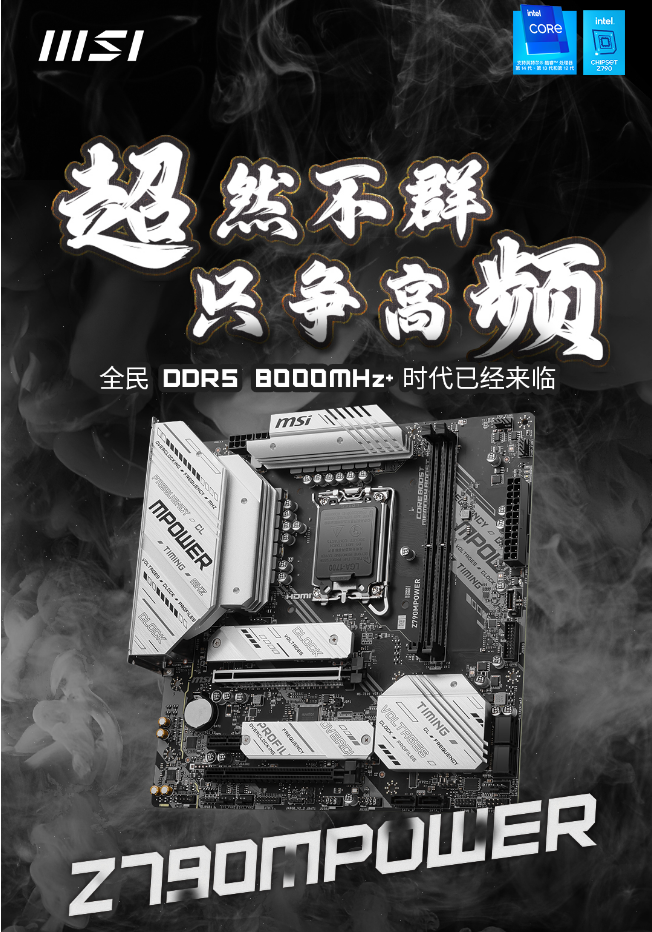 微星官宣 Z790MPOWER 主板,内存双槽超频优化设计Jan 31, 2024 pm 03:21 PM
微星官宣 Z790MPOWER 主板,内存双槽超频优化设计Jan 31, 2024 pm 03:21 PM本站1月30日消息,微星于昨日官宣了Z790MPOWER主板。这一MPOWER系列的回归之作主打内存超频,宣称“轻松实现内存频率8000MHz+”。微星表示该主板将于近期上市,据外媒Wccftech之前爆料定价1599元。类似于微星之前推出过的MEGUNIFY-X系列,Z790MPOWER主板采用1SPC(每通道1插槽)设计,可减少主板内存信号损耗,提升信号清晰度。微星还为该主板搭配了EZDashboard子板,集成电源、重启、清除CMOS按钮和LED调试指示灯,方便超频玩家进行测试。另据微星官
 核显超到 3.3GHz:大神成功对 AMD 锐龙处理器集成的 Radeon 780M 实现超频Feb 14, 2024 pm 11:50 PM
核显超到 3.3GHz:大神成功对 AMD 锐龙处理器集成的 Radeon 780M 实现超频Feb 14, 2024 pm 11:50 PM本站2月11日消息,AMD对其APU产品加入了非常严格的电压限制,除非可以在LN2液氮模式下使用,否则用户无法为其设定更高的电压。超频大神@SkatterBencher现利用一块华硕ROGStrixX670E-IGamingWiFi主板和EK定制水冷,成功将AMDRyzen78700G解锁到170WTDP,并将其中集成的Radeon780M最高超到了3.3GHz(3DMark稳定运行,电压达到了1.25V)。由于APU超频空间不大,他这里没有尝试太离谱的操作,所以普通用户也可以学习这种超频模式。


Hot AI Tools

Undresser.AI Undress
AI-powered app for creating realistic nude photos

AI Clothes Remover
Online AI tool for removing clothes from photos.

Undress AI Tool
Undress images for free

Clothoff.io
AI clothes remover

AI Hentai Generator
Generate AI Hentai for free.

Hot Article

Hot Tools

DVWA
Damn Vulnerable Web App (DVWA) is a PHP/MySQL web application that is very vulnerable. Its main goals are to be an aid for security professionals to test their skills and tools in a legal environment, to help web developers better understand the process of securing web applications, and to help teachers/students teach/learn in a classroom environment Web application security. The goal of DVWA is to practice some of the most common web vulnerabilities through a simple and straightforward interface, with varying degrees of difficulty. Please note that this software

Atom editor mac version download
The most popular open source editor

SecLists
SecLists is the ultimate security tester's companion. It is a collection of various types of lists that are frequently used during security assessments, all in one place. SecLists helps make security testing more efficient and productive by conveniently providing all the lists a security tester might need. List types include usernames, passwords, URLs, fuzzing payloads, sensitive data patterns, web shells, and more. The tester can simply pull this repository onto a new test machine and he will have access to every type of list he needs.

Dreamweaver Mac version
Visual web development tools

Zend Studio 13.0.1
Powerful PHP integrated development environment







