php editor Xinyi teaches you how to match the CPU and the motherboard! When choosing a CPU and motherboard, there are a few things to consider: 1. CPU socket type: Make sure the motherboard’s CPU socket matches the socket type of the selected CPU. 2. Chipset: Choose a chipset that is compatible with your CPU to ensure optimal performance and stability. 3. Memory type and capacity: Make sure the motherboard supports the selected memory type and capacity. 4. Expansion slots: Consider the number and type of expansion slots required, such as PCIe slots, M.2 slots, etc. 5. Thermal solution: Make sure the motherboard supports the thermal solution for your chosen CPU, such as air cooling or water cooling. 6. Other features: Consider other features of the motherboard, such as built-in Wi-Fi, Bluetooth, number of USB ports, etc. When pairing a CPU and motherboard, be sure to refer to the motherboard and CPU specifications to ensure compatibility and optimal performance.

The principles for matching CPU and motherboard are as follows:
1. Compatibility principle: The motherboard interface and the CPU interface should be compatible. Intel's current mainstream interfaces are 1155-pin and 201 1-pin interfaces. AMD's current mainstream interfaces are AM3, AM3, FM 1 and the newly launched FM2 interface. Among them, AM3 motherboards are backward compatible with AM3.
2. Overclocking principle: This one is for Intel. CPU models with K must be used with motherboards that allow overclocking (Z77\Z68X79, etc.). CPUs without K cannot be overclocked and can be used with motherboards that cannot be overclocked.
3. Power principle: The motherboard power supply must meet the needs of the CPU. CPUs within 65W can use a 3-phase power supply motherboard, and 95W or less can use a four-phase power supply. CPUs above 125W and those planning to overclock are recommended to use a motherboard with a 5-phase or above power supply.
The tips for matching CPU and motherboard are as follows:
1. Front-side bus bandwidth (FSB). If the FSB of the CPU is 800M and the FSB of the motherboard is only 533M, then the performance of the CPU will be limited. , if the reverse is true, it leaves room for CPU upgrade.
2. Does the motherboard support dual-core? If the CPU is dual-core, but the motherboard does not support dual-core, the CPU will be wasted a lot.
3. Whether the motherboard supports dual-channel memory.
4. Whether the motherboard supports DDR2 memory.
The above is the detailed content of How to match cpu and motherboard?. For more information, please follow other related articles on the PHP Chinese website!
 Steps to Remove Trojan:Win32/Etset!rfn, Watch the Pro GuideApr 17, 2025 pm 08:10 PM
Steps to Remove Trojan:Win32/Etset!rfn, Watch the Pro GuideApr 17, 2025 pm 08:10 PMThis guide explains how to remove the Trojan:Win32/Etset!rfn virus and protect your computer from future threats. Windows Security's warning about Trojan:Win32/Etset!rfn indicates a Trojan horse infection. This malware often disguises itself as legi
 Solve RESULT_CODE_MISSING_DATA Error in Chrome or EdgeApr 17, 2025 pm 08:05 PM
Solve RESULT_CODE_MISSING_DATA Error in Chrome or EdgeApr 17, 2025 pm 08:05 PMThis MiniTool guide explains how to resolve the RESULT_CODE_MISSING_DATA error in Chrome or Edge browsers. This error prevents websites from loading due to missing or inaccessible data. The likely causes are corrupted browser data, outdated browser
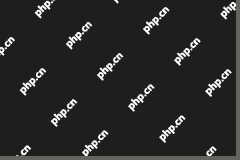 Gdrv2.sys Driver Cannot Load on This Device? Here're Some FixesApr 17, 2025 pm 08:03 PM
Gdrv2.sys Driver Cannot Load on This Device? Here're Some FixesApr 17, 2025 pm 08:03 PMTroubleshooting the "Gdrv2.sys Driver Cannot Load" Error Are you seeing the error message "Gdrv2.sys driver cannot load on this device"? This guide provides solutions to resolve this issue, often linked to GIGABYTE hardware and so
 How to Fix RuneScape: Dragonwilds Crashing on Windows 11/10?Apr 17, 2025 pm 08:02 PM
How to Fix RuneScape: Dragonwilds Crashing on Windows 11/10?Apr 17, 2025 pm 08:02 PMRuneScape: Dragonwilds Crash Issues Resolving Guide Since the release of RuneScape: Dragonwilds, players have encountered various problems, one of which is the game crashing on PC. The game may crash when it starts, or it may crash after running for a few minutes. This article provides a variety of solutions. Quick navigation: Method 1: Verify game files Method 2: Change the startup options Method 3: Update the graphics card driver Method 4: Close tasks that occupy more resources Method 5: Reinstall RuneScape: Dragonwilds Summarize RuneScape: Dragonwilds is a cooperative survival game. If Rune
 Find Easy Fixes for Parts of PC Screen Not Refreshing WindowsApr 17, 2025 pm 08:01 PM
Find Easy Fixes for Parts of PC Screen Not Refreshing WindowsApr 17, 2025 pm 08:01 PMTroubleshooting Computer Screen Refresh Issues: A Step-by-Step Guide Computer users occasionally encounter display problems, such as screen areas failing to refresh or freezing. This guide provides solutions to resolve this issue. Addressing Partial
 How to disable Efficiency Mode in Windows?Apr 17, 2025 pm 08:00 PM
How to disable Efficiency Mode in Windows?Apr 17, 2025 pm 08:00 PMWindows Efficiency Mode is a feature that has been incorporated to better handle system resources. It is meant to lower the CPU priority and power consumption o
 Spotlight on How to Solve Steel Hunters Crashing Issue on PCApr 17, 2025 pm 06:01 PM
Spotlight on How to Solve Steel Hunters Crashing Issue on PCApr 17, 2025 pm 06:01 PMEncountering Steel Hunters crashes on your PC? This MiniTool guide offers effective solutions to get you back in the mech battle. We'll cover fixes for both crashing and launch failures. Steel Hunters Crashing: A Common Problem Steel Hunters, the ex
 How to fix OneDrive error 0x8004de2f in Windows?Apr 17, 2025 am 12:00 AM
How to fix OneDrive error 0x8004de2f in Windows?Apr 17, 2025 am 12:00 AMOneDrive is Microsofts cloud storage which allows users to have their files backed up, synchronized, and accessible across devices. It is integrated into Window


Hot AI Tools

Undresser.AI Undress
AI-powered app for creating realistic nude photos

AI Clothes Remover
Online AI tool for removing clothes from photos.

Undress AI Tool
Undress images for free

Clothoff.io
AI clothes remover

AI Hentai Generator
Generate AI Hentai for free.

Hot Article

Hot Tools

EditPlus Chinese cracked version
Small size, syntax highlighting, does not support code prompt function

WebStorm Mac version
Useful JavaScript development tools

Safe Exam Browser
Safe Exam Browser is a secure browser environment for taking online exams securely. This software turns any computer into a secure workstation. It controls access to any utility and prevents students from using unauthorized resources.

SublimeText3 English version
Recommended: Win version, supports code prompts!

Zend Studio 13.0.1
Powerful PHP integrated development environment





