Home >Computer Tutorials >Browser >How to set Google Chrome to Simplified Chinese
How to set Google Chrome to Simplified Chinese
- 王林forward
- 2024-02-01 09:09:0615258browse
How to set Google Chrome to simplified Chinese? Google Chrome is a high-speed browser software developed by a foreign company. It has very easy-to-use Internet functions and is favored by many Chinese people. When some friends use Google Chrome, they sometimes find that the interface has changed to English. How do I set it to Simplified Chinese mode? Below, the editor will introduce to you the Simplified Chinese mode switching method. 
How to set Google Chrome to Simplified Chinese
php editor Zimo teaches you a trick to easily set Google Chrome to Simplified Chinese! In just a few steps, you can enjoy the convenience and comfort of the Chinese interface. Say goodbye to language barriers and enjoy the Internet world!
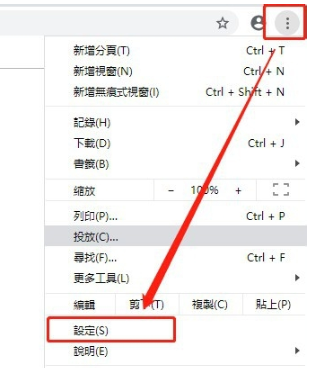
2. In the settings interface, roll the mouse to the bottom and click the small triangle behind "Advanced" to enter the advanced settings interface. 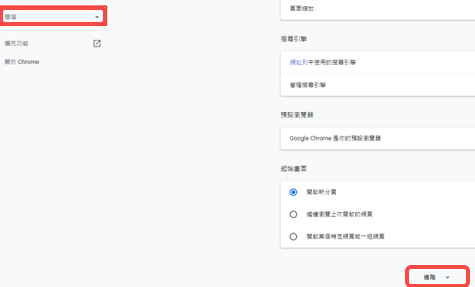
3. After entering the "Advanced" window, you can see the language settings on the right. 
4. Click the "Add Language" button below the language.

5. Find "Chinese-Simplified" in the pop-up page and click to select.
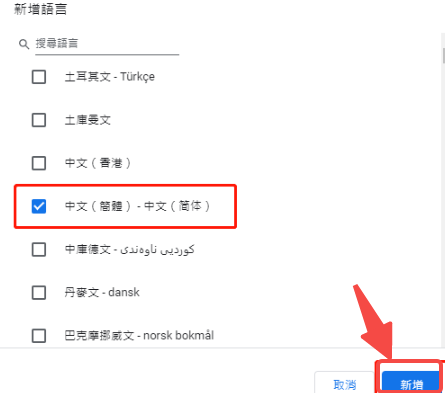
6. After adding the language, click the "three dots" after the "Chinese-Simplified" language option to enter the settings, and select "Set Google Chrome's sister text to this" in the list that appears. Language" option.
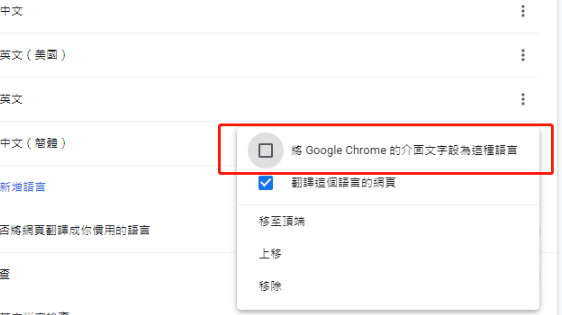
7. Then restart the browser.

The above is the entire content of How to set Google Chrome to Simplified Chinese-Simplified Chinese mode switching method. For more related information, please pay attention to this site.
The above is the detailed content of How to set Google Chrome to Simplified Chinese. For more information, please follow other related articles on the PHP Chinese website!

