 Java
Java javaTutorial
javaTutorial In-depth analysis of Kafka's topic deletion command: Steps to quickly delete a specific topic
In-depth analysis of Kafka's topic deletion command: Steps to quickly delete a specific topicIn-depth analysis of Kafka's topic deletion command: Steps to quickly delete a specific topic

Detailed Explanation of Kafka Delete Topic Command: Steps to Quickly Delete a Specified Topic
Kafka is a distributed stream processing platform used to process large amounts of data flow. It can be used to build real-time data pipelines, streaming analytics, and event-driven applications. Topics in Kafka are containers used to store and organize data.
In some cases, you may need to delete topics that are no longer needed. Kafka provides a command to delete a topic, which can be done quickly and easily.
Steps to delete a topic
- Stop producers and consumers
Before deleting a topic, you need to stop all ongoing Producers and consumers who produce or consume the topic. Otherwise, these processes may continue to run after the topic is deleted and cause errors.
- Delete a topic using command line tools
You can use the command line tools provided by Kafka to delete a topic. The tool is called kafka-topics.sh and is located in the bin directory of the Kafka installation directory.
To delete a topic, run the following command:
kafka-topics.sh --delete --topic <topic-name>
where <topic-name></topic-name> is the name of the topic to be deleted.
- Wait for the topic to be deleted
Deleting a topic is an asynchronous operation, so you need to wait for the topic to be completely deleted. You can use the following command to check if a topic has been deleted:
kafka-topics.sh --list
If the topic you want to delete no longer appears in the list, it means that the topic has been deleted.
Note:
- After deleting a topic, all data in the topic will be lost.
- After deleting a topic, the name of the topic can no longer be used.
- If you need to delete a large number of topics, you can use the API or client library provided by Kafka to achieve this.
Example
The following is an example of deleting a topic:
kafka-topics.sh --delete --topic my-topic
This command will delete the topic named "my-topic" .
Conclusion
The Kafka topic delete command is a simple yet effective tool to quickly delete topics that are no longer needed. By following the steps in this article, you can easily delete a Kafka topic.
The above is the detailed content of In-depth analysis of Kafka's topic deletion command: Steps to quickly delete a specific topic. For more information, please follow other related articles on the PHP Chinese website!
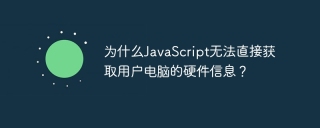 Why can't JavaScript directly obtain hardware information on the user's computer?Apr 19, 2025 pm 08:15 PM
Why can't JavaScript directly obtain hardware information on the user's computer?Apr 19, 2025 pm 08:15 PMDiscussion on the reasons why JavaScript cannot obtain user computer hardware information In daily programming, many developers will be curious about why JavaScript cannot be directly obtained...
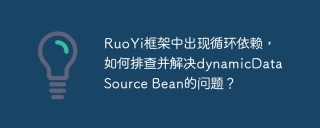 Circular dependencies appear in the RuoYi framework. How to troubleshoot and solve the problem of dynamicDataSource Bean?Apr 19, 2025 pm 08:12 PM
Circular dependencies appear in the RuoYi framework. How to troubleshoot and solve the problem of dynamicDataSource Bean?Apr 19, 2025 pm 08:12 PMRuoYi framework circular dependency problem troubleshooting and solving the problem of circular dependency when using RuoYi framework for development, we often encounter circular dependency problems, which often leads to the program...
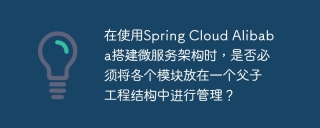 When building a microservice architecture using Spring Cloud Alibaba, do you have to manage each module in a parent-child engineering structure?Apr 19, 2025 pm 08:09 PM
When building a microservice architecture using Spring Cloud Alibaba, do you have to manage each module in a parent-child engineering structure?Apr 19, 2025 pm 08:09 PMAbout SpringCloudAlibaba microservices modular development using SpringCloud...
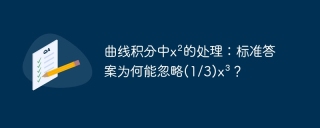 Treatment of x² in curve integral: Why can the standard answer be ignored (1/3) x³?Apr 19, 2025 pm 08:06 PM
Treatment of x² in curve integral: Why can the standard answer be ignored (1/3) x³?Apr 19, 2025 pm 08:06 PMQuestions about a curve integral This article will answer a curve integral question. The questioner had a question about the standard answer to a sample question...
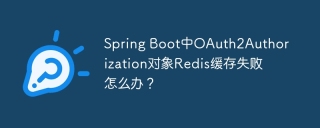 What should I do if the Redis cache of OAuth2Authorization object fails in Spring Boot?Apr 19, 2025 pm 08:03 PM
What should I do if the Redis cache of OAuth2Authorization object fails in Spring Boot?Apr 19, 2025 pm 08:03 PMIn SpringBoot, use Redis to cache OAuth2Authorization object. In SpringBoot application, use SpringSecurityOAuth2AuthorizationServer...
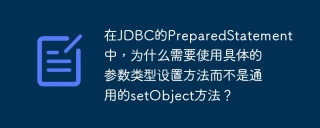 In JDBC's PreparedStatement, why do you need to use a specific parameter type setting method instead of the general setObject method?Apr 19, 2025 pm 08:00 PM
In JDBC's PreparedStatement, why do you need to use a specific parameter type setting method instead of the general setObject method?Apr 19, 2025 pm 08:00 PMJDBC...
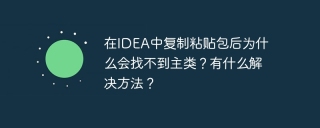 Why can't the main class be found after copying and pasting the package in IDEA? Is there any solution?Apr 19, 2025 pm 07:57 PM
Why can't the main class be found after copying and pasting the package in IDEA? Is there any solution?Apr 19, 2025 pm 07:57 PMWhy can't the main class be found after copying and pasting the package in IDEA? Using IntelliJIDEA...
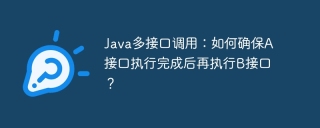 Java multi-interface call: How to ensure that interface A is executed before interface B is executed?Apr 19, 2025 pm 07:54 PM
Java multi-interface call: How to ensure that interface A is executed before interface B is executed?Apr 19, 2025 pm 07:54 PMState synchronization between Java multi-interface calls: How to ensure that interface A is called after it is executed? In Java development, you often encounter multiple calls...


Hot AI Tools

Undresser.AI Undress
AI-powered app for creating realistic nude photos

AI Clothes Remover
Online AI tool for removing clothes from photos.

Undress AI Tool
Undress images for free

Clothoff.io
AI clothes remover

Video Face Swap
Swap faces in any video effortlessly with our completely free AI face swap tool!

Hot Article

Hot Tools

Atom editor mac version download
The most popular open source editor

SublimeText3 Linux new version
SublimeText3 Linux latest version

SublimeText3 Mac version
God-level code editing software (SublimeText3)

SublimeText3 English version
Recommended: Win version, supports code prompts!

SAP NetWeaver Server Adapter for Eclipse
Integrate Eclipse with SAP NetWeaver application server.




