Home >Java >javaTutorial >Detailed explanation of the functions and applications of JSP's nine built-in objects
Detailed explanation of the functions and applications of JSP's nine built-in objects
- WBOYWBOYWBOYWBOYWBOYWBOYWBOYWBOYWBOYWBOYWBOYWBOYWBOriginal
- 2024-02-01 08:25:06719browse
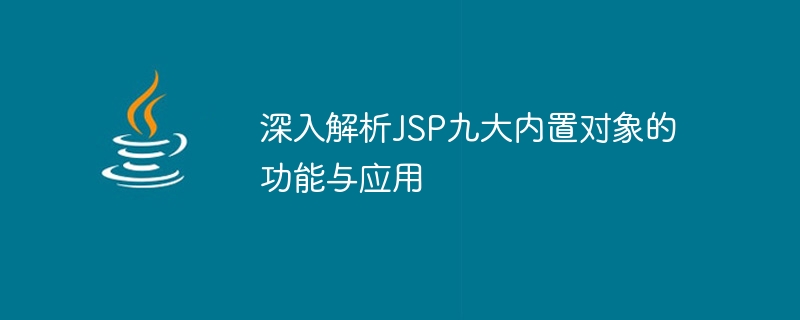
The functions and applications of the nine built-in objects of JSP
The nine built-in objects of JSP refer to the nine objects predefined in the JSP page, which can help developers Access and operate data and resources in JSP pages more conveniently. The nine built-in objects are:
- request: represents the current HTTP request object, which contains the request information sent by the client, such as request parameters, request headers, etc.
- response: Represents the current HTTP response object, which can be used to send response information to the client, such as response data, response headers, etc.
- session: Represents the current HTTP session object, which can be used to store and access session information between the client and the server.
- application: Represents the current application object, which can be used to store and access shared data within the application scope.
- out: Represents the current output stream object, which can be used to send data to the client.
- pageContext: Represents the current page context object, which contains references to all built-in objects in the JSP page.
- config: Represents the current ServletConfig object, which contains the configuration information of the JSP page.
- exception: Represents the current exception object, which contains exception information that occurs in the JSP page.
- page: Represents the current JSP page object, which contains all the content in the JSP page.
Below we will introduce the functions and applications of these nine built-in objects in detail:
- request object
The request object represents the current HTTP Request object, which contains request information sent by the client, such as request parameters, request headers, etc. We can use the request object to obtain the request data sent by the client and process it accordingly.
For example, we can use the request.getParameter() method to obtain the request parameters sent by the client, and use the request.getHeader() method to obtain the request header sent by the client.
- response object
The response object represents the current HTTP response object, which can be used to send response information to the client, such as response data, response headers, etc. We can use the response object to set response headers, response status codes and other information, and use the response.getWriter() method to send response data to the client.
For example, we can use the response.setStatus() method to set the response status code, and use the response.getWriter() method to send response data to the client.
- session object
The session object represents the current HTTP session object, which can be used to store and access session information between the client and the server. We can use the session object to store user login information, shopping cart information and other data, and can access these data in subsequent requests.
For example, we can use the session.setAttribute() method to store user login information, and can use the session.getAttribute() method to obtain user login information in subsequent requests.
- application object
The application object represents the current application object, which can be used to store and access shared data within the application scope. We can use the application object to store some application-level configuration information, global variables and other data, and can access these data anywhere in the application.
For example, we can use the application.setAttribute() method to store application-level configuration information, and can use the application.getAttribute() method anywhere in the application to obtain this configuration information.
- out object
The out object represents the current output stream object, which can be used to send data to the client. We can use the out object to send HTML code, text data, binary data and other information to the client.
For example, we can use the out.println() method to send HTML code to the client, and we can use the out.write() method to send text data to the client.
- pageContext object
The pageContext object represents the current page context object, which contains references to all built-in objects in the JSP page. We can use the pageContext object to access all the built-in objects in the JSP page.
For example, we can use the pageContext.getRequest() method to get the request object, and we can use the pageContext.getResponse() method to get the response object.
- config object
The config object represents the current ServletConfig object, which contains the configuration information of the JSP page. We can use the config object to obtain the initialization parameters of the JSP page, the path of the JSP page and other information.
For example, we can use the config.getInitParameter() method to get the initialization parameters of the JSP page, and we can use the config.getServletContext() method to get the path of the JSP page.
- exception object
The exception object represents the current exception object, which contains the exception information that occurred in the JSP page. We can use the exception object to obtain the exception type, exception message, exception stack trace and other information.
For example, we can use the exception.getType() method to get the exception type, and we can use the exception.getMessage() method to get the exception message.
- page object
The page object represents the current JSP page object, which contains all the content in the JSP page. We can use the page object to access all content in the JSP page, such as tags in the JSP page, scripts in the JSP page, etc.
For example, we can use the page.getAttribute() method to get the tags in the JSP page, and we can use the page.getScriptlets() method to get the scripts in the JSP page.
The above is a detailed introduction to the functions and applications of the nine built-in objects of JSP. These built-in objects can help developers access and operate data and resources in JSP pages more conveniently, thereby improving the development efficiency of JSP pages.
The above is the detailed content of Detailed explanation of the functions and applications of JSP's nine built-in objects. For more information, please follow other related articles on the PHP Chinese website!
Related articles
See more- Analysis summary of local objects & built-in objects & host objects in js
- What are the built-in objects in jsp? What are their functions?
- What is the function of the CE key on a calculator?
- What parts does a windows window generally consist of? What are their functions?
- What are the differences between jsp and javascript?

