
JSP file opening method
JSP (JavaServer Pages) is a dynamic web page technology that allows programmers to embed Java code in HTML pages. JSP files are text files that contain HTML code, XML tags, and Java code. When a JSP file is requested, it is compiled into a Java Servlet and then executed by the web server.
Methods to open JSP files
There are several ways to open JSP files. The easiest way is to use a text editor such as Notepad or Sublime Text. You can also use an integrated development environment (IDE), such as Eclipse or IntelliJ IDEA, to open JSP files. The IDE provides many features to help you develop JSP applications, including syntax highlighting, auto-completion, and error checking.
Code Example
The following is an example of a simple JSP file:
<%@ page language="java" contentType="text/html; charset=UTF-8" pageEncoding="UTF-8"%>
<!DOCTYPE html>
<html>
<head>
<title>Hello World</title>
</head>
<body>
<h1 id="Hello-World">Hello World!</h1>
</body>
</html>To run this JSP file, you need to save it to the document root of your web server. You can then access the JSP file's URL by entering it in your browser. For example, if you save the JSP file to the C:Program FilesApache Tomcat 9.0webappsmyapp directory, then you can enter http://localhost:8080/myapp/hello.jsp# in your browser ## to access it.
- The JSP file must be saved in the document root directory of the Web server.
- JSP files must have the
- .jsp
extension.The JSP file must contain the directive.The Java code in the JSP file must use the tag.
The above is the detailed content of At a glance: A quick overview of how to open JSP files. For more information, please follow other related articles on the PHP Chinese website!
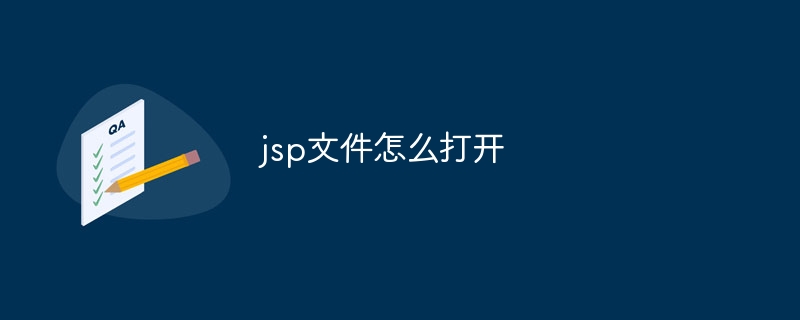 jsp文件怎么打开Oct 08, 2023 am 10:20 AM
jsp文件怎么打开Oct 08, 2023 am 10:20 AM打开jsp文件的步骤需要安装Java开发环境、配置Web服务器、创建JSP文件并部署到Web服务器,然后启动Web服务器并在浏览器中输入JSP页面的URL地址来访问它。详细介绍:1、安装Java开发环境,确保计算机上已经安装了Java开发环境,可以从Oracle官方网站下载适用于操作系统的JDK版本,并按照官方文档进行安装;2、配置Web服务器等等。
 了解 TRedis 缓存技术Jun 19, 2023 pm 08:01 PM
了解 TRedis 缓存技术Jun 19, 2023 pm 08:01 PMTRedis缓存技术是一种高性能的内存缓存技术,能够提高网站或应用程序的性能和响应速度。在本文中,我们将介绍TRedis缓存技术的基本概念,以及如何在应用程序中使用它。什么是TRedis缓存技术?TRedis是一种内存缓存技术,它可以将经常使用的数据存储在内存中,从而提高访问这些数据的速度。这种技术的主要思想是通过使用内存缓存来减少对数据库或磁盘
 了解 ECache 缓存技术Jun 20, 2023 am 08:10 AM
了解 ECache 缓存技术Jun 20, 2023 am 08:10 AMECache是一种Java缓存框架,提供了一种简单而强大的方法来减少计算机应用的响应时间。它通过将数据存储在内存中,使应用程序能够更快地响应客户端请求,并提高系统吞吐量。在本文中,我们将介绍ECache缓存技术的一些基础知识,包括它的优点、安装和使用方式等。一、ECache的优点提高系统性能:ECache将缓存数据存储在内存中,这意味着应用程序
 Flask和Intellij IDEA集成: Python web应用程序开发技巧(第二部分)Jun 17, 2023 pm 01:58 PM
Flask和Intellij IDEA集成: Python web应用程序开发技巧(第二部分)Jun 17, 2023 pm 01:58 PM在第一部分介绍了基本的Flask和IntellijIDEA集成、项目和虚拟环境的设置、依赖安装等方面的内容。接下来我们将继续探讨更多的Pythonweb应用程序开发技巧,构建更高效的工作环境:使用FlaskBlueprintsFlaskBlueprints允许您组织应用程序代码以便于管理和维护。Blueprint是一个Python模块,能够包
 一目了然:JSP文件打开的方法速览Jan 31, 2024 pm 09:28 PM
一目了然:JSP文件打开的方法速览Jan 31, 2024 pm 09:28 PMJSP文件打开方式JSP(JavaServerPages)是一种动态网页技术,它允许程序员在HTML页面中嵌入Java代码。JSP文件是文本文件,其中包含HTML代码、XML标记和Java代码。当JSP文件被请求时,它会被编译成JavaServlet,然后由Web服务器执行。打开JSP文件的方法有几种方法可以打开JSP文件。最简单的方法是使用文本编辑器,
 了解 Redisson 缓存技术Jun 21, 2023 am 09:54 AM
了解 Redisson 缓存技术Jun 21, 2023 am 09:54 AMRedisson是一种基于Redis的Java应用程序缓存解决方案。它提供了许多有用功能,使得在Java应用中使用Redis作为缓存变得更加方便和高效。Redisson提供的缓存功能包括:1.分布式映射(Map):Redisson提供了一些用于创建分布式映射的API。这些映射可以包含键值对、哈希表项或对象,它们可以支持在多个节点之间共
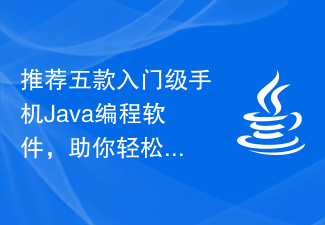 推荐五款入门级手机Java编程软件,助你轻松上手Jan 09, 2024 pm 02:14 PM
推荐五款入门级手机Java编程软件,助你轻松上手Jan 09, 2024 pm 02:14 PM手机Java编程软件推荐:让你轻松入门的五款工具在这个数字化时代,手机已经成为了我们生活中不可或缺的一部分。无论是工作、学习还是娱乐,手机几乎可以满足我们所有的需求。而对于编程爱好者来说,手机也可以成为一个非常实用的工具,帮助他们随时随地进行代码编写与学习。本文将向大家推荐五款手机Java编程软件,让你轻松入门,享受编程的乐趣。AIDEAIDE是一款功能强大
 jsp文件怎么打开方式Jan 12, 2024 pm 05:33 PM
jsp文件怎么打开方式Jan 12, 2024 pm 05:33 PM打开jsp文件的方式:1、使用集成开发环境;2、使用文本编辑器;3、使用命令行工具;4、使用在线编辑器。详细介绍:1、使用集成开发环境,Eclipse是一个流行的Java开发IDE,它支持JSP开发,可以在Eclipse中创建一个动态Web项目,并将JSP文件添加到该项目中,Eclipse将自动解析JSP文件,并允许你直接编辑和运行它们;2、使用文本编辑器等等。


Hot AI Tools

Undresser.AI Undress
AI-powered app for creating realistic nude photos

AI Clothes Remover
Online AI tool for removing clothes from photos.

Undress AI Tool
Undress images for free

Clothoff.io
AI clothes remover

AI Hentai Generator
Generate AI Hentai for free.

Hot Article

Hot Tools

MinGW - Minimalist GNU for Windows
This project is in the process of being migrated to osdn.net/projects/mingw, you can continue to follow us there. MinGW: A native Windows port of the GNU Compiler Collection (GCC), freely distributable import libraries and header files for building native Windows applications; includes extensions to the MSVC runtime to support C99 functionality. All MinGW software can run on 64-bit Windows platforms.

DVWA
Damn Vulnerable Web App (DVWA) is a PHP/MySQL web application that is very vulnerable. Its main goals are to be an aid for security professionals to test their skills and tools in a legal environment, to help web developers better understand the process of securing web applications, and to help teachers/students teach/learn in a classroom environment Web application security. The goal of DVWA is to practice some of the most common web vulnerabilities through a simple and straightforward interface, with varying degrees of difficulty. Please note that this software

Notepad++7.3.1
Easy-to-use and free code editor

SublimeText3 Mac version
God-level code editing software (SublimeText3)

Atom editor mac version download
The most popular open source editor







