 Computer Tutorials
Computer Tutorials Browser
Browser What should I do if the edge browser detects a virus and cannot download it?
What should I do if the edge browser detects a virus and cannot download it?php editor Yuzai’s tip: What should I do if the edge browser detects a virus and cannot download it? When using the Edge browser to download files, if you encounter the prompt "Virus detected and cannot be downloaded", you can follow the steps below to solve the problem: 1. Make sure you download the file from a trustworthy source. 2. Try using another browser to download the file, such as Chrome or Firefox. 3. Disable the real-time protection function of Edge browser. 4. Add the downloaded file to the Edge browser’s trust list. 5. Scan your computer for viruses or malware. If none of the above methods can solve the problem, it is recommended to contact the official customer service of the Edge browser for help.

What to do if the edge browser detects a virus and cannot be downloaded
1. Open the edge browser settings
Find Private Search and Services--Scroll down to find "Security"--Turn off Microsoft Defender Smartscreen;

2. Then open our computer system settings
Find Privacy and Security--Windows Security Center--Virus and Threat Protection--just turn off real-time protection.

3. At this time, reopen the website to download our file. It can be downloaded successfully, solved!
The above is the detailed content of What should I do if the edge browser detects a virus and cannot download it?. For more information, please follow other related articles on the PHP Chinese website!
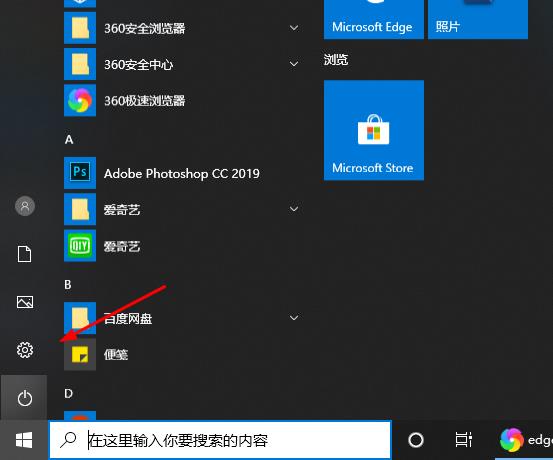 如何解决Edge浏览器开机自动启动的问题Dec 22, 2023 pm 12:01 PM
如何解决Edge浏览器开机自动启动的问题Dec 22, 2023 pm 12:01 PM用户们每次开机的时候总会有些应用自动打开拖慢开机的速度,特别是一些系统自带的软件,今天就为大家带来了edge浏览器自动开启的解决方法,一起看看吧。edge浏览器老是开机自启动:1、点击左下角开始,打开“设置”。2、在windows设置中点击“应用”。3、点击左侧任务栏“启动”。4、将启动下面的edge浏览器开关关闭即可。
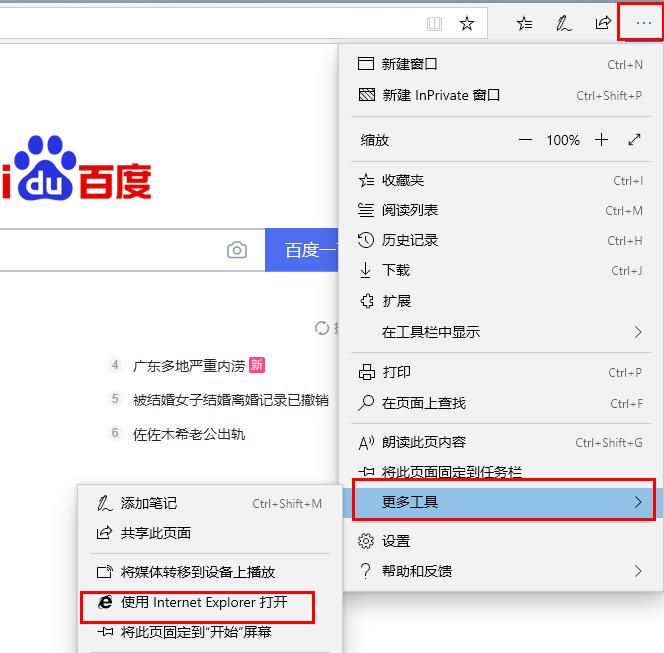 如何解决edge浏览器无法连接互联网的问题Dec 25, 2023 pm 08:04 PM
如何解决edge浏览器无法连接互联网的问题Dec 25, 2023 pm 08:04 PM用户们在使用浏览器的时候多多少少都会遇到无法连接网络的情况,大多数都是网络不稳定的情况但是也有例外,今天就来和大家说一下edge浏览器连不上网的解决方法。edge浏览器连不上网:1、进入edge浏览器,点击右上角三个点依次打开“更多工具—>使用Internetexplorer打开”。2、在ie浏览器中点击右上角的齿轮设置,选择“Internet选项”。3、选择“连接”,下拉点击“局域网设置”。4、勾选“自动检测设置”,点击“确定”即可。
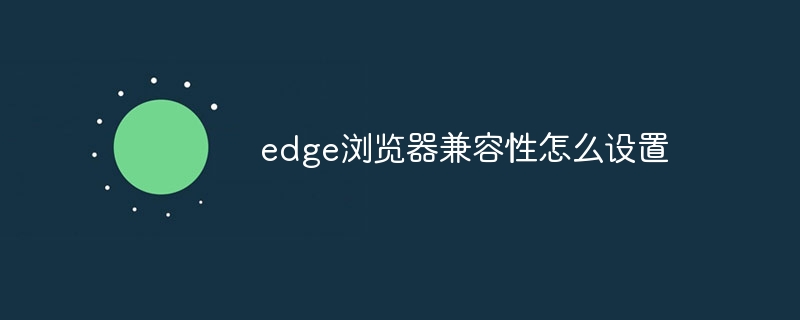 edge浏览器兼容性怎么设置Jul 26, 2023 am 10:21 AM
edge浏览器兼容性怎么设置Jul 26, 2023 am 10:21 AMedge浏览器兼容性设置方法:1、更新Edge浏览器版本;2、开启Edge浏览器兼容性视图;3、添加网站到兼容性列表;4、使用开发者工具调试网页。
 手机中病毒怎么彻底清除 推荐手机中病毒处理方法Feb 29, 2024 am 10:52 AM
手机中病毒怎么彻底清除 推荐手机中病毒处理方法Feb 29, 2024 am 10:52 AM手机在感染了某种木马病毒后,通过杀毒软件是无法发现查杀的,这个原理就像电脑感染了某种顽固病毒一样,只能通过格式化C盘重装系统,才能将病毒彻底清理掉,那么接下来我就讲解一下手机感染顽固病毒后,彻底清理病毒的方法。方法一打开手机依次点击“设置”-其他设置“-”还原手机“,将手机恢复至出厂设置即可。注意:恢复出厂设置前要先备份手机里面的重要资料,出厂设置就等同于电脑的”格式化重装系统一样“,恢复完之后手机里面的资料将会清空。方法二(1)首先将手机关机,然后同时按住手机“电源键”+“音量+键或音量-键”
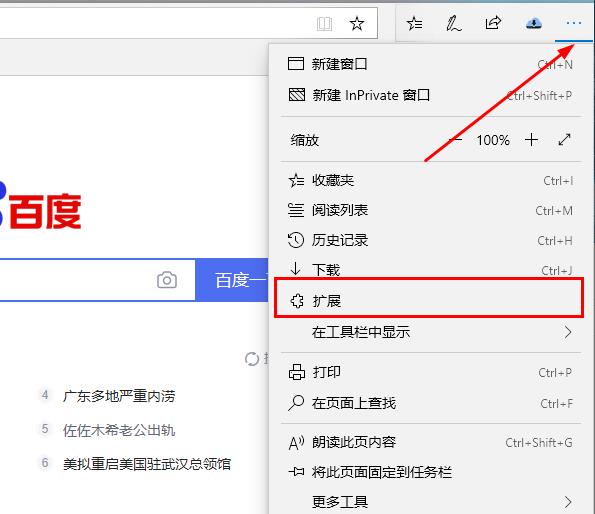 使用Edge浏览器下载视频的IDM教程Dec 22, 2023 pm 09:19 PM
使用Edge浏览器下载视频的IDM教程Dec 22, 2023 pm 09:19 PM在网页上浏览视频的小伙伴都会选择使用idm来进行下载,那么在最新的edge浏览器上该怎么去使用idm来进行下载呢?下面就一起来看看详细的方法吧。edge浏览器idm怎么下载视频:1、进入浏览器点击右上角三个点选择“扩展”。2、将安装好的“IDM”打开。3、右击“IDM”选择“在地址栏旁边显示按钮”。4、在网页进行下载时,idm便会出现下载框进行下载。
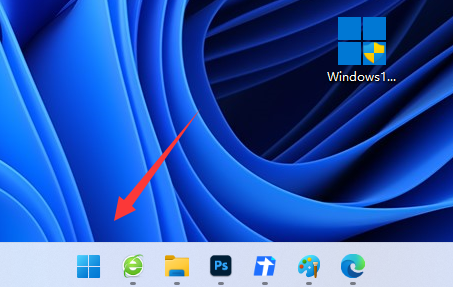 无法访问页面的问题出现在win11的edge浏览器上Dec 29, 2023 am 09:24 AM
无法访问页面的问题出现在win11的edge浏览器上Dec 29, 2023 am 09:24 AMedge浏览器的兼容性是比较差的,很多网站可能会打不开,如果我们遇到win11edge浏览器无法访问此页面的问题,可以尝试修改兼容性或修复浏览器来解决。win11edge浏览器无法访问此页面1、首先打开我们的“开始菜单”2、然后打开其中“设置”3、然后进入左边“应用”选项。4、再进入右边“应用和功能”5、随后在下面的列表里找到“edge浏览器”,点击右边三个点选择“修改”6、最后点击弹出菜单里的“修复”就能解决了。7、如果修复浏览器还不行,那就使用ie模式打开。
 edge浏览器检测到病毒无法下载怎么办Jan 31, 2024 pm 06:51 PM
edge浏览器检测到病毒无法下载怎么办Jan 31, 2024 pm 06:51 PMedge浏览器检测到病毒无法下载怎么办?edge浏览器是我们微软系统电脑的默认浏览器软件,也是非常多小伙伴在使用的一款浏览器软件。在edge浏览器之中进行文件下载的时候,会受到电脑默认安全防护的扫描,如果认定为风险文件则无法正常下载,如果你一定需要下载该文件的话,就随小编一起来看看无法下载文件的解决方法介绍吧。edge浏览器检测到病毒无法下载怎么办1、打开edge浏览器设置找到隐私搜索和服务--下滑找到“安全性”--关闭MicrosoftDefenderSmartscreen;2、接着打开我们的
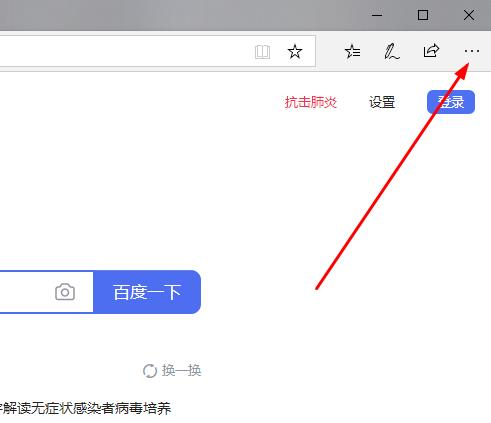 解决Edge浏览器无限循环打开网页的方法Dec 25, 2023 pm 01:19 PM
解决Edge浏览器无限循环打开网页的方法Dec 25, 2023 pm 01:19 PM在win10上使用edge浏览器的小伙伴们很多都遇到了网页一直不停重复打开的问题很是头疼,那么该怎么解决呢?下面就一起来看看详细的解决方法吧。edge浏览器一直重复打开网页怎么办:1、进入edge浏览器,点击右上角的三个点。2、在任务栏中点击“设置”。3、找到“Microsoftedge打开方式”。4、点击下拉,选择“起始页”。5、完成后重新启动浏览器即可解决问题。


Hot AI Tools

Undresser.AI Undress
AI-powered app for creating realistic nude photos

AI Clothes Remover
Online AI tool for removing clothes from photos.

Undress AI Tool
Undress images for free

Clothoff.io
AI clothes remover

AI Hentai Generator
Generate AI Hentai for free.

Hot Article

Hot Tools

SublimeText3 Chinese version
Chinese version, very easy to use

SublimeText3 Mac version
God-level code editing software (SublimeText3)

MantisBT
Mantis is an easy-to-deploy web-based defect tracking tool designed to aid in product defect tracking. It requires PHP, MySQL and a web server. Check out our demo and hosting services.

Dreamweaver CS6
Visual web development tools

DVWA
Damn Vulnerable Web App (DVWA) is a PHP/MySQL web application that is very vulnerable. Its main goals are to be an aid for security professionals to test their skills and tools in a legal environment, to help web developers better understand the process of securing web applications, and to help teachers/students teach/learn in a classroom environment Web application security. The goal of DVWA is to practice some of the most common web vulnerabilities through a simple and straightforward interface, with varying degrees of difficulty. Please note that this software






