 Computer Tutorials
Computer Tutorials Browser
Browser How to deal with the green screen splash when watching videos on Sogou browser
How to deal with the green screen splash when watching videos on Sogou browserHow to deal with the green screen splash when watching videos on Sogou browser
php editor Yuzi’s tip: Easily solve the green screen flickering problem when watching videos on Sogou browser When using Sogou Browser to watch videos, if you encounter a green screen or flickering screen, you can try the following methods to solve it: 1. Check the network connection: Make sure the network connection is stable and the network speed is fast enough. 2. Update the graphics card driver: Update the graphics card driver to the latest version. 3. Disable hardware acceleration: In browser settings, disable hardware acceleration. 4. Clear browser cache: Clear browser cache and temporary files. 5. Reset browser settings: Reset browser settings to default values. 6. Try another browser: If the problem persists, you can try using another browser to watch the video. Through the above methods, you can effectively solve the problem of green screen flickering when watching videos on Sogou browser, allowing you to enjoy a smooth video viewing experience.

Specific methods to deal with the green screen splash of Sogou browser
As for the problem of green screen splash of Sogou browser when watching videos, the editor of this website also Collecting relevant information on the Internet, we found the following factors that may cause the Sogou browser to flash a green screen when watching videos:
①Flashplayer related. This may be caused by the Flashplayer version in our computer being low, damaged, or even without the plug-in.
②Related to video and display components. Our computer lacks display components such as DirectX, causing the green screen to flicker when watching videos on the Sogou browser.
③Sogou browser plug-in. The third-party plug-ins we install on Sogou Browser may conflict with Sogou Browser itself, causing problems in watching videos.
④Sogou browser mode. After all, Sogou Browser is divided into extreme speed and compatibility modes. It may be that the extreme speed mode is incompatible with some web pages, causing problems when watching videos.
How to deal with the green screen splash when watching videos on Sogou Browser
1. When Flash playback problems occur (this method can also be used if Flash games cannot be played), we can go to the official website of Flashplayer Download the latest version to resolve the issue.
2. If it is a problem with the video component, we can install new DirectX and other components through driver software.
3. Regarding the Sogou browser plug-in problem, if the plug-in is more important, we can go to the extension center to close the plug-in before watching the video; if the plug-in is not important, we can also uninstall the plug-in directly.
4. When we find that the green screen flashes when watching videos on the website, we might as well adjust the Sogou browser mode to the compatibility mode, which may solve the problem.
At this point, I have introduced to you the causes and solutions to the green screen flickering when watching videos on Sogou Browser. I hope this article can help you and give you a better video-watching experience.
The above is the detailed content of How to deal with the green screen splash when watching videos on Sogou browser. For more information, please follow other related articles on the PHP Chinese website!
 How to Enable Cookies in Your BrowserApr 19, 2025 am 09:12 AM
How to Enable Cookies in Your BrowserApr 19, 2025 am 09:12 AMThis guide shows you how to enable cookies in popular web browsers: Chrome, Firefox, Edge, and Safari. The process is similar in most other browsers. Enabling Cookies in Chrome Chrome handles cookies identically on Android, desktop, and iOS (where t
 How to Manage Chrome Autofill SettingsApr 18, 2025 am 09:02 AM
How to Manage Chrome Autofill SettingsApr 18, 2025 am 09:02 AMThis guide explains how to manage Chrome's autofill feature, including enabling, disabling, editing, and deleting saved data. Enabling Chrome Autofill Quickly enable autofill for addresses and payment information in Chrome: Open Chrome and click th
 Make the Switch: How to Get Chrome on Windows 11Apr 17, 2025 pm 03:36 PM
Make the Switch: How to Get Chrome on Windows 11Apr 17, 2025 pm 03:36 PMThis guide explains how to install Google Chrome on Windows 11 and set it as your default browser. Windows 11 includes Edge, a browser similar to Chrome. However, if you prefer Chrome, here's how to get it: Downloading Google Chrome on Windows 11:
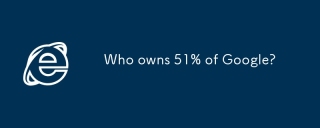 Who owns 51% of Google?Apr 09, 2025 am 12:03 AM
Who owns 51% of Google?Apr 09, 2025 am 12:03 AMGoogle's 51% stake is controlled by founders Larry Page and Sergey Brin through Class B shares. 1) Alphabet's stocks are divided into Class A, Class B and Class C. Class B shares have 10 votes per share. 2) Page and Bryn hold most of the Class B shares to ensure they have the dominance of the company's decisions.
 What Google searches are monitored?Apr 08, 2025 am 12:01 AM
What Google searches are monitored?Apr 08, 2025 am 12:01 AMGoogle monitors users' search keywords, times, devices, cookies and IP addresses to optimize search and advertising. Users can protect privacy through privacy mode, VPN or proxy server.
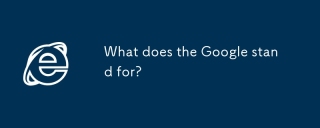 What does the Google stand for?Apr 07, 2025 am 12:13 AM
What does the Google stand for?Apr 07, 2025 am 12:13 AMGoogle's name comes from the mathematical term "googol", which represents a huge number followed by 100 0s, symbolizing its ambitions. Google has developed into a huge technology ecosystem, including search engine technology, cloud computing and artificial intelligence, with influence covering multiple fields of culture, business and society.
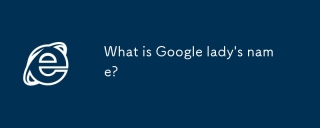 What is Google lady's name?Apr 06, 2025 am 12:01 AM
What is Google lady's name?Apr 06, 2025 am 12:01 AMGooglelady's name is Google Assistant. 1. Google Assistant is an intelligent virtual assistant developed by Google, using NLP, ML and voice recognition technologies to interact with users. 2. Its working principle includes speech recognition, natural language processing, response generation and task execution. 3. Users can interact with basic and advanced through APIs, such as querying weather or controlling smart home devices.
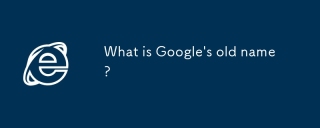 What is Google's old name?Apr 05, 2025 am 12:12 AM
What is Google's old name?Apr 05, 2025 am 12:12 AMGoogle'soldnamewas"Backrub,"reflectingitsinitialfocusonanalyzingbacklinks.1)StartedasBackrubatStanfordin1996,itusedabasicbacklinkalgorithm.2)RebrandedtoGooglein1997,symbolizingabroaderambitiontoorganizeinternetinformation.3)EvolvedwithPageR


Hot AI Tools

Undresser.AI Undress
AI-powered app for creating realistic nude photos

AI Clothes Remover
Online AI tool for removing clothes from photos.

Undress AI Tool
Undress images for free

Clothoff.io
AI clothes remover

Video Face Swap
Swap faces in any video effortlessly with our completely free AI face swap tool!

Hot Article

Hot Tools

SublimeText3 Linux new version
SublimeText3 Linux latest version

Dreamweaver Mac version
Visual web development tools

ZendStudio 13.5.1 Mac
Powerful PHP integrated development environment

SecLists
SecLists is the ultimate security tester's companion. It is a collection of various types of lists that are frequently used during security assessments, all in one place. SecLists helps make security testing more efficient and productive by conveniently providing all the lists a security tester might need. List types include usernames, passwords, URLs, fuzzing payloads, sensitive data patterns, web shells, and more. The tester can simply pull this repository onto a new test machine and he will have access to every type of list he needs.

SublimeText3 Mac version
God-level code editing software (SublimeText3)




