Home >Java >javaTutorial >The correct way to delete a topic using Kafka: a step-by-step guide
The correct way to delete a topic using Kafka: a step-by-step guide
- WBOYWBOYWBOYWBOYWBOYWBOYWBOYWBOYWBOYWBOYWBOYWBOYWBOriginal
- 2024-01-31 17:04:061446browse
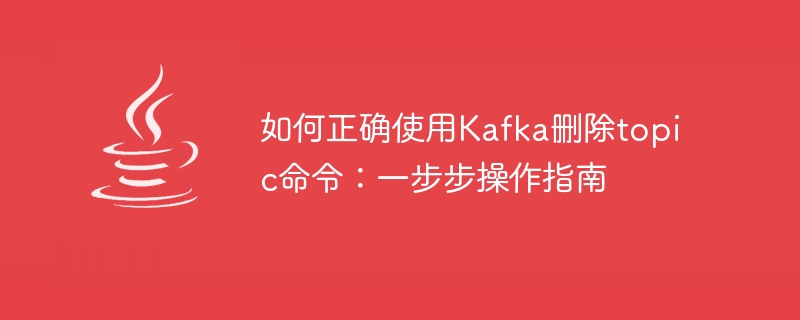
1. Determine the Topic to be deleted
Before deleting the Topic, you need to determine the name of the Topic to be deleted. You can use the following command to list all existing Topics:
kafka-topics --list
2. Determine whether the Topic is empty
Before deleting the Topic, you need to ensure that the Topic is empty. If the Topic is not empty, the operation of deleting the Topic will fail. You can use the following command to check whether the Topic is empty:
kafka-topics --describe --topic <topic-name>
If the Topic is not empty, you will see the following information in the command output:
Topic: <topic-name> PartitionCount: 1 ReplicationFactor: 1 Configs: cleanup.policy=delete TopicId: <topic-id>
3. Delete Topic
If the Topic is empty, you can use the following command to delete the Topic:
kafka-topics --delete --topic <topic-name>
If the Topic is not empty, you can use the following command to forcefully delete the Topic:
kafka-topics --delete --topic <topic-name> --force
4. Verify whether the Topic has been deleted
You can use the following command to verify whether the Topic has been deleted:
kafka-topics --list
If the Topic has been deleted, it will not be displayed in the command output See the topic in .
Note:
- Before deleting a Topic, please make sure that all applications using the Topic have been stopped.
- After deleting a Topic, all data stored in the Topic will be lost.
- After deleting a Topic, the name of the Topic can no longer be used.
- If the Topic contains multiple partitions, deleting the Topic will delete all partitions.
The above is the detailed content of The correct way to delete a topic using Kafka: a step-by-step guide. For more information, please follow other related articles on the PHP Chinese website!

