
Kafka command parameters and usage analysis
Kafka is a distributed stream processing platform that can process large amounts of data. The Kafka command line tool provides a variety of commands to manage and operate Kafka clusters. In this article, we will provide an in-depth analysis of Kafka command parameters and usage, and provide specific code examples.
1. Overview of Kafka command line tool
The Kafka command line tool is an interactive command line interface used to manage and operate Kafka clusters. It provides a variety of commands that can be used to create, delete, list, and modify topics, create and delete producers and consumers, and manage the configuration of a Kafka cluster.
2. Installation of Kafka command line tool
The Kafka command line tool is part of the Kafka distribution. Therefore, to use the Kafka command line tool, you first need to install Kafka. The installation process for Kafka varies depending on the operating system. In Linux systems, you can use the following command to install Kafka:
wget https://www.apache.org/dist/kafka/3.2.1/kafka_2.13-3.2.1.tgz tar -xvzf kafka_2.13-3.2.1.tgz
After the installation is complete, you can start Kafka through the following command:
./kafka-server-start.sh ./config/server.properties
3. Basic usage of the Kafka command line tool
The basic usage of the Kafka command line tool is as follows:
kafka-command [options]
Among them, kafka-command is the command of the Kafka command line tool, [options] is the command options.
4. Commands of the Kafka command line tool
The Kafka command line tool provides a variety of commands, including:
-
create-topic: Create a topic -
delete-topic: Delete a topic -
list-topics: List all topics -
describe-topic: Describe a topic -
produce-message: Send a message to a topic -
consume-message: From A topic consumes messages -
set-config: Sets the configuration of the Kafka cluster -
get-config: Gets the configuration of the Kafka cluster
5. Options for the Kafka command line tool
The options for the Kafka command line tool include:
-
--broker-list: Kafka cluster Proxy list -
--topic: Topic name to be operated on -
--message: Message to be sent -
--partition: The partition number to send the message -
--offset: The offset of the message to be consumed -
-- group-id: ID of the consumer group -
--config-file: Configuration file path of the Kafka cluster
6. Kafka command line Code examples for tools
Here are some code examples for Kafka command line tools:
- Create a topic named
test-topic:
kafka-topics --create --topic test-topic --partitions 3 --replication-factor 2
- Delete a topic named
test-topic:
kafka-topics --delete --topic test-topic
- List all topics:
kafka-topics --list
- Describe a topic named
test-topic:
kafka-topics --describe --topic test-topic
- To a topic named
test-topicSending a message:
kafka-console-producer --topic test-topic --message "Hello, Kafka!"
- Consuming a message from a topic named
test-topic:
kafka-console-consumer --topic test-topic --group my-group
- Setting up a Kafka cluster Configuration:
kafka-configs --set-config-from-file --config-file config.properties
- Get the configuration of the Kafka cluster:
kafka-configs --get-config-from-file --config-file config.properties
7. Conclusion
The Kafka command line tool is a powerful tool , can be used to manage and operate Kafka clusters. This article provides an in-depth analysis of Kafka command parameters and usage, and provides specific code examples. Hope this article is helpful to you.
The above is the detailed content of Comprehensive analysis of Kafka command parameters and usage. For more information, please follow other related articles on the PHP Chinese website!
 解析Python中回调函数的原理及使用方式Feb 02, 2024 pm 09:05 PM
解析Python中回调函数的原理及使用方式Feb 02, 2024 pm 09:05 PMPython回调函数的原理和用法解析回调函数是一种常见的编程技术,尤其在Python中被广泛使用。它可以使我们在异步编程中更加灵活地处理事件和执行任务。本文将对回调函数的原理和用法进行详细解析,并提供具体的代码示例。一、回调函数的原理回调函数的原理是基于事件驱动的编程模型。当某个事件发生时,程序会将相应的处理函数(即回调函数)传递给事件处理器,使其在适当的时
 Kafka启动命令参数详解及优化建议Feb 01, 2024 am 09:01 AM
Kafka启动命令参数详解及优化建议Feb 01, 2024 am 09:01 AMKafka启动命令参数解析及优化指南1.启动命令参数解析Kafka启动命令的格式如下:kafka-server-start.sh[options][config.file]其中,options是启动命令的参数,config.file是Kafka配置文件。常见的启动命令参数有:-daemon:以守护进程的方式启动Kafka。-port:指定Kafka
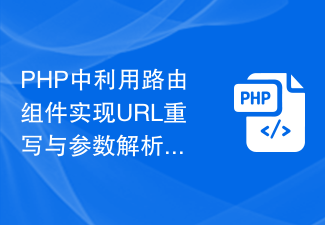 PHP中利用路由组件实现URL重写与参数解析Oct 15, 2023 pm 04:21 PM
PHP中利用路由组件实现URL重写与参数解析Oct 15, 2023 pm 04:21 PMPHP中利用路由组件实现URL重写与参数解析在使用PHP开发网站时,URL路由是一个非常重要的功能。通过URL重写和参数解析,我们可以将原本复杂的URL转换为简洁、友好的URL形式,提高用户体验和搜索引擎优化。一、URL重写URL重写是指将原本包含动态参数的URL转化为静态的、易于理解的URL形式。利用路由组件可以实现URL重写的功能。首先,我们需要一个路由
 log4j配置文件的结构与参数解析Feb 20, 2024 pm 03:03 PM
log4j配置文件的结构与参数解析Feb 20, 2024 pm 03:03 PMlog4j配置文件的结构与参数解析【引言】在软件开发中,日志是一种非常重要的工具,可以帮助开发人员记录运行过程中的关键信息和错误信息,以便在需要时进行排查和分析。而log4j是一个常用的Java日志框架,它提供了强大的日志记录功能,方便开发人员进行日志管理和调试。本文将介绍log4j配置文件的结构与参数解析,同时提供具体的代码示例。【log4j配置文件的结构
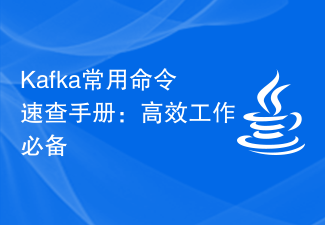 Kafka常用命令速查手册:高效工作必备Jan 31, 2024 pm 09:25 PM
Kafka常用命令速查手册:高效工作必备Jan 31, 2024 pm 09:25 PMKafka命令一览:快速提升工作效率ApacheKafka是一款流行的消息队列服务,它可以帮助您构建高吞吐量、低延迟的应用程序。如果您需要在应用程序中使用Kafka,则需要熟悉Kafka的各种命令。本文将为您提供一个Kafka命令一览,帮助您快速提升工作效率。1.生产者命令kafka-console-producer:该命令允许您从命令行向
 全面解析Kafka命令参数和用法Jan 31, 2024 pm 04:01 PM
全面解析Kafka命令参数和用法Jan 31, 2024 pm 04:01 PMKafka命令参数及用法解析Kafka是一个分布式流处理平台,可以处理大量数据。Kafka命令行工具提供了多种命令来管理和操作Kafka集群。在本文中,我们将深入解析Kafka命令参数及用法,并提供具体的代码示例。1.Kafka命令行工具概述Kafka命令行工具是一个交互式命令行界面,用于管理和操作Kafka集群。它提供了多种命令,可以用于创建、删除、列出
 Python 2.x 中如何使用argparse模块进行命令行参数解析Jul 30, 2023 pm 09:30 PM
Python 2.x 中如何使用argparse模块进行命令行参数解析Jul 30, 2023 pm 09:30 PMPython2.x中如何使用argparse模块进行命令行参数解析概述:在Python编程中,使用命令行参数可以很方便地与用户进行交互,而argparse模块是Python标准库中一个强大的命令行参数解析模块。它提供了一个简单、易用且灵活的方式来解析命令行参数,帮助我们构建更好的命令行工具。本文将介绍Python2.x中如何使用argparse模块进行
 深入了解Kafka命令:从初学者到专家Feb 01, 2024 am 08:26 AM
深入了解Kafka命令:从初学者到专家Feb 01, 2024 am 08:26 AMKafka命令详解:从入门到精通1.简介ApacheKafka是一个分布式发布-订阅消息系统,它允许您以高吞吐量和低延迟的方式发送和接收消息。Kafka广泛用于构建实时数据管道、微服务架构和流媒体应用程序。2.基本命令2.1创建主题kafka-topics--create--topictest-topic--partitions3--re


Hot AI Tools

Undresser.AI Undress
AI-powered app for creating realistic nude photos

AI Clothes Remover
Online AI tool for removing clothes from photos.

Undress AI Tool
Undress images for free

Clothoff.io
AI clothes remover

AI Hentai Generator
Generate AI Hentai for free.

Hot Article

Hot Tools

EditPlus Chinese cracked version
Small size, syntax highlighting, does not support code prompt function

Safe Exam Browser
Safe Exam Browser is a secure browser environment for taking online exams securely. This software turns any computer into a secure workstation. It controls access to any utility and prevents students from using unauthorized resources.

Dreamweaver CS6
Visual web development tools

SublimeText3 Linux new version
SublimeText3 Linux latest version

mPDF
mPDF is a PHP library that can generate PDF files from UTF-8 encoded HTML. The original author, Ian Back, wrote mPDF to output PDF files "on the fly" from his website and handle different languages. It is slower than original scripts like HTML2FPDF and produces larger files when using Unicode fonts, but supports CSS styles etc. and has a lot of enhancements. Supports almost all languages, including RTL (Arabic and Hebrew) and CJK (Chinese, Japanese and Korean). Supports nested block-level elements (such as P, DIV),







