Home >Computer Tutorials >System Installation >What to do if the computer reinstalls and the system runs out of memory
What to do if the computer reinstalls and the system runs out of memory
- PHPzforward
- 2024-01-31 15:36:021643browse
Some users will reinstall the computer system themselves. When encountering insufficient computer memory, there are generally the following solutions. Users who use the one-click installation software can choose to expand the computer memory or change the default address for download and installation. You can also use Disk Cleanup to make room for system downloads. Users who use a USB flash drive to download and install need to prepare an 8G USB flash drive and clear the files in the USB flash drive or back it up to other locations.

What to do if the computer reinstalls and the system has insufficient memory
Method 1: Download, install and change the address
1. First open this computer and check Regarding the partition memory status, you can see that the c drive is full. In this case, we can change the download address to drive d and try to download.
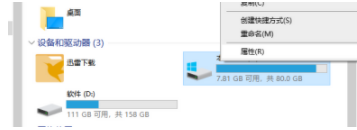
Method 2. Disk Cleanup
1. Right-click the disk and open properties.
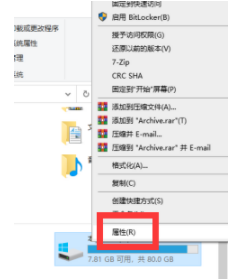
#2. After opening properties, click Disk Cleanup.
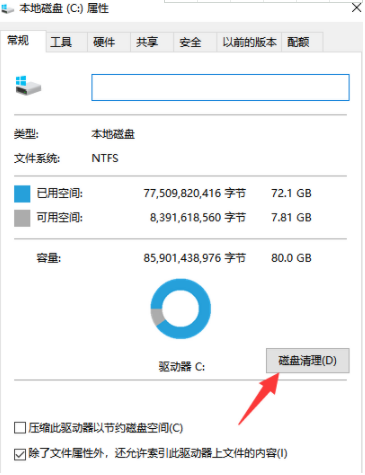
#3. The system will automatically scan files that can be deleted and select unnecessary files to delete to ensure there is space for downloading Xiaobai.

#4. Click OK to delete the file and you can clear up the space.
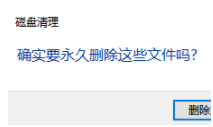
The above is the detailed content of What to do if the computer reinstalls and the system runs out of memory. For more information, please follow other related articles on the PHP Chinese website!

