 Mobile Game Tutorial
Mobile Game Tutorial Gaming News
Gaming News Tencent Cloud automatically deploys the 'Phantom Beast Parlu' game function online and automatically launches the server in 10 seconds
Tencent Cloud automatically deploys the 'Phantom Beast Parlu' game function online and automatically launches the server in 10 secondsOn January 30, Tencent Cloud lightweight server Lighthouse launched the Phantom Beast Palu application template function. Users only need to click the mouse three times to automatically install the Phantom Beast Pallu server in as fast as 10 seconds, and join their friends. Happy "catching palu". At the same time, users can also directly adjust the experience multiplier, death penalty and other game configurations of the Phantom Pallu on the Tencent Cloud console panel to achieve a convenient and personalized gaming experience.

(Users can automatically deploy the game server by selecting the Phantom Parlu image of Tencent Cloud Light Application Server)

(Users can directly adjust the game parameters of Phantom Beast Palu on the Tencent Cloud console panel)
"Phantom Beast Pallu" is an open world survival production game that supports multiplayer game mode. How to play It is to collect magical creatures "Palu" in the vast world and send them to fight, build, do farm work, industrial production, etc. Sales of Palu exceeded 1 million copies within 8 hours of its launch, 2 million copies within 24 hours, and 3 million copies within 40 hours. The peak number of people online on Steam once exceeded 2 million.
Due to the popularity of the game, the official server of "Eidolon Parlu" is prone to instability. Officials also encourage players to build dedicated servers and build local area networks among friends. Therefore, a large number of players have the need to build private game servers.
Tencent Cloud immediately launched a solution dedicated to building game servers, launched a one-click installation tutorial, and continues to update the product. It turns out that users need to enter commands by themselves to deploy the game server, and they also need to log in to the cloud server and edit the game configuration file directly to modify the game world configuration, which is costly. Now, users can quickly deploy and modify game configurations through Tencent Cloud with a few mouse clicks without any technical background.
Next, players can also use Tencent Cloud to back up game archives and download/upload archives with one click, eliminating the need to log in to the server to manually perform cumbersome archive backups.
Attached is the latest deployment and modification configuration tutorial:
1. Deploy the Phantom Parlu server through Tencent Cloud Light Server in 10 seconds
The following deployment tutorial will be based on Tencent Cloud Light Server Mass application server Lighthouse is used for this. The official provides automatic deployment of fantasy beasts, automatic opening of firewall ports, etc. No manual configuration is required, and it only takes at least 10 seconds to start the server.
Deployment Guide
1. Through the game server exclusive discount page or the Tencent Cloud lightweight application server Lighthouse purchase page, select "Huan Beast Palu Windows" and click Buy Now.
Region and duration: You can choose according to your actual needs.

Game server exclusive discount page

Tencent Cloud lightweight application server Lighthouse purchase page
2. After confirming the order and successfully paying, you can click [View Instance] on the purchase success page to view the Eudemons Parlu server you purchased.

Users do not need to perform any other operations. Tencent Cloud will automatically complete the service opening. Wait for 10-60 seconds. You and your friends can enter through IP address: 8211. Enjoy playing in the world of the fantasy beast Parlu!
The public IP address is as shown in the figure.

Log in to the game
Prerequisites
●First you need to download the Steam client locally.
●Secondly, you need to purchase the fantasy beast Pallu (Palworld) on Steam.
Login steps
Step one: Open the Steam client and log in to your Steam account.

Step 2: Find the Phantom Beast Palu in the "Library" and click [Start Game].

#Step 3: Select [Join Multiplayer Game (Dedicated Server)] in the game menu.

Step 4: Enter the public IP address and port of your deployed server (such as 11.11.11.11:8211). After successfully connecting to the server, you can start the process online smoothly. Play.
Note: Remember to use an English colon between the public IP and port, otherwise Format Error. Example: 127.0.0.1:7777 will be prompted! ! !

After the deployment of Phantom Beast Palu is completed, if you want to DIY the game world according to your own preferences and create a personalized private server, you need to configure the game parameters To be done. Recently, this step has caused many players a headache. How to find the configuration file? How to configure not to drop after death? How to set a game room password?
2. Modify the game parameter configuration through the Tencent Cloud panel
Due to the high cost of directly editing the configuration file, and various strange problems may cause the configuration to fail to take effect, finally in the liver After spending several days and nights and testing countless "abnormal" inputs, Tencent Cloud brings you the Phantom Beast Parlu parameter configuration panel.
How to find the parameter configuration panel?
Currently, for the Tencent Cloud lightweight application server Lighthouse deployed using the Huanshou Palu application template in 10 seconds, you can see the parameter configuration panel of Huanshou Palu on the instance details page - application management page.
Step 1: Log in to the lightweight cloud console, find the server where the Phantom Parlu is deployed, and click the instance card to enter the details page.

Server created through Huanshou Parlu application template
Step 2: Click "Application Management" on the instance details page to see Huanshou Pallu's configuration panel.
Function 1: You can quickly view and manage (stop, start, restart) the running status of the Eudemons Parlu in the panel
Function 2: Configure game parameters with one click, effective immediately

how to use?
One-click configuration of game parameters
The parameter configuration panel will obtain the latest configuration items of the current game and support configuration according to your needs, helping you speed up the progress of the game. Here we take the setting of "no drops upon death" in the game as an example (equipment will not be dropped after death in the game, etc.) to demonstrate how to modify the game parameters.
Step 1: Click the [Adjust Parameters] button in the panel to open the editing mode in the table below. Find the "Death Penalty" configuration item and modify its value to: No loss.

Step 2: Click the [Save] button, and a bubble will pop up to remind you that the current operation needs to be restarted before the game service can take effect (the server will not be restarted) , you can click the [Restart Application] button, and the changes just made will take effect.
(Of course, if you want to give up this configuration modification, click the "cross" in the upper right corner of the pop-up window, and then click the [Cancel] button.)

At this point, you have completed the configuration of the "death penalty" parameter of the fantasy beast Palu, which will take effect simultaneously in the game, making your game server more unique~
Manage Fantasy Beast Palu running status
You can also start, stop or restart the Beast Pallu game process (service) running in the server with one click on the panel, without the need to manually run commands.

Start the Phantom Beast Palu

Stop the Phantom Beast Pallu
The above is the detailed content of Tencent Cloud automatically deploys the 'Phantom Beast Parlu' game function online and automatically launches the server in 10 seconds. For more information, please follow other related articles on the PHP Chinese website!
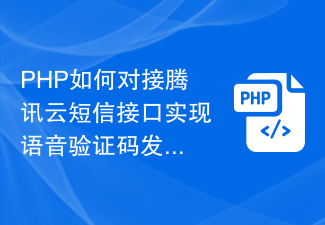 PHP如何对接腾讯云短信接口实现语音验证码发送功能Jul 06, 2023 am 08:19 AM
PHP如何对接腾讯云短信接口实现语音验证码发送功能Jul 06, 2023 am 08:19 AMPHP如何对接腾讯云短信接口实现语音验证码发送功能随着互联网的快速发展,短信验证码成为了许多网站和应用程序常用的认证方式之一。为了提高用户的使用体验和安全性,语音验证码逐渐流行起来。本文将介绍如何使用PHP语言对接腾讯云短信接口,实现语音验证码的发送功能。腾讯云是一家可靠的云服务提供商,提供了丰富的云服务和API接口。在使用腾讯云短信服务之前,我们需要先在腾
 如何使用Java与腾讯云COS进行对象存储Jul 05, 2023 pm 04:11 PM
如何使用Java与腾讯云COS进行对象存储Jul 05, 2023 pm 04:11 PM如何使用Java与腾讯云COS进行对象存储概述:对象存储(ObjectStorage)是一种用于存储和检索大规模数据的方法,通过将数据以对象的形式存储在云端,可以方便地进行数据备份和共享。腾讯云提供了一项名为COS(CloudObjectStorage)的对象存储服务,本文将介绍如何使用Java与腾讯云COS进行对象存储,并提供代码示例。步骤一:创建腾
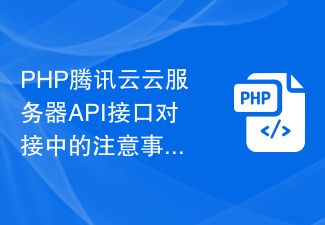 PHP腾讯云云服务器API接口对接中的注意事项和技巧Jul 06, 2023 am 10:13 AM
PHP腾讯云云服务器API接口对接中的注意事项和技巧Jul 06, 2023 am 10:13 AMPHP腾讯云云服务器API接口对接中的注意事项和技巧腾讯云作为国内领先的云计算平台提供商,其云服务器(CVM)产品受到了众多开发者和企业的青睐。为了更好地实现与腾讯云云服务器的对接,腾讯云提供了丰富的API接口,方便开发者进行各种操作和管理。本文将介绍在PHP环境下对接腾讯云云服务器API接口时需要注意的事项和一些技巧。同时,我们将给出一些代码示例,以便更好
 使用Python与腾讯云接口对接,实现实时人脸识别与比对Jul 05, 2023 pm 02:12 PM
使用Python与腾讯云接口对接,实现实时人脸识别与比对Jul 05, 2023 pm 02:12 PM标题:使用Python与腾讯云接口对接,实现实时人脸识别与比对摘要:本文将介绍如何使用Python编程语言与腾讯云的人脸识别接口对接,实现实时的人脸识别和比对功能。文章将会提供详细的代码示例,帮助读者理解和使用相关技术。引言随着人工智能和云计算的快速发展,人脸识别技术被广泛应用于各行各业。腾讯云提供了全球领先的人脸识别服务,通过简单的接口调用,我们可以在自己
 PHP如何对接腾讯云COS存储服务实现文件上传和下载功能Jul 05, 2023 pm 05:05 PM
PHP如何对接腾讯云COS存储服务实现文件上传和下载功能Jul 05, 2023 pm 05:05 PMPHP如何对接腾讯云COS存储服务实现文件上传和下载功能腾讯云提供了一系列丰富的云服务,其中包括对象存储(CloudObjectStorage,简称COS),它是一种高可靠性、可扩展性强的云存储服务。本文将介绍如何使用PHP对接腾讯云COS存储服务,实现文件的上传和下载功能。一、前期准备申请腾讯云账号并创建COS存储桶。安装PHPSDK。二、文件上传功
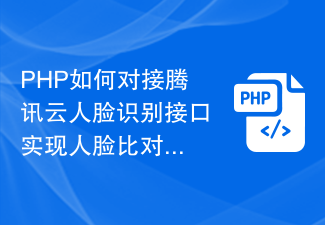 PHP如何对接腾讯云人脸识别接口实现人脸比对功能Jul 05, 2023 pm 03:18 PM
PHP如何对接腾讯云人脸识别接口实现人脸比对功能Jul 05, 2023 pm 03:18 PMPHP如何对接腾讯云人脸识别接口实现人脸比对功能随着人工智能技术的不断发展,人脸识别作为一种常用的生物特征识别技术,被广泛应用于各个领域。腾讯云提供了强大的人脸识别接口,可以实现人脸比对功能。本文将介绍PHP如何对接腾讯云人脸识别接口,并给出一些代码示例。首先,我们需要在腾讯云控制台申请人脸识别服务,并获取API密钥和API秘钥。获取方式如下:登录腾讯云官网
 使用Python与腾讯云接口对接,实现实时语音转写功能Jul 06, 2023 am 08:49 AM
使用Python与腾讯云接口对接,实现实时语音转写功能Jul 06, 2023 am 08:49 AM使用Python与腾讯云接口对接,实现实时语音转写功能近年来,随着人工智能技术的飞速发展,语音识别技术也日益受到关注。腾讯云作为国内领先的云服务提供商,提供了丰富的语音识别接口,其中包括实时语音转写接口。本文将介绍如何使用Python与腾讯云接口对接,实现实时语音转写功能。首先,我们需要在腾讯云官网上申请API密钥,获取到腾讯云API的访问密钥。获取到访问密
 使用Python与腾讯云接口对接,实现人脸表情识别功能Jul 05, 2023 pm 03:01 PM
使用Python与腾讯云接口对接,实现人脸表情识别功能Jul 05, 2023 pm 03:01 PM使用Python与腾讯云接口对接,实现人脸表情识别功能人脸表情识别是计算机视觉领域的重要研究方向之一。随着人工智能的发展和大数据的普及,人脸表情识别已经渗透到了我们的日常生活中,例如人脸解锁、人脸支付等应用。本文将介绍如何使用Python编程语言与腾讯云接口对接,实现人脸表情识别功能。首先,我们需要注册腾讯云账号并创建自己的人脸识别服务。在腾讯云控制台中,我


Hot AI Tools

Undresser.AI Undress
AI-powered app for creating realistic nude photos

AI Clothes Remover
Online AI tool for removing clothes from photos.

Undress AI Tool
Undress images for free

Clothoff.io
AI clothes remover

AI Hentai Generator
Generate AI Hentai for free.

Hot Article

Hot Tools

Safe Exam Browser
Safe Exam Browser is a secure browser environment for taking online exams securely. This software turns any computer into a secure workstation. It controls access to any utility and prevents students from using unauthorized resources.

ZendStudio 13.5.1 Mac
Powerful PHP integrated development environment

SublimeText3 English version
Recommended: Win version, supports code prompts!

Zend Studio 13.0.1
Powerful PHP integrated development environment

Dreamweaver CS6
Visual web development tools





