 Computer Tutorials
Computer Tutorials Browser
Browser How to protect personal location information from collection by minimalist browsers
How to protect personal location information from collection by minimalist browsersphp editor Apple reveals how to use a minimalist browser to prevent websites from obtaining your location information. With the development of the Internet, more and more websites are beginning to use geographical location information to provide personalized services. However, some users may worry about their privacy being compromised. Minimalist browsers offer a simple yet effective solution to this problem. With simple settings, you can easily prevent websites from obtaining your location information and protect your privacy. Next, let’s take a look at how to achieve this using a minimalist browser.

How to prevent websites from obtaining your location information in Minimalist Browser
1. Turn on the computer, double-click the Minimalist Browser shortcut on the desktop to open Minimalist Browser.

2. Click the three-dot icon in the upper right corner and open "Settings" in the browser menu.

3. Under "Privacy Settings and Security", click "Website Settings".

4. Select "Location Information".

5. Select "Do not allow websites to view your location".

The above is the detailed content of How to protect personal location information from collection by minimalist browsers. For more information, please follow other related articles on the PHP Chinese website!
 抖音ip属地怎么关闭Feb 07, 2024 pm 01:20 PM
抖音ip属地怎么关闭Feb 07, 2024 pm 01:20 PM抖音是一款备受欢迎的短视频社交平台,用户量已经突破了数十亿。在抖音上,用户不仅可以分享自己的生活点滴,还可以观看他人的短视频。并且在互动评论中还能展示自己的所在的IP省份,不过很多用户不希望暴露自己的位置信息。那么抖音ip属地怎么关闭呢?还不清楚的小伙伴也别着急,接下来小编为大家带来了关闭ip属地的具体步骤,希望能够帮助到大家。抖音ip属地怎么关闭1、首先打开设置,在设置里点击“安全与隐私”。2、点击“权限管理”。3、选择“抖音”应用。4、点击“定位”。5、将权限改为“禁止”状态即可。
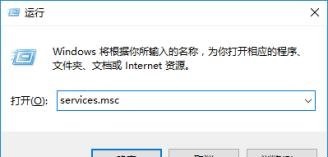 win10教育版激活错误 0×c004f074怎么解决Feb 07, 2024 pm 10:54 PM
win10教育版激活错误 0×c004f074怎么解决Feb 07, 2024 pm 10:54 PM用户在启用他们的电脑系统时,遇到了激活失败且显示错误代码0xc004f074的情况,本文将详细阐述Win10激活失败且获取到错误代码0xc004f074的解决方法。win10教育版激活错误0×c004f074怎么解决1、首先按下Win+R键,调出运行对话框,随后输入services.msc并敲击回车键,以此来打开标准服务对话框。2、用户需找到名称为"SoftwareProtection"的服务,确认该服务状态是否处于启动状态。3、然后将启动类型调整至“自动”选项,接着单击“启动”功能按钮,最后点
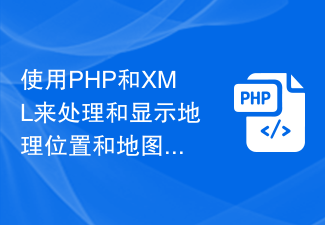 使用PHP和XML来处理和显示地理位置和地图数据Aug 01, 2023 am 08:37 AM
使用PHP和XML来处理和显示地理位置和地图数据Aug 01, 2023 am 08:37 AM使用PHP和XML来处理和显示地理位置和地图数据概述:在开发Web应用程序时,处理和显示地理位置和地图数据是一个常见的需求。PHP是一种流行的服务器端编程语言,可以与XML格式的数据进行交互。本文将介绍如何使用PHP和XML来处理和显示地理位置和地图数据,并提供一些示例代码。1.准备工作:在开始之前,需要确保服务器上已安装了PHP和相关的扩展,如Simple
 微信中清除的位置信息的方法介绍Mar 25, 2024 pm 12:06 PM
微信中清除的位置信息的方法介绍Mar 25, 2024 pm 12:06 PM1、首先第一步咱们先打开微信。2、第二部进入我们微信后点击右下方第二个发现。3、进入发现之后我们点击倒数第四个选项附近的人。
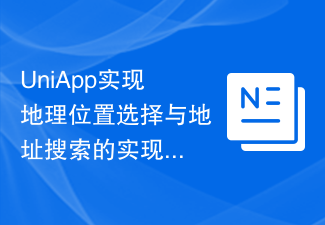 UniApp实现地理位置选择与地址搜索的实现指南Jul 04, 2023 pm 12:40 PM
UniApp实现地理位置选择与地址搜索的实现指南Jul 04, 2023 pm 12:40 PMUniApp是一个基于Vue.js开发的跨平台开发框架,它的特点是一次编写,多端运行,可以同时开发iOS、Android、H5等多个平台的应用。在许多地理位置相关的应用中,地理位置选择和地址搜索是非常重要的功能。本文将带领大家通过UniApp实现地理位置选择与地址搜索的实现指南,并提供相关的代码示例。地理位置选择地理位置选择是指用户通过选择地图上
 抹茶交易所是哪个国家的?抹茶交易所总部在哪里?Jan 31, 2024 am 08:27 AM
抹茶交易所是哪个国家的?抹茶交易所总部在哪里?Jan 31, 2024 am 08:27 AM抹茶交易所是一家全球领先的加密货币交易平台,被誉为是“新一代全球数字资产交易平台”的代表。它的交易市场包括比特币、以太坊、莱特币等数字货币,其交易所的总部在哪里?它是哪个国家的?抹茶交易所总部在哪里?抹茶交易所总部位于法属波利尼西亚的帕皮提市,是一家全球性的加密货币交易平台。帕皮提市是法属波利尼西亚的一个城市,以其壮丽的自然风光和迷人的海滩而闻名。抹茶交易所在该地的设立,为公司在加密货币市场上的竞争力和发展前景带来了巨大的提升。帕皮提市的美丽景色以及法属波利尼西亚政府的支持,使得抹
 深入探究Kafka的分布式架构与操作原理Jan 31, 2024 pm 06:03 PM
深入探究Kafka的分布式架构与操作原理Jan 31, 2024 pm 06:03 PMKafka工作原理Kafka是一个分布式流处理平台,它允许您以可扩展和容错的方式构建和运行流处理应用程序。Kafka的主要组件包括:生产者(Producer):将数据发送到Kafka集群的客户端。代理(Broker):存储和管理Kafka数据的分散式服务器。消费者(Consumer):从Kafka集群读取数据的客户端。Kafka使用一种称为“主题”(Topi
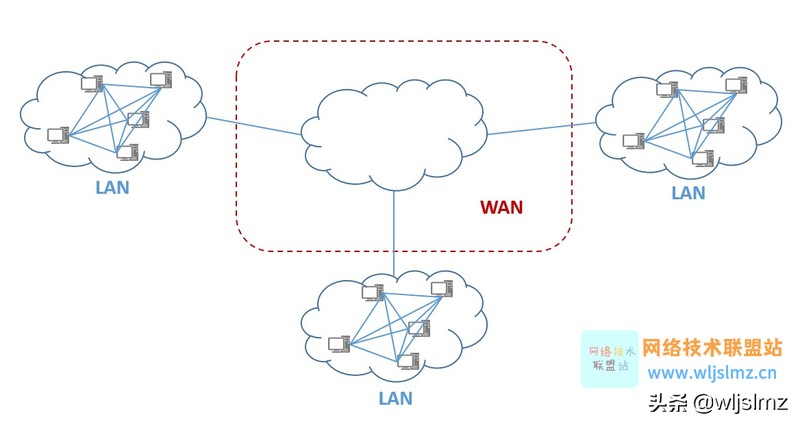 wan什么意思 详细介绍:WAN和LAN的含义Feb 06, 2024 pm 10:18 PM
wan什么意思 详细介绍:WAN和LAN的含义Feb 06, 2024 pm 10:18 PMWAN中文名称:广域网。英文名称:wideareanetwork。WAN定义:广域网(WAN,WideAreaNetwork)是一种用于连接不同地区的局域网或城域网,实现远程计算机通信的网络。它可以连接跨越几十公里到几千公里的物理范围,覆盖多个城市或国家,甚至横跨几个洲,提供国际级的远程通信。WAN为不同地区的计算机提供了可靠的互联功能,促进了远程办公和数据传输的便利。通过广域网,用户可以在不同地点之间实时共享信息、资源和服务,提高工作效率和协作能力。局域网(LAN)是指在一个局部的地理范围内(


Hot AI Tools

Undresser.AI Undress
AI-powered app for creating realistic nude photos

AI Clothes Remover
Online AI tool for removing clothes from photos.

Undress AI Tool
Undress images for free

Clothoff.io
AI clothes remover

AI Hentai Generator
Generate AI Hentai for free.

Hot Article

Hot Tools

EditPlus Chinese cracked version
Small size, syntax highlighting, does not support code prompt function

MinGW - Minimalist GNU for Windows
This project is in the process of being migrated to osdn.net/projects/mingw, you can continue to follow us there. MinGW: A native Windows port of the GNU Compiler Collection (GCC), freely distributable import libraries and header files for building native Windows applications; includes extensions to the MSVC runtime to support C99 functionality. All MinGW software can run on 64-bit Windows platforms.

SublimeText3 Chinese version
Chinese version, very easy to use

PhpStorm Mac version
The latest (2018.2.1) professional PHP integrated development tool

SublimeText3 Linux new version
SublimeText3 Linux latest version





